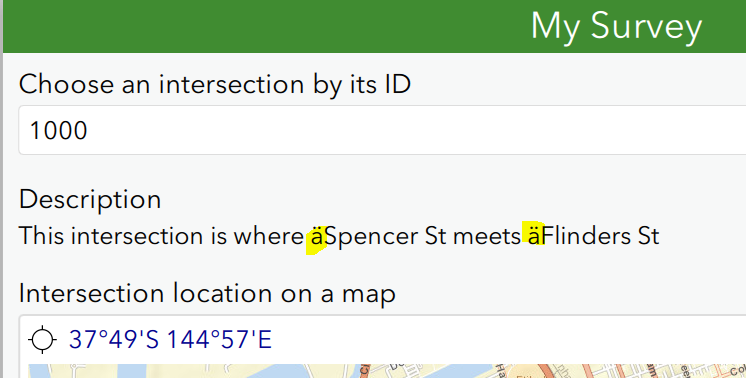- Home
- :
- All Communities
- :
- Products
- :
- ArcGIS Survey123
- :
- ArcGIS Survey123 Questions
- :
- Pulldata 'non ASCII characters' from .csv
- Subscribe to RSS Feed
- Mark Topic as New
- Mark Topic as Read
- Float this Topic for Current User
- Bookmark
- Subscribe
- Mute
- Printer Friendly Page
- Mark as New
- Bookmark
- Subscribe
- Mute
- Subscribe to RSS Feed
- Permalink
- Report Inappropriate Content
Hi all,
any chance that Survey123 can display text with non ASCII characters in it that you have pulled into the survey from a .csv file?
In my case it would be nice to have the German umlaut "ä, ö and ü" displayed.
Thanks for any tips or advise!
Solved! Go to Solution.
Accepted Solutions
- Mark as New
- Bookmark
- Subscribe
- Mute
- Subscribe to RSS Feed
- Permalink
- Report Inappropriate Content
Hi Simon,
Yes, but you will need to save the .csv file as UTF-8 format first in Excel. That way Survey123 will display non-ASCII characters without problem. Take the sample of "Calculate Location from CSV" to show you that the pulldata will display German umlaut without problem.
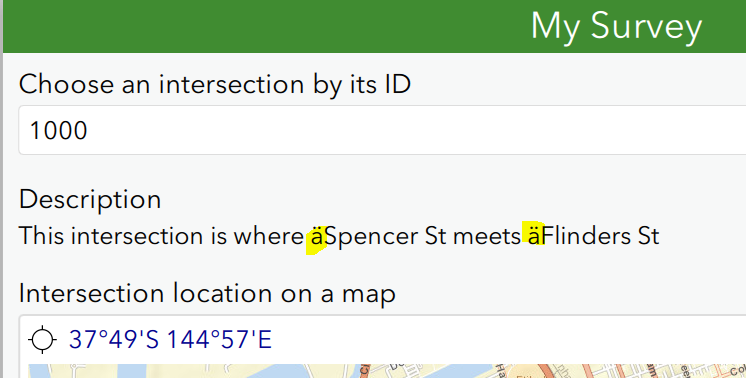
- Mark as New
- Bookmark
- Subscribe
- Mute
- Subscribe to RSS Feed
- Permalink
- Report Inappropriate Content
Hi Simon,
Yes, but you will need to save the .csv file as UTF-8 format first in Excel. That way Survey123 will display non-ASCII characters without problem. Take the sample of "Calculate Location from CSV" to show you that the pulldata will display German umlaut without problem.