- Home
- :
- All Communities
- :
- User Groups
- :
- Cartography and Maps
- :
- Questions
- :
- Keeping words straight when labeling linear featur...
- Subscribe to RSS Feed
- Mark Topic as New
- Mark Topic as Read
- Float this Topic for Current User
- Bookmark
- Subscribe
- Mute
- Printer Friendly Page
Keeping words straight when labeling linear features with "spread" option.
- Mark as New
- Bookmark
- Subscribe
- Mute
- Subscribe to RSS Feed
- Permalink
- Report Inappropriate Content
Is it possible to label linear features with text where the words can be spread out, but do not bend. The "regular" option doesn't bend words, but you can't spread them. In the example below, I'd like "Big" to be straight and "Pine" to be straight. I am using the 'Streets' option.
I swear I have been able to do this in the past. I am using maplex, ArcMap Advanced 10.7
Also, is there a "no upside down labels ever"? option. The "Big Pine" label was upside down and I had to make a separate layer form a segment of the loop and label that in order to prevent the upside down label maplex placed on the loop.
I have checked and not found anything.

Thank you,
Randy McGregor
- Mark as New
- Bookmark
- Subscribe
- Mute
- Subscribe to RSS Feed
- Permalink
- Report Inappropriate Content
I have this option set. I wonder if there's a glitch in my software?
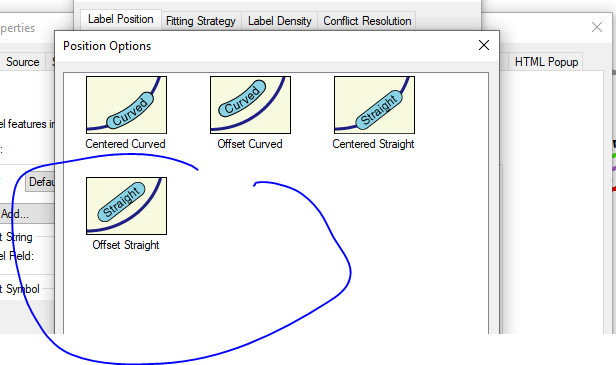
- Mark as New
- Bookmark
- Subscribe
- Mute
- Subscribe to RSS Feed
- Permalink
- Report Inappropriate Content
Yes, it seems to be completely ignoring this setting. Is this a bug?
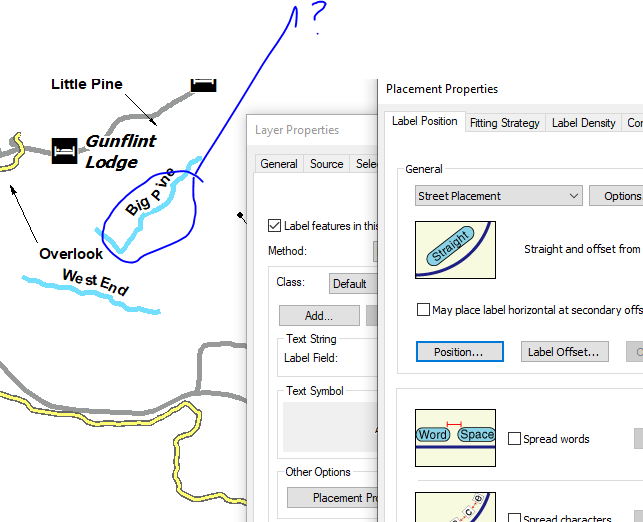
- Mark as New
- Bookmark
- Subscribe
- Mute
- Subscribe to RSS Feed
- Permalink
- Report Inappropriate Content
Imported the project into ArcGIS Pro, and same problem. In ArcGIS Pro, when I select "Offset straight" the labels are curved. When I select "Centered straight," they are not curved.
They are curved in ArcMap for both offset and centered straight options.