- Home
- :
- All Communities
- :
- Products
- :
- ArcGIS Online
- :
- ArcGIS Online Questions
- :
- Display image from URL in a field as symbology?
- Subscribe to RSS Feed
- Mark Topic as New
- Mark Topic as Read
- Float this Topic for Current User
- Bookmark
- Subscribe
- Mute
- Printer Friendly Page
Display image from URL in a field as symbology?
- Mark as New
- Bookmark
- Subscribe
- Mute
- Subscribe to RSS Feed
- Permalink
- Report Inappropriate Content
Is is possible to create a web map showing an image as the symbol, instead of a dot?
Situation: I want to display an image of an employee who sits at a certain desk instead of just their name with a little dot.
I have a field in my employee table which contains the URL to an image in our employee directory. I'd like to show their image above their name to help individuals more quickly identify which records are outdated. I know I can have the end user click on the image name and download it, but I want it to show up in the view.
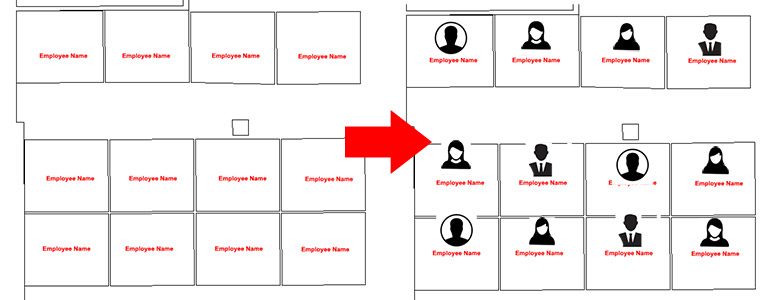
- Mark as New
- Bookmark
- Subscribe
- Mute
- Subscribe to RSS Feed
- Permalink
- Report Inappropriate Content
Hello Kade,
This type of symbology is unfortunately not possible to configure via a CSV form or attribute table field containing image links.
It is however possible to go through the style editor for your points layer and click "use an image" for every single unique point and input your hosted image link for the employee's picture. This is unfortunately the only method available for using custom images as point symbols at this time in AGOL.
To do this:
- Open the webmap containing the layer
- Click "Change Style" on the layer.
- Click "Choose attribute to show" -> Whatever field has a unique record for each Employee (Most likely Name field)
- Click "Types - Unique Symbols" -> Options.
- For Each unique dot on the legend list, click the dot to open the symbol properties.
- Click "Shape" in the symbol properties window.
- Click "Use an image" under the list of available built-in symbols.
- Insert Hyperlink to employee's image for that specific point.
This unfortunately seems to be the only way to accomplish having multiple unique custom images as point symbols at this time.