- Home
- :
- All Communities
- :
- Products
- :
- ArcGIS Enterprise
- :
- ArcGIS Enterprise Questions
- :
- Portal Content
- Subscribe to RSS Feed
- Mark Topic as New
- Mark Topic as Read
- Float this Topic for Current User
- Bookmark
- Subscribe
- Mute
- Printer Friendly Page
- Mark as New
- Bookmark
- Subscribe
- Mute
- Subscribe to RSS Feed
- Permalink
- Report Inappropriate Content
Is there a way to make the folders in my Portal unavailable to others? I have ArcGIS Enterprise10.7.1. There are few other administrators including me and I do not want other administrators to be able to see my folder contents.
Thank you GIS friends,
Abi
Solved! Go to Solution.
Accepted Solutions
- Mark as New
- Bookmark
- Subscribe
- Mute
- Subscribe to RSS Feed
- Permalink
- Report Inappropriate Content
Hello Abi!
Unfortunately, the default administrator role is configured so that the user will have full view and control of any content in the Portal. If these users absolutely need administrative privileges, you may want to consider creating a custom role with the necessary admin privileges, but without the "View all" administrative privilege that allows them to see all items published to the Portal. That way, they will only see the content shared with them or to groups they belong to.
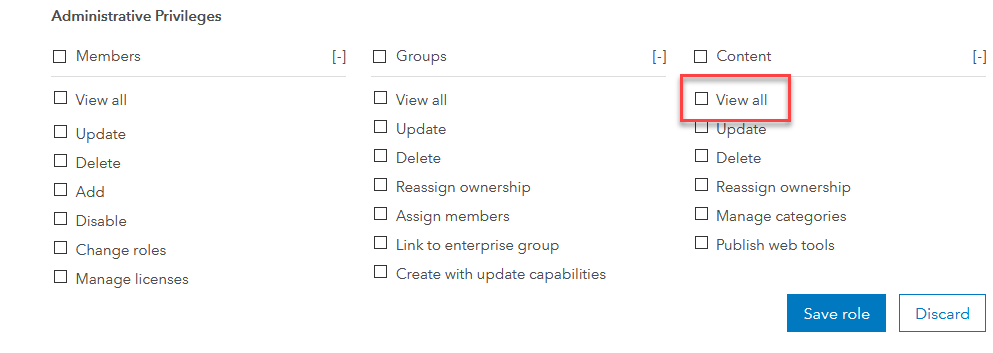
For more information about custom roles, see: User types, roles, and privileges—Portal for ArcGIS (10.7 and 10.7.1) | ArcGIS Enterprise
Best,
Rachel
- Mark as New
- Bookmark
- Subscribe
- Mute
- Subscribe to RSS Feed
- Permalink
- Report Inappropriate Content
Hello Abi!
Unfortunately, the default administrator role is configured so that the user will have full view and control of any content in the Portal. If these users absolutely need administrative privileges, you may want to consider creating a custom role with the necessary admin privileges, but without the "View all" administrative privilege that allows them to see all items published to the Portal. That way, they will only see the content shared with them or to groups they belong to.
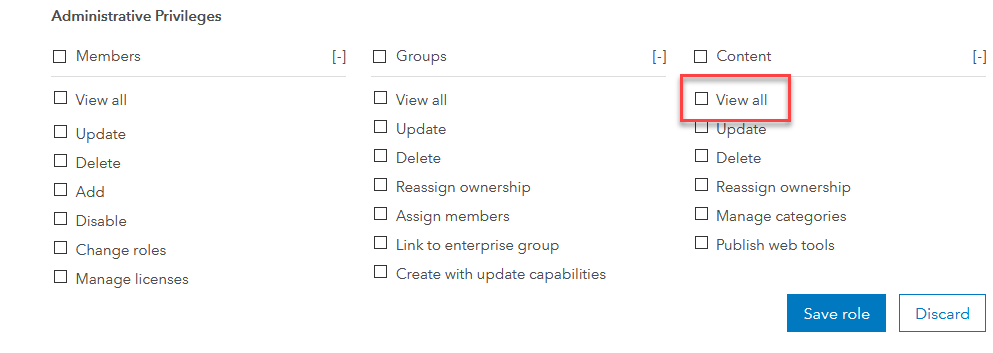
For more information about custom roles, see: User types, roles, and privileges—Portal for ArcGIS (10.7 and 10.7.1) | ArcGIS Enterprise
Best,
Rachel
- Mark as New
- Bookmark
- Subscribe
- Mute
- Subscribe to RSS Feed
- Permalink
- Report Inappropriate Content
Thank you so much Rachel. It really helped.
Abi