- Home
- :
- All Communities
- :
- Products
- :
- ArcGIS QuickCapture
- :
- ArcGIS QuickCapture Questions
- :
- Text-to-Speech for other languages in QuickCapture...
- Subscribe to RSS Feed
- Mark Topic as New
- Mark Topic as Read
- Float this Topic for Current User
- Bookmark
- Subscribe
- Mute
- Printer Friendly Page
Text-to-Speech for other languages in QuickCapture Windows app
- Mark as New
- Bookmark
- Subscribe
- Mute
- Subscribe to RSS Feed
- Permalink
- Report Inappropriate Content
Hi all,
I am currently creating a QuickCapture project in Thai language and after saving the project, I open it in the recently released Windows app. However, the Text-to-Speech functionality does not work for Thai Buttons. It works fine for English. Is there a way to change the TTS setting in the Windows App.
Note:
- The iOS and Android apps support TTS for other languages (Thai, Japanese, Chinese etc...) by setting the device's TTS service to the respective language required (Google/Apple TTS)
- I have attempted changing Windows 10' TTS service to Thai but QuickCapture still won't read Thai buttons. (Only English is read).
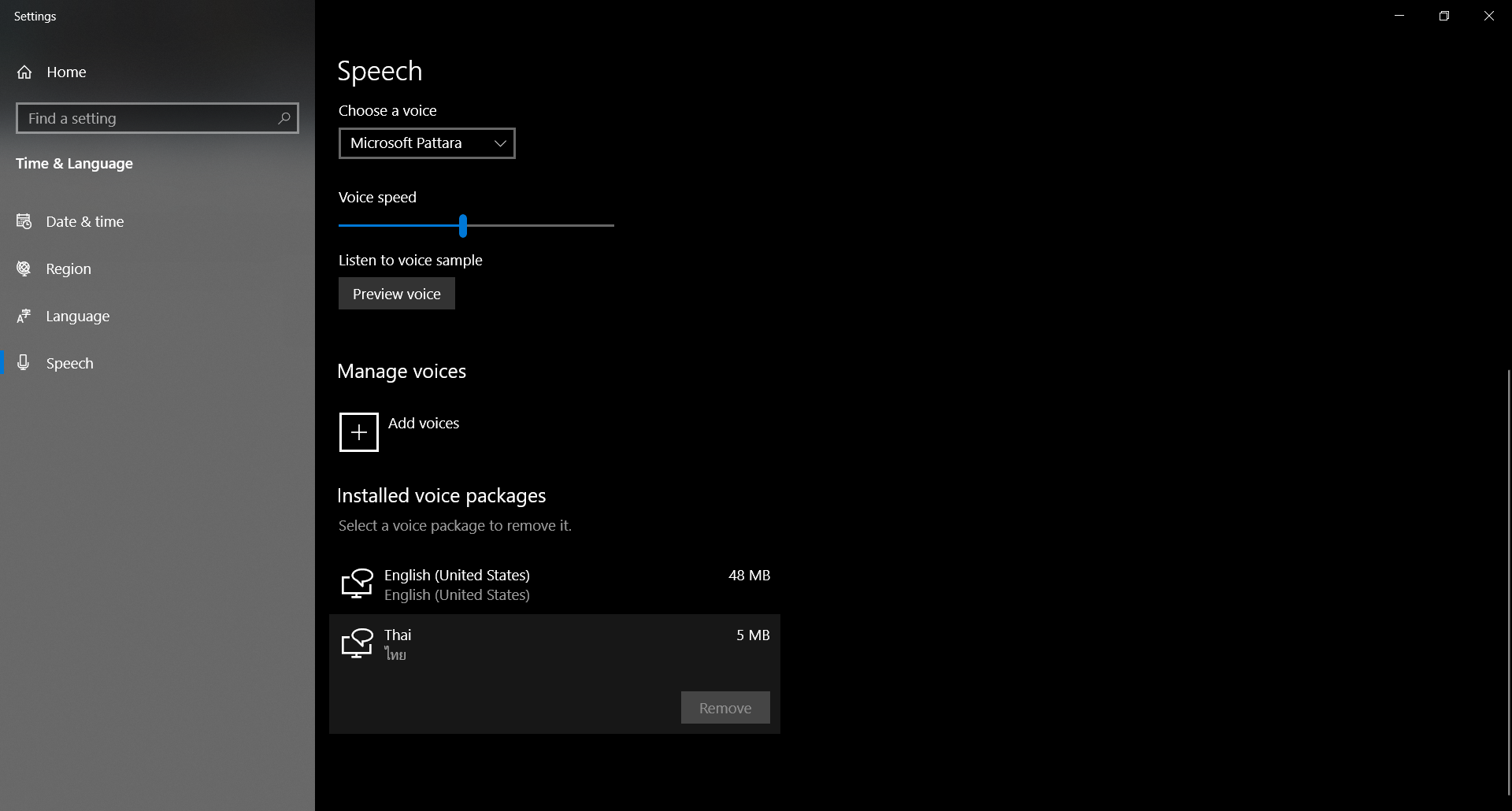 (Thai is Microsoft Pattara)
(Thai is Microsoft Pattara)
Solved! Go to Solution.
Accepted Solutions
- Mark as New
- Bookmark
- Subscribe
- Mute
- Subscribe to RSS Feed
- Permalink
- Report Inappropriate Content
Hi Kannin
Microsoft's Windows 10 operating system comes with a set of voices for each language installed on the device. Only some of the installed voices become available system-wide so that third-party software such as QuickCapture may make use of them as well. The majority of voices are restricted to internal use, e.g. for Cortana or other areas.
Please see the following link for steps on making voices for languages such as Thai, available to QuickCapture:
Unlock all Windows 10 TTS voices system-wide to get more of them - gHacks Tech News
Thanks
John
- Mark as New
- Bookmark
- Subscribe
- Mute
- Subscribe to RSS Feed
- Permalink
- Report Inappropriate Content
Hi. Please open an Esri Technical Support case so we can look at this in more detail. The QuickCapture mobile app leverages the underlying operating system text to speech capabilities. We will need to understand, with details about your operating system, what is going on.
- Mark as New
- Bookmark
- Subscribe
- Mute
- Subscribe to RSS Feed
- Permalink
- Report Inappropriate Content
Hi Kannin
Microsoft's Windows 10 operating system comes with a set of voices for each language installed on the device. Only some of the installed voices become available system-wide so that third-party software such as QuickCapture may make use of them as well. The majority of voices are restricted to internal use, e.g. for Cortana or other areas.
Please see the following link for steps on making voices for languages such as Thai, available to QuickCapture:
Unlock all Windows 10 TTS voices system-wide to get more of them - gHacks Tech News
Thanks
John