- Home
- :
- All Communities
- :
- Products
- :
- ArcGIS Survey123
- :
- ArcGIS Survey123 Questions
- :
- edit existing survey data in table
- Subscribe to RSS Feed
- Mark Topic as New
- Mark Topic as Read
- Float this Topic for Current User
- Bookmark
- Subscribe
- Mute
- Printer Friendly Page
edit existing survey data in table
- Mark as New
- Bookmark
- Subscribe
- Mute
- Subscribe to RSS Feed
- Permalink
- Report Inappropriate Content
I have a user with Editor level AGOL license but they cannot edit records in the Data view of the S123 URL. They do not see the pencil icon (circled in yellow in picture).
I see here that:
"Users will only be able to edit or delete their own submissions. The default option is to allow users to add and update records."
I am the owner of the survey but need to allow a handful of "power users" to edit the data after the form is submitted somehow - what is the best way to do this? Should I just link them to an AGOL map with the Hosted Feature Layer and let users edit in the attribute table?
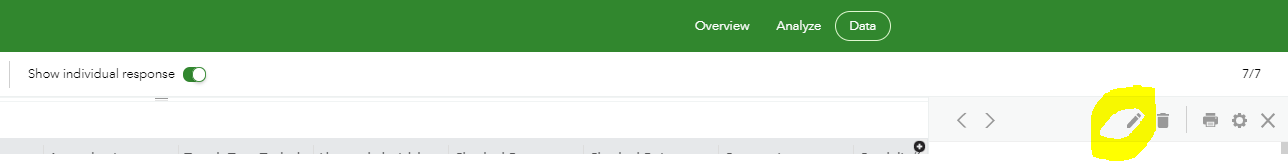
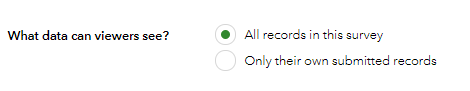
- Mark as New
- Bookmark
- Subscribe
- Mute
- Subscribe to RSS Feed
- Permalink
- Report Inappropriate Content
To edit an individual response in the Data tab, a user must have both submitter and viewer privileges and be able to add and update records. Please see this page for more info: Edit existing survey data—Survey123 for ArcGIS | Documentation
We're in the process of modifying the Share survey documentation to make this clearer.
Hope this helps,
Best,
Jim