Turn on suggestions
Auto-suggest helps you quickly narrow down your search results by suggesting possible matches as you type.
Cancel
- Home
- :
- All Communities
- :
- Products
- :
- ArcMap
- :
- ArcMap Questions
- :
- ArcGIS Desktop 10.6.1 Symbols not showing in Symbo...
Options
- Subscribe to RSS Feed
- Mark Topic as New
- Mark Topic as Read
- Float this Topic for Current User
- Bookmark
- Subscribe
- Mute
- Printer Friendly Page
ArcGIS Desktop 10.6.1 Symbols not showing in Symbol Selector ?
Subscribe
1136
1
11-16-2019 10:06 PM
11-16-2019
10:06 PM
- Mark as New
- Bookmark
- Subscribe
- Mute
- Subscribe to RSS Feed
- Permalink
- Report Inappropriate Content
Hi,
ArcMap 10.6.1 is not showing symbols in Symbol Selector gallery.
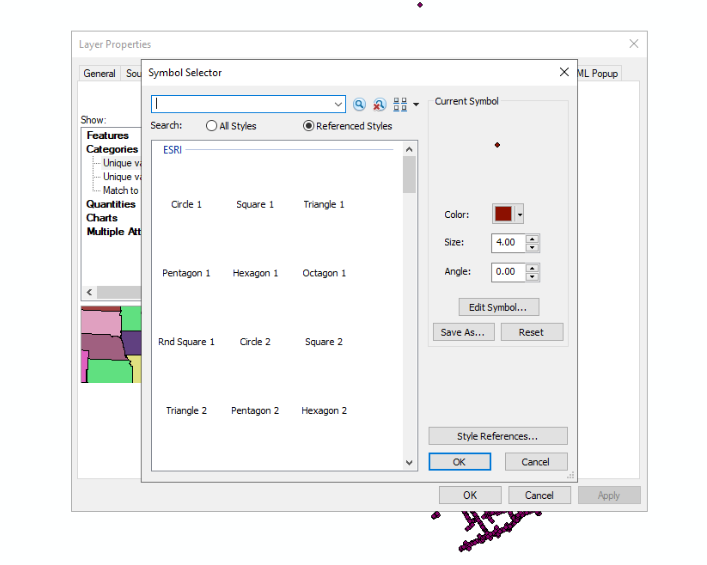
Tried below and none worked :
- Repair ArcGIS Desktop from Control Panel
- Uninstall and Reinstall ArcMap
- Clean uninstall and reinstall ArcMap
- Rename normal.mxt (C:\Users\username\AppData\Roaming\ESRI\Desktop10.6\ArcMap\Templates)
- Resetting ESRI profile (C:\Users\username\AppData\Roaming\ESRI)
How to resolve this issue ?
Thanks,
Mayur
1 Reply
11-21-2019
09:11 AM
- Mark as New
- Bookmark
- Subscribe
- Mute
- Subscribe to RSS Feed
- Permalink
- Report Inappropriate Content
If you open Control Panel > Fonts, do you see the ESRI font files? There should be 73 of them. If they're not there, that may explain why the Symbol Selector Gallery cannot preview them.