- Home
- :
- All Communities
- :
- Developers
- :
- JavaScript Maps SDK
- :
- JavaScript Maps SDK Questions
- :
- Change Search widget's "Please enter a search term...
- Subscribe to RSS Feed
- Mark Topic as New
- Mark Topic as Read
- Float this Topic for Current User
- Bookmark
- Subscribe
- Mute
- Printer Friendly Page
Change Search widget's "Please enter a search term" @4.13
- Mark as New
- Bookmark
- Subscribe
- Mute
- Subscribe to RSS Feed
- Permalink
- Report Inappropriate Content
How to change Search widget's "Please enter a search term" text alert on Empty search
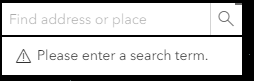
Search widget with multiple sources | ArcGIS API for JavaScript 4.13
Solved! Go to Solution.
Accepted Solutions
- Mark as New
- Bookmark
- Subscribe
- Mute
- Subscribe to RSS Feed
- Permalink
- Report Inappropriate Content
Imtiyaz,
Unless they have added support for this since last year there is no way to change that text. Here is a thread from last year where this is discussed.
- Mark as New
- Bookmark
- Subscribe
- Mute
- Subscribe to RSS Feed
- Permalink
- Report Inappropriate Content
Imtiyaz,
Unless they have added support for this since last year there is no way to change that text. Here is a thread from last year where this is discussed.
- Mark as New
- Bookmark
- Subscribe
- Mute
- Subscribe to RSS Feed
- Permalink
- Report Inappropriate Content
Robert is correct. This is still the case.
- Mark as New
- Bookmark
- Subscribe
- Mute
- Subscribe to RSS Feed
- Permalink
- Report Inappropriate Content
@Noah-Sager @RobertScheitlin__GISP We are now in 4.28 and still facing the search widget's "Please enter a search term" text alert on Empty search. Not able to change the message. Please suggest the approach.
- Mark as New
- Bookmark
- Subscribe
- Mute
- Subscribe to RSS Feed
- Permalink
- Report Inappropriate Content
@AnneFitz @AndyGup This is very basic requirement for the search widget component where user not entering any value then we can give custom message. please suggest the approach how to modify the warning message? which event we need to write the code means search_complete or else.. @Sage_Wall