- Home
- :
- All Communities
- :
- Products
- :
- ArcGIS Pro
- :
- ArcGIS Pro Questions
- :
- ArcMap Symbology plus ArcPro not so much
- Subscribe to RSS Feed
- Mark Topic as New
- Mark Topic as Read
- Float this Topic for Current User
- Bookmark
- Subscribe
- Mute
- Printer Friendly Page
- Mark as New
- Bookmark
- Subscribe
- Mute
- Subscribe to RSS Feed
- Permalink
- Report Inappropriate Content
I perform a monthly task for our Fire Departments. I create a map of all call event types for Fire chiefs to visualize call data. It is a very straightforward task.
I have tried to bring this over into the Arc Pro environment. All is good until I import the montly call data.
I use unique values > typecode as the field. This brings all the call data from my spreadsheet now converted to point attribute table in so I can give it counts and symbolize types.
There are certain call types that I do not want to show or symbolize at all due to its sensitive nature. In ArcMap this was very simple. what ever value I did not want I highlighted and was able to remove only that value.

In ArcPro I have scoured the textbook, online searches, here in the forums and cannot find how to remove just one, two of the typecodes..... Why is this made so difficult? Is there a simple solution that I am not finding?? Or shall I go back to ArcMap to accomplish my monthly task. And yes I know I can put them at the bottom and have blank symbology but it makes extra spaces in my legend that I do not want.

Solved! Go to Solution.
Accepted Solutions
- Mark as New
- Bookmark
- Subscribe
- Mute
- Subscribe to RSS Feed
- Permalink
- Report Inappropriate Content
You can remove items in Pro, similarly to how it is done in ArcGIS Desktop.
Simply hold down ctrl and select all the values you want to remove. Then right click one of the values and press "remove":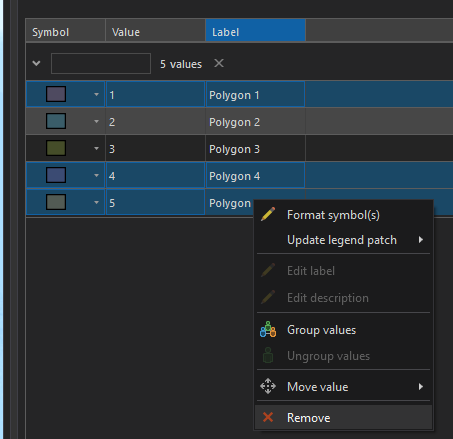
After pressing remove, only polygon 2-3 remain.
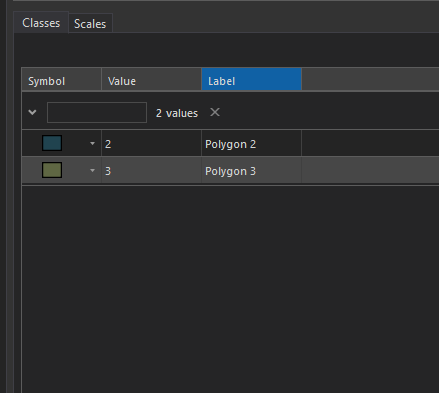
If you then un-check "Show all other values". The values you removed will not be shown.
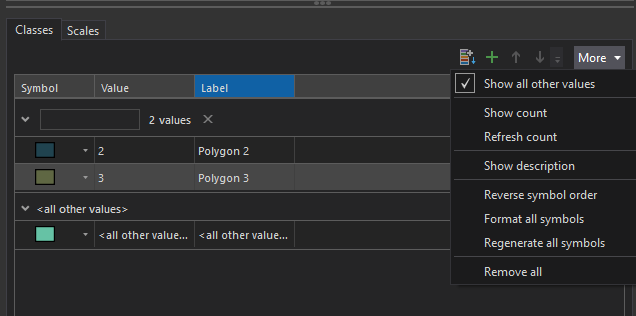
- Mark as New
- Bookmark
- Subscribe
- Mute
- Subscribe to RSS Feed
- Permalink
- Report Inappropriate Content
You can remove items in Pro, similarly to how it is done in ArcGIS Desktop.
Simply hold down ctrl and select all the values you want to remove. Then right click one of the values and press "remove":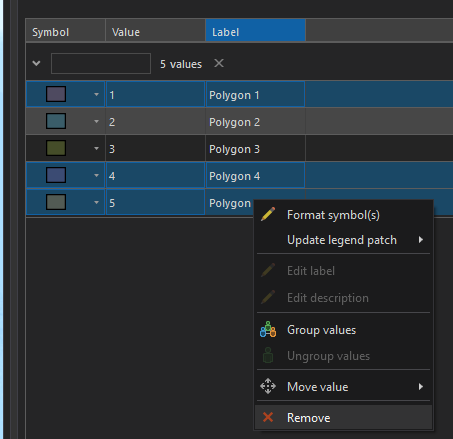
After pressing remove, only polygon 2-3 remain.
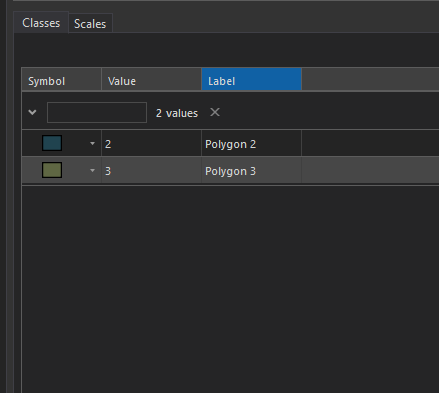
If you then un-check "Show all other values". The values you removed will not be shown.
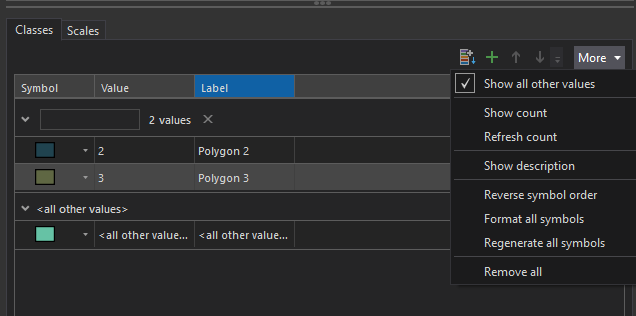
- Mark as New
- Bookmark
- Subscribe
- Mute
- Subscribe to RSS Feed
- Permalink
- Report Inappropriate Content
Wow, why could i not find this solution in any documentation. Using incorrect search terms? When I right clicked on one value it would not work previously. So you MUST hold the ctrl key.
Thank You
*** Okay, I do not have to hold ctrl key it must be a right click in the value field or label field of the specific typecode. I was selecting the type and right clicking in the symbol field which kept bring up the color properties selection.
Good grief
- Mark as New
- Bookmark
- Subscribe
- Mute
- Subscribe to RSS Feed
- Permalink
- Report Inappropriate Content
I also had this problem today. The ability to remove depends on where you right-click.