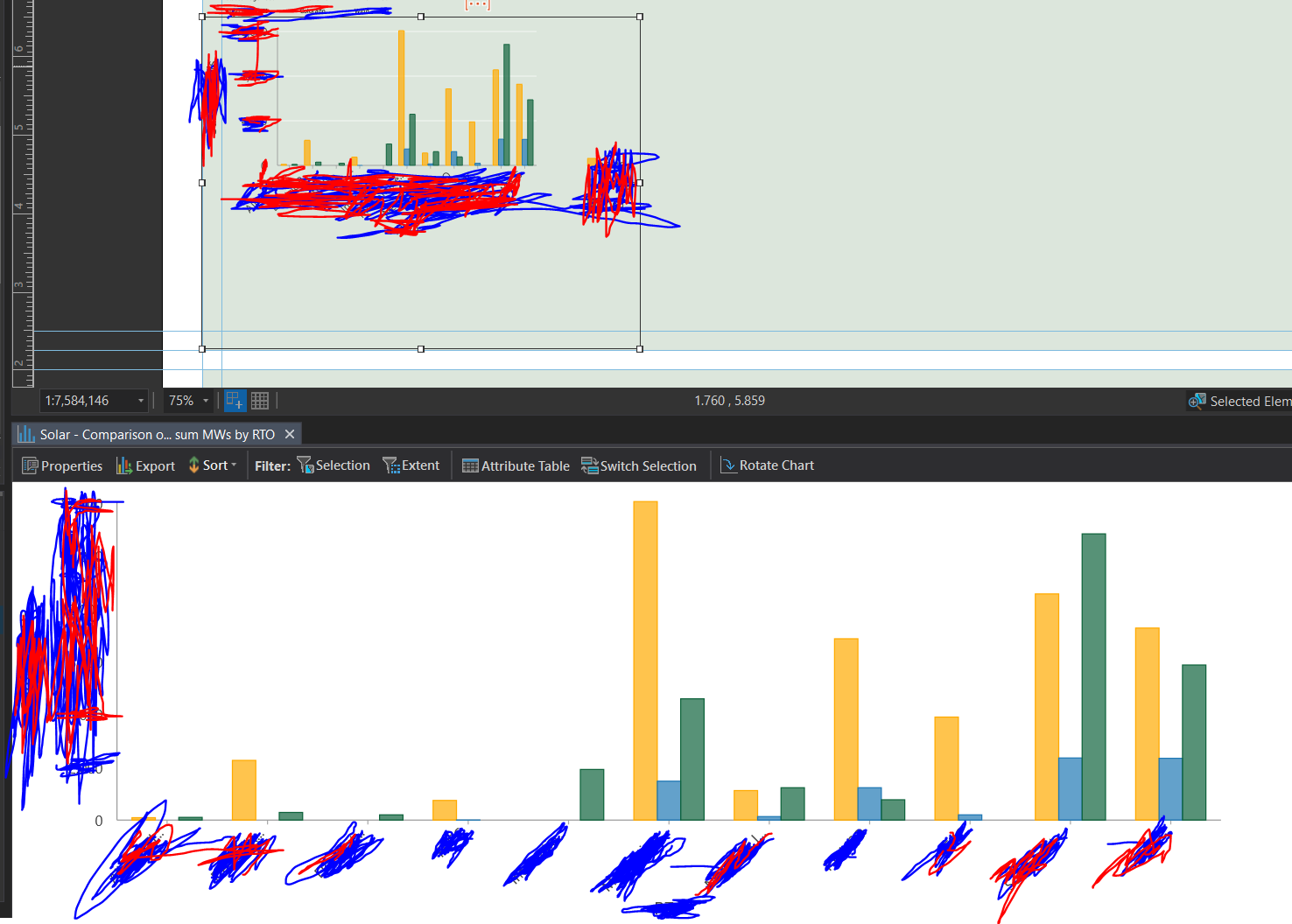- Home
- :
- All Communities
- :
- Products
- :
- ArcGIS Pro
- :
- ArcGIS Pro Questions
- :
- Anyone know how to remove the extra space from a c...
- Subscribe to RSS Feed
- Mark Topic as New
- Mark Topic as Read
- Float this Topic for Current User
- Bookmark
- Subscribe
- Mute
- Printer Friendly Page
Anyone know how to remove the extra space from a chart in Pro?
- Mark as New
- Bookmark
- Subscribe
- Mute
- Subscribe to RSS Feed
- Permalink
- Report Inappropriate Content
- Mark as New
- Bookmark
- Subscribe
- Mute
- Subscribe to RSS Feed
- Permalink
- Report Inappropriate Content
Hi Adam,
I'm assuming that you are resizing a Chart Frame (Chart frames—Layouts | ArcGIS Desktop) on a Layout. I have not run across a chart/scenario where there is as much extra empty space as in your screenshot. The Chart Frame is designed to replicate as best as possible what is shown in the Chart window or view (Make a chart—Charts | ArcGIS Desktop). When you customize the look of the chart (Change chart appearance—Charts | ArcGIS Desktop) both the Chart window/view and the Chart Frame in the layout should display these changes.
Does the Chart window/view also show the extra, empty spaces?
Thanks,
Tom
- Mark as New
- Bookmark
- Subscribe
- Mute
- Subscribe to RSS Feed
- Permalink
- Report Inappropriate Content
Tom ,
Thanks for the reply.
The Chart View does not show that extra space. see below.
I think I figured out why it does this. It has something to do with how long the labels are. I cant show the labels but some of them are pretty long and have "..."