- Home
- :
- All Communities
- :
- Products
- :
- ArcGIS Survey123
- :
- ArcGIS Survey123 Questions
- :
- Survey123 3.6.157 not syncing with ArcGIS Online
- Subscribe to RSS Feed
- Mark Topic as New
- Mark Topic as Read
- Float this Topic for Current User
- Bookmark
- Subscribe
- Mute
- Printer Friendly Page
Survey123 3.6.157 not syncing with ArcGIS Online
- Mark as New
- Bookmark
- Subscribe
- Mute
- Subscribe to RSS Feed
- Permalink
- Report Inappropriate Content
Hi Survey123 team,
I have an issue with Survey123 I hope you can give me a hand with. Two of my users are not able to sync two of the survey123 forms with ArcGIS Online, the issue is similar to the one below:
https://community.esri.com/thread/194714-survey-not-syncing-to-portal-since-the-2056-update
The iOS survey123 - 3.6.157 - app got stuck in “getting information”.. and does not avance from there.
One of the forms has 8 records and the second one 173. None of them sync on their phones.
I tested on my phone and it worked fine. I have the same version of iOS on my phone and Survey123 app.
- Iphone OS: 13.1.3
- Survey123 app 3.6.157
- Survey123 connect:3.6.137
Kind regards,
Solved! Go to Solution.
Accepted Solutions
- Mark as New
- Bookmark
- Subscribe
- Mute
- Subscribe to RSS Feed
- Permalink
- Report Inappropriate Content
Hi Phil,
It's working fine now. It as just a permissions and sync issue. I just shared the forms with the group through the Survey123 website, sign out/sign-in again in the iOS app, refresh the form and sync the data with AGOL.
Thanks for your help.
- Mark as New
- Bookmark
- Subscribe
- Mute
- Subscribe to RSS Feed
- Permalink
- Report Inappropriate Content
Hi Walter,
Were any changes made to the survey or feature service (layers, schema, sharing, permissions etc) before the users tried to submit but after they had downloaded the survey the first time?
Can you ask them to try re-download the survey and then send again? Probably a good idea to back up the survey folder and attachments before doing this just in case. And you can follow this documentation to recover and send the surveys from another device or desktop using the field app: Troubleshoot—Survey123 for ArcGIS | Documentation
Regards,
Phil.
- Mark as New
- Bookmark
- Subscribe
- Mute
- Subscribe to RSS Feed
- Permalink
- Report Inappropriate Content
Hi Phil,
Were any changes made to the survey or feature service (layers, schema, sharing, permissions etc) before the users tried to submit but after they had downloaded the survey the first time?
No, no changes.
Can you ask them to try re-download the survey and then send again? Probably a good idea to back up the survey folder and attachments before doing this just in case. And you can follow this documentation to recover and send the surveys from another device or desktop using the field app:
Data and attachments are back up.
I have re-downloaded the form but I'm still having the same issue.
- Mark as New
- Bookmark
- Subscribe
- Mute
- Subscribe to RSS Feed
- Permalink
- Report Inappropriate Content
Hi Walter,
Thanks. Can you enable the logs under the app settings Diagnostics menu, either to a txt file or to AppStudio Console (if you have used before) and then try and send again so we can get more detailed logging. Please attach or send in private message to me.
Phil.
- Mark as New
- Bookmark
- Subscribe
- Mute
- Subscribe to RSS Feed
- Permalink
- Report Inappropriate Content
- Mark as New
- Bookmark
- Subscribe
- Mute
- Subscribe to RSS Feed
- Permalink
- Report Inappropriate Content
Hi Walter,
Are you using AGO or Portal? It appears the feature service info is missing from the survey on the device. Are you able to sign in and sign out, if using Portal remove and add again and then re-download the survey again, sign in and try to submit.
This is the error lines in both those files where there is no serviceInfo defined:
<15>1 2019-10-28T01:23:36Z iPhone-ct Survey123forArcGIS 462 - [AppStudio@11205 category="qml" function="getSubmissionUrl" filename="SubmitSurveysPage.qml" line="243"] qml: submission: {}
<12>1 2019-10-28T01:23:36Z iPhone-ct Survey123forArcGIS 462 - [AppStudio@11205 category="qml" function="getSurveyServiceInfo" filename="SubmitSurveysPage.qml" line="204"] qml: Falling back to serviceInfo in .info
<15>1 2019-10-28T01:23:36Z iPhone-ct Survey123forArcGIS 462 - [AppStudio@11205 category="qml" function="setFeatureService" filename="SubmitSurveysPage.qml" line="175"] qml: setFeatureService serviceInfo: undefined
<12>1 2019-10-28T01:23:36Z iPhone-ct Survey123forArcGIS 462 - [AppStudio@11205 category="default" filename="SubmitSurveysPage.qml" line="177"] qrc:/qml/template/SubmitSurveysPage.qml:177: TypeError: Cannot read property 'id' of undefined
Phil.
- Mark as New
- Bookmark
- Subscribe
- Mute
- Subscribe to RSS Feed
- Permalink
- Report Inappropriate Content
Hi Phil,
We use ArcGIS Online. I have sign out, sign in again, download the forms again...same issue.
I have done the same on my Iphone, and it worked again, so I think the issue is in her apps.
They had a similar issue using a different form. It failed sync the first time choosing the option "send now" but worked the second time choosing "send later".
Is there a way to reinstall the app without deleting the data they capture on her phones?
- Mark as New
- Bookmark
- Subscribe
- Mute
- Subscribe to RSS Feed
- Permalink
- Report Inappropriate Content
Hi again Phil.
I found that the from was not shared with my users in Survey123 (they were only listed as Viewers, not Submitters). I have changed that now, sign out, sign in and refreshed the forms. But I'm still having the same issue.
In Survey123 this is how the survey looks like when I go to Analyse
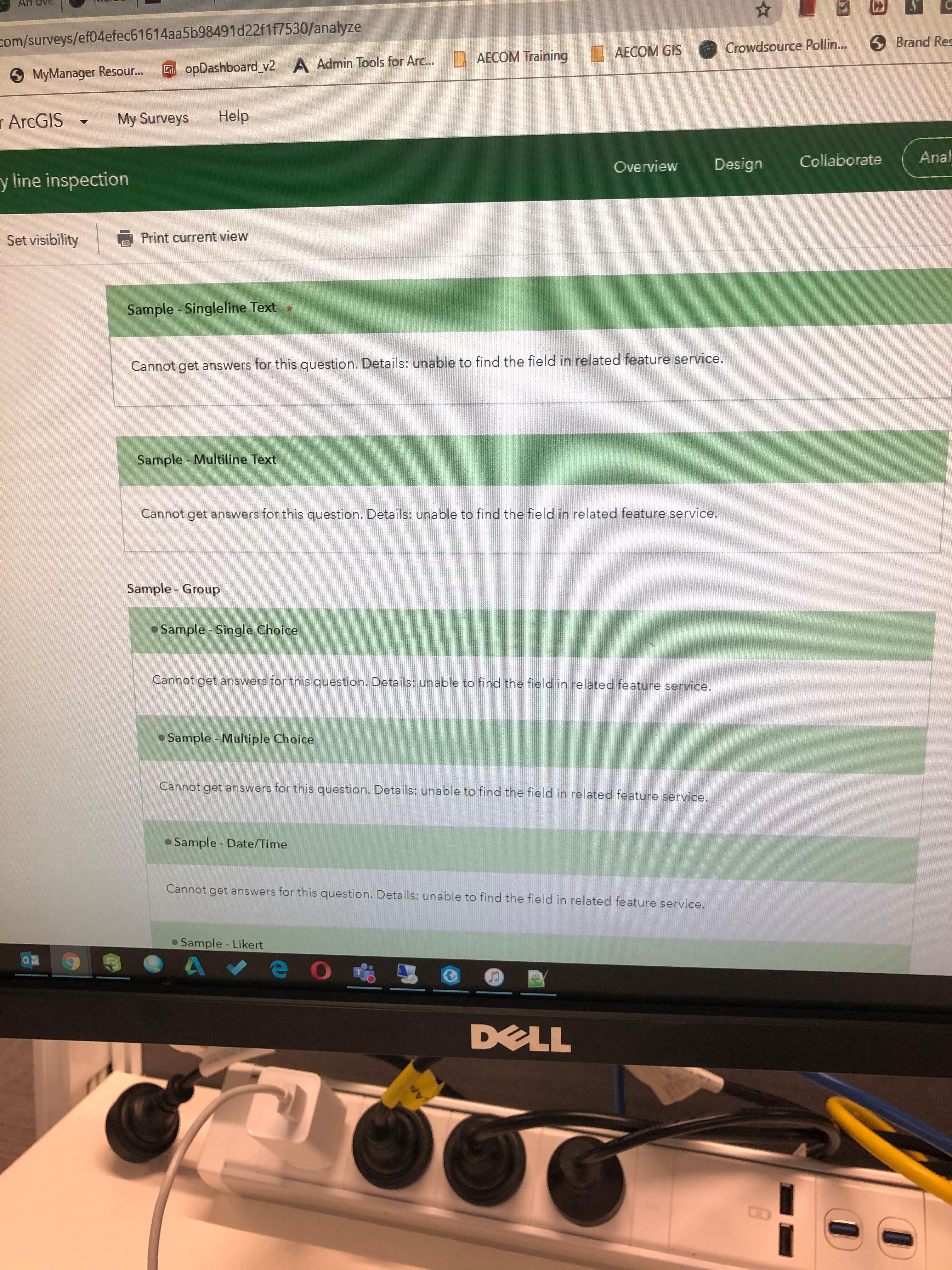
Interestingly I'm still able to submit data using my phone...
- Mark as New
- Bookmark
- Subscribe
- Mute
- Subscribe to RSS Feed
- Permalink
- Report Inappropriate Content
Hi Walter,
Are you the author of the survey? That would explain why you can submit and they can not. And yes if the survey was not shared with the users or the permissions had been changed after the survey had been downloaded that explains why they can not submit. There is a mismatch in the survey info files between what is stored online and what is in the published survey. This also applies to the website and data/analyze pages.
If you delete the app (uninstall) on iOS it will also delete the data. You may need to use the recover data workflow to copy the data to another device, sign in as you, and try to submit.
Phil.
- Mark as New
- Bookmark
- Subscribe
- Mute
- Subscribe to RSS Feed
- Permalink
- Report Inappropriate Content
It could also be that the sharing and permission settings set on the Survey123 website and in the feature views are out of sync as the sharing permissions were changed in AGO. You may need to delete the views and create them again.
Phil.