- Home
- :
- All Communities
- :
- Products
- :
- ArcGIS Pro
- :
- ArcGIS Pro Questions
- :
- ArcGIS Pro Horizontal Rectangle Shape
- Subscribe to RSS Feed
- Mark Topic as New
- Mark Topic as Read
- Float this Topic for Current User
- Bookmark
- Subscribe
- Mute
- Printer Friendly Page
- Mark as New
- Bookmark
- Subscribe
- Mute
- Subscribe to RSS Feed
- Permalink
- Report Inappropriate Content
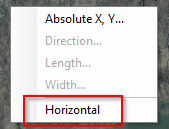
The option in the above screenshot is available in the ArcMap right click context when drawing a rectangle. I can't seem to find the same option in ArcGIS Pro, and my searches online have been fruitless. Can anyone point me to this feature in Pro?
Thanks!
Solved! Go to Solution.
Accepted Solutions
- Mark as New
- Bookmark
- Subscribe
- Mute
- Subscribe to RSS Feed
- Permalink
- Report Inappropriate Content
Hi Sean,
Until Pro has the horizontal option (hopefully in the near term), you can constrain the rectangle to a specific direction. If your map has no rotation, it can work like this:
In this case, I use "90-1". The "90" specifies 90 degrees and the "-1" part set the quadrant as northeast. That's because my project direction units are set to Quadrant Bearing:
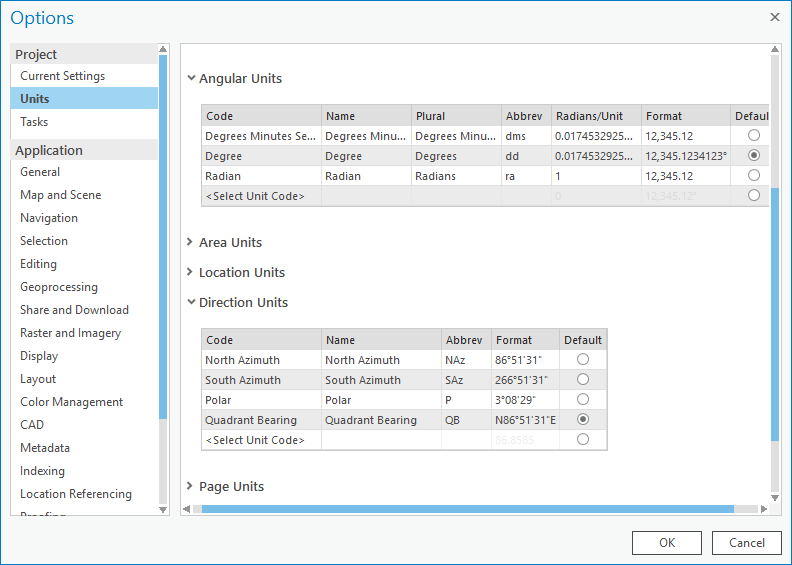
This can be adapted to any of the direction units.
I hope this helps in the meantime.
Scott
- Mark as New
- Bookmark
- Subscribe
- Mute
- Subscribe to RSS Feed
- Permalink
- Report Inappropriate Content
I just recently started using Pro a lot more because Pro works really well for setting up Web Apps and services.
However, I have drawn in thousands of rectangles using the Horizontal command.
I have found that in a number of ways Pro is superior to ArcMap in many things except editing, labeling, querying, and symbols.
This horizontal thing should be submitted as an idea if it has already not been done.
- Mark as New
- Bookmark
- Subscribe
- Mute
- Subscribe to RSS Feed
- Permalink
- Report Inappropriate Content
Hi Sean,
Until Pro has the horizontal option (hopefully in the near term), you can constrain the rectangle to a specific direction. If your map has no rotation, it can work like this:
In this case, I use "90-1". The "90" specifies 90 degrees and the "-1" part set the quadrant as northeast. That's because my project direction units are set to Quadrant Bearing:
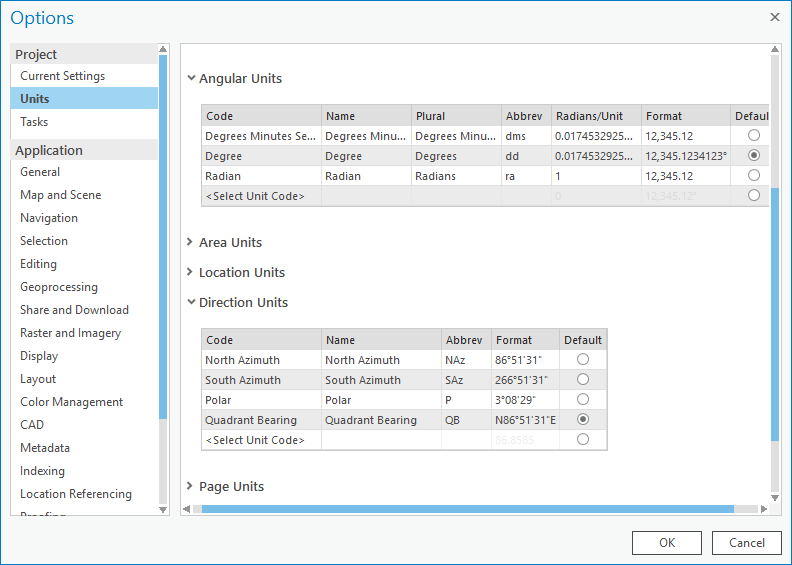
This can be adapted to any of the direction units.
I hope this helps in the meantime.
Scott
- Mark as New
- Bookmark
- Subscribe
- Mute
- Subscribe to RSS Feed
- Permalink
- Report Inappropriate Content
Very nice workaround. Thank you for that.