- Home
- :
- All Communities
- :
- Products
- :
- ArcGIS Explorer
- :
- ArcGIS Explorer Questions
- :
- Sideload a mmpk using the Explorer for ArcGIS Wind...
- Subscribe to RSS Feed
- Mark Topic as New
- Mark Topic as Read
- Float this Topic for Current User
- Bookmark
- Subscribe
- Mute
- Printer Friendly Page
Sideload a mmpk using the Explorer for ArcGIS Windows app
- Mark as New
- Bookmark
- Subscribe
- Mute
- Subscribe to RSS Feed
- Permalink
- Report Inappropriate Content
Is it possible to sideload a mmpk using the Windows app as you can with iOS & Android without logging into AGOL?
Solved! Go to Solution.
Accepted Solutions
- Mark as New
- Bookmark
- Subscribe
- Mute
- Subscribe to RSS Feed
- Permalink
- Report Inappropriate Content
yes, copy the mmpk to a folder location like this %appdata%
C:\Users\<user name>\AppData\Local\Packages\Esri.4378442FBC3A7_eytg3kh68c6a8\LocalState

MMPK files in the mappackages folder will show up in Explorer as on device.
Mark
- Mark as New
- Bookmark
- Subscribe
- Mute
- Subscribe to RSS Feed
- Permalink
- Report Inappropriate Content
yes, copy the mmpk to a folder location like this %appdata%
C:\Users\<user name>\AppData\Local\Packages\Esri.4378442FBC3A7_eytg3kh68c6a8\LocalState

MMPK files in the mappackages folder will show up in Explorer as on device.
Mark
- Mark as New
- Bookmark
- Subscribe
- Mute
- Subscribe to RSS Feed
- Permalink
- Report Inappropriate Content
Good to hear. Thanks Mark for the fast reply! Works perfectly.
- Mark as New
- Bookmark
- Subscribe
- Mute
- Subscribe to RSS Feed
- Permalink
- Report Inappropriate Content
This seems to not be true anymore? You can load an .mmpk on Windows, but you cannot access the map without logging into AGOL. This is different from iOS or Android where you can side load a .mmpk without logging into AGOL.
- Mark as New
- Bookmark
- Subscribe
- Mute
- Subscribe to RSS Feed
- Permalink
- Report Inappropriate Content
A slight change -- for users that use Explorer without signing in, put it in the Guest\mmpks folder.
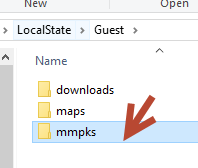
- Mark as New
- Bookmark
- Subscribe
- Mute
- Subscribe to RSS Feed
- Permalink
- Report Inappropriate Content
Loading the .mmpk file into this directory seems to make no difference. I still receive the same message. When the file was first loaded I attempted to use the "Import" method. Perhaps a cache needs to be cleared or something?
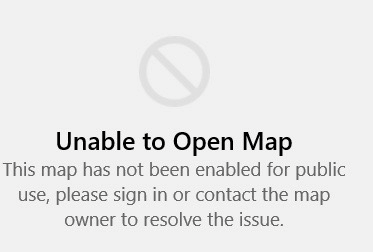
- Mark as New
- Bookmark
- Subscribe
- Mute
- Subscribe to RSS Feed
- Permalink
- Report Inappropriate Content
The mobile map package needs to be created with Anonymous use enabled.
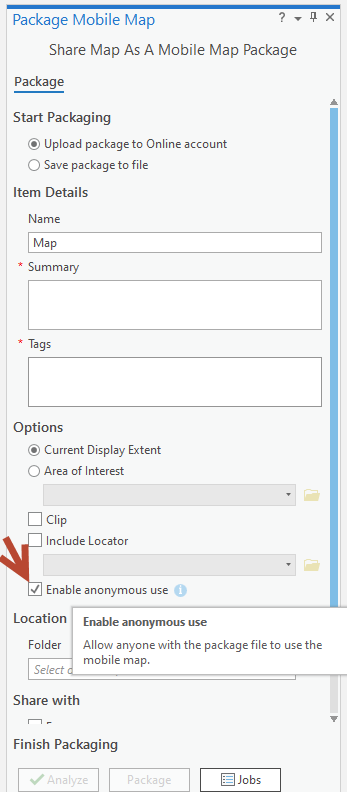
This option is available via the Publisher Extension.
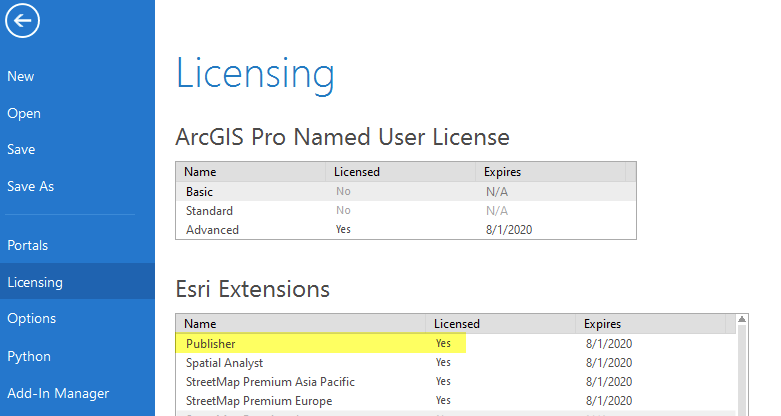
- Mark as New
- Bookmark
- Subscribe
- Mute
- Subscribe to RSS Feed
- Permalink
- Report Inappropriate Content
Thanks Mark.
- Mark as New
- Bookmark
- Subscribe
- Mute
- Subscribe to RSS Feed
- Permalink
- Report Inappropriate Content
This is great news.
Is it possible to place the mmpk file in the Public user folder so all users can use the file?
Thinking about installing the app for all users then uploading file to the Public folder but I'm not sure how to install the app for all users.
Thanks.