- Home
- :
- All Communities
- :
- Products
- :
- ArcGIS Survey123
- :
- ArcGIS Survey123 Questions
- :
- Survey123 Field App on Windows 7
- Subscribe to RSS Feed
- Mark Topic as New
- Mark Topic as Read
- Float this Topic for Current User
- Bookmark
- Subscribe
- Mute
- Printer Friendly Page
- Mark as New
- Bookmark
- Subscribe
- Mute
- Subscribe to RSS Feed
- Permalink
- Report Inappropriate Content
Cannot enter survey information into text fields in Survey123 Field App v 3.6.153 on Windows 7 but it works on Windows 10 on another PC. Also the survey form is cutoff on the top (see attachment), even when the window is maximized or resized. Is there a setting that can resolve this? Thanks.
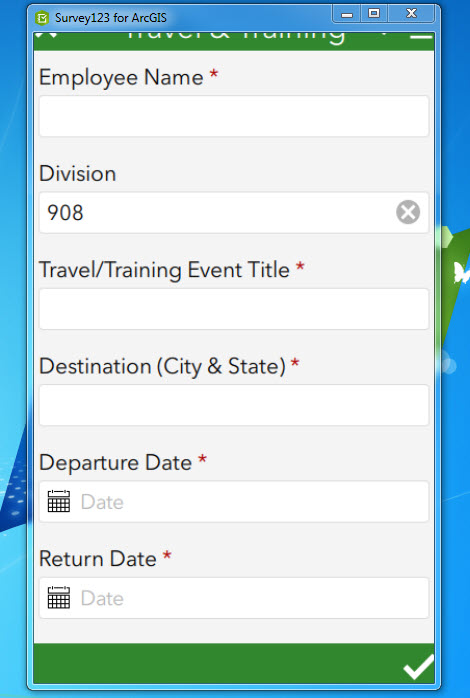
Solved! Go to Solution.
Accepted Solutions
- Mark as New
- Bookmark
- Subscribe
- Mute
- Subscribe to RSS Feed
- Permalink
- Report Inappropriate Content
Hi Elizabeth,
This is likely a graphics driver problem, likely due to out-dated drivers that have not been updated recently. Other users have found these types of issues with older systems running Windows 7. Can yo please confirm what graphics card you are using, and what driver version is installed, and then last updated date?
Please see the system and hardware requirements here: System requirements—Survey123 for ArcGIS | Documentation to ensure all the minimum hardware and software requirements are met.
Command line parameters can also be used to switch between using the OpenGL and Angle rendering engines used by the graphics card if supported. This can help test which rendering engine is working with the current graphics card and drivers installed: Frequently asked questions—Survey123 for ArcGIS | Documentation
Regards,
Phil.
- Mark as New
- Bookmark
- Subscribe
- Mute
- Subscribe to RSS Feed
- Permalink
- Report Inappropriate Content
Hi Elizabeth,
This is likely a graphics driver problem, likely due to out-dated drivers that have not been updated recently. Other users have found these types of issues with older systems running Windows 7. Can yo please confirm what graphics card you are using, and what driver version is installed, and then last updated date?
Please see the system and hardware requirements here: System requirements—Survey123 for ArcGIS | Documentation to ensure all the minimum hardware and software requirements are met.
Command line parameters can also be used to switch between using the OpenGL and Angle rendering engines used by the graphics card if supported. This can help test which rendering engine is working with the current graphics card and drivers installed: Frequently asked questions—Survey123 for ArcGIS | Documentation
Regards,
Phil.
- Mark as New
- Bookmark
- Subscribe
- Mute
- Subscribe to RSS Feed
- Permalink
- Report Inappropriate Content
Hi Phil,
Thanks so much for your prompt answer to this question. We put a ticket to our IT dept. They did an update on the computer, I think a Windows update, and that was the issue. Problem has been resolved.
Thanks for leading us in the right direction!!
Elizabeth