- Home
- :
- All Communities
- :
- Products
- :
- ArcGIS Survey123
- :
- ArcGIS Survey123 Questions
- :
- How do I get "note" type data to upload with the r...
- Subscribe to RSS Feed
- Mark Topic as New
- Mark Topic as Read
- Float this Topic for Current User
- Bookmark
- Subscribe
- Mute
- Printer Friendly Page
How do I get "note" type data to upload with the rest of the survey?
- Mark as New
- Bookmark
- Subscribe
- Mute
- Subscribe to RSS Feed
- Permalink
- Report Inappropriate Content
I have a paper form that I have created a Survey123 form for and am exporting from ArcGIS Online to the word version of the paper form to use as a deliverable. So, one of the questions is Employee name with a follow-up question of Employee Classification. I created a list of employee names as a pick list then used a "note" type with a relevant calculation to report the classification based on the selected employee name. This worked great, but I just noticed that when I upload the survey, the notes do not upload with the rest of the data. How do I get the note data (employee classification) to upload with the survey?
- Mark as New
- Bookmark
- Subscribe
- Mute
- Subscribe to RSS Feed
- Permalink
- Report Inappropriate Content
Hi Bryan,
From my experience 'note' question gets submitted just like the other questions.
Can you check if your 'note' question only has statements in the calculation column and it doesn't have anything in columns like relevant and bind::esri:fieldType?
Because if a question is depend on another question in relevant column and that condition hasn't been met, the question won't be executed and hence it's an empty question.
And,
the bind::esri:fieldType column also accepts the null value, which will cause the question to be omitted from the feature service created. While the question will still be present in your survey and behave normally, the answer will not be submitted to the feature service and will not be present when reviewing responses.
Cheers,
Sun
- Mark as New
- Bookmark
- Subscribe
- Mute
- Subscribe to RSS Feed
- Permalink
- Report Inappropriate Content
Hi Bryan & Sun
This documentation might be of use, in particular the Notes in the feature service section:
Essentially, if a note has a name, a string field will be created to store the note in the feature service (unless it has a fieldType of null, as Sun points out). Note questions without names do not get stored in the feature service.
Best,
Jim
- Mark as New
- Bookmark
- Subscribe
- Mute
- Subscribe to RSS Feed
- Permalink
- Report Inappropriate Content
Jim & Sun, thank you both for shedding a little light on this. I haven't read the link Jim sent yet, but will after adding a little detail to the situation.
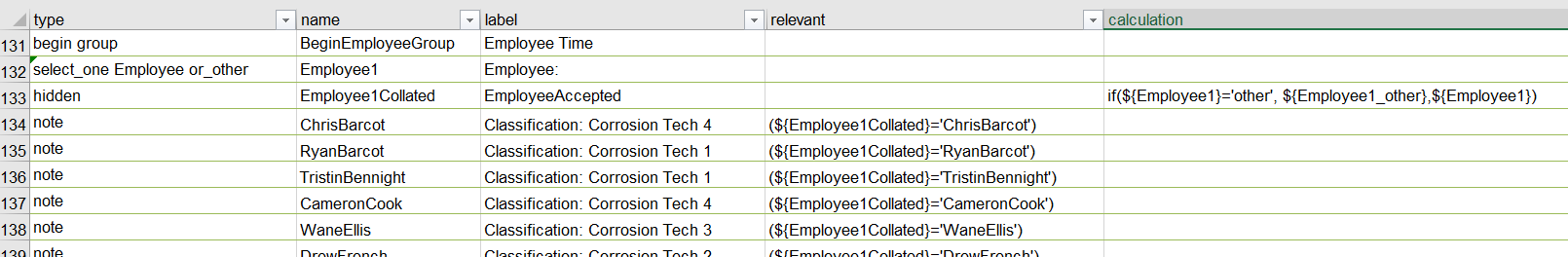
Here's the details. I have a list of 17 Employee Names. Each employee has a classification (Corrosion Tech 1-4, a couple engineers, etc.) So I use the select_one or_other allowing for the option to add a name that's not on the list. I am also exporting these reports to a word document form, so I can't use repeats. So with the or_other I had to add the Collated field in line 133 to capture the answer to the question for the form. Then, for each Employee name, I have a note with e relevant calculation and if the relevance is satisfied the note with the appropriate classifications appears in in the Survey123 app, for each name including the or_other option which I default to Tech-1, but the Classification does not does not upload to with the survey. There's a column for each Classification, but no data entered.
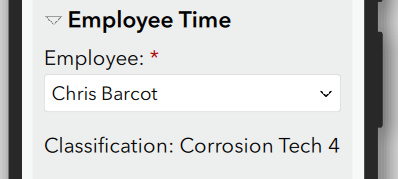
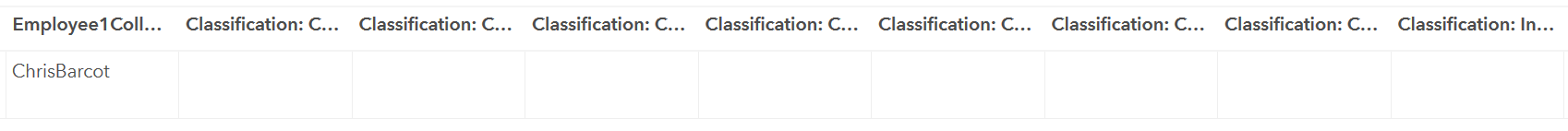
I think I'll Collate the classification answer to see if that will upload.
- Mark as New
- Bookmark
- Subscribe
- Mute
- Subscribe to RSS Feed
- Permalink
- Report Inappropriate Content
Hi Bryan
Only a question's value is stored in the feature service, not its label. A named note question is essentially a read-only text question designed to display information to the user; it cannot take user input, so the only value it can store is a calculation or a default. You could put the classification in the default column so that its stored in the feature service; or calculate (and store) it in a hidden question using a nested IF statement then reference this field in the note's label.
Another option would be to use the pulldata() function with a CSV file of employee names and classifications. User selects the employee name, then the pulldata function looks up the corresponding classification from the CSV and stores it in a text or hidden question. Then optionally display this classification in a note. See more on pulldata here:
Regarding repeats in a Word document, the feature reports functionality on the Survey123 website supports repeats. Heaps of great info on this here:
https://community.esri.com/groups/survey123/blog/2019/07/23/understanding-survey123-feature-reports
https://doc.arcgis.com/en/survey123/browser/analyze-results/featurereporttemplates.htm
Cheers,
Jim