- Home
- :
- All Communities
- :
- Products
- :
- ArcGIS Data Reviewer
- :
- ArcGIS Data Reviewer Questions
- :
- How do I sort topology errors by area?
- Subscribe to RSS Feed
- Mark Topic as New
- Mark Topic as Read
- Float this Topic for Current User
- Bookmark
- Subscribe
- Mute
- Printer Friendly Page
How do I sort topology errors by area?
- Mark as New
- Bookmark
- Subscribe
- Mute
- Subscribe to RSS Feed
- Permalink
- Report Inappropriate Content
Hey everyone,
Happy Wednesday! I’m working with a fairly messy dataset and it’s riddled with topology and gap errors. Presumably all of the errors are going to be fixed at some point but for the moment I’m trying to focus on the big overlaps. Have any of you used the topology toolset in ArcMap and specified a numerical area for overlaps? Show me all the overlap that is more than 2,000 square meters. I can’t seem to find an answer on the internet for this…because I’m probably not using the right words in my search.
***so I sent the above email to my work and Jane from below sent me an email asking if I exported the topology errors to a separate feature class using the Export Topology Error Tool - this was the solution. I figured that I would post a question about it just in case someone else has another method or if someone is looking for the answer to this question.
Thanks!
Christina
- Mark as New
- Bookmark
- Subscribe
- Mute
- Subscribe to RSS Feed
- Permalink
- Report Inappropriate Content
Hi Christina,
There are couple of ways to identify the errors you are looking, but none of them is straight forward. If you have requirement to find all the overlap area less than certain number then you can use Data Reviewer Polygon Overlap/Gap is sliver check and specify maximum Polygon area.

However you are trying to find overlap area greater than certain number so you can run Geometry on Geometry check to find overlaps and Data Reviewer store the overlapping area geometry as error geometry in Reviewer work space.
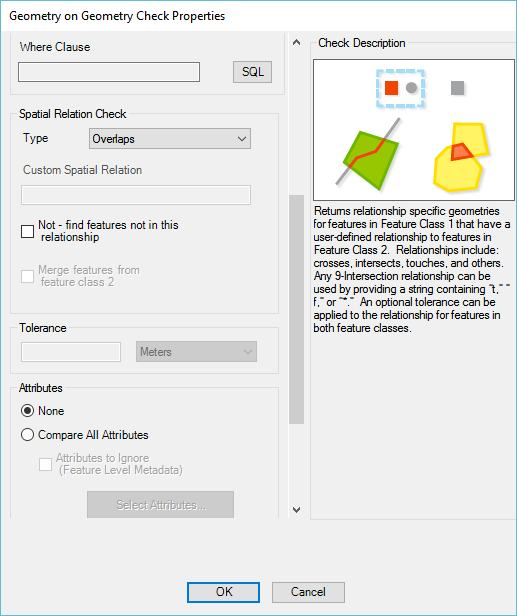
You can sort the Data Reviewer results with area greater than certain number and for rest of the errors, you can mark them as exception or delete them from Reviewer work space.
Hope this helps.
Thanks,
Kumar