- Home
- :
- All Communities
- :
- Products
- :
- ArcGIS CityEngine
- :
- ArcGIS CityEngine Questions
- :
- Get Map Date doesn't work
- Subscribe to RSS Feed
- Mark Topic as New
- Mark Topic as Read
- Float this Topic for Current User
- Bookmark
- Subscribe
- Mute
- Printer Friendly Page
Get Map Date doesn't work
- Mark as New
- Bookmark
- Subscribe
- Mute
- Subscribe to RSS Feed
- Permalink
- Report Inappropriate Content
Hi,
I'm running CE 2107.0 and whenever I try use the 'Get Map Data' option from the file menu it comes up for approximately a mili-second and disappears into thin air.
I've tried installing the patch 'com.esri.agol.mapimport_1.0.0.201805041506' but it doesn't make any difference.
Also, possibly related, when I try to click the Sign-In link on the top-right of the screen nothing happens
Strangely enough, I've just moved to a new laptop and this is the same case with both the new laptop and my previous desktop PC.
Any help would be much appreciated as I'm desperate to use some real data for my project.
Thanks
Tal
- Mark as New
- Bookmark
- Subscribe
- Mute
- Subscribe to RSS Feed
- Permalink
- Report Inappropriate Content
Did you try the Test Connection?
Go to Edit menu > Preferences > Network > Portals
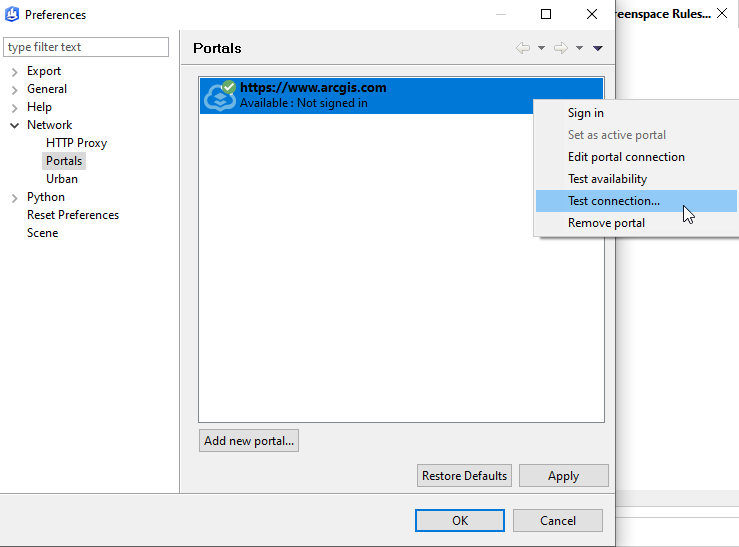
- Mark as New
- Bookmark
- Subscribe
- Mute
- Subscribe to RSS Feed
- Permalink
- Report Inappropriate Content
These are the results I get:
------------------------------------------
IP Address - null
Proxy Server Test - Passed
No proxy server.
Downloading Speed Test - Failed
Network Latency Test - Failed
Network Route Test - Passed
Tracing route to www.arcgis.com [18.234.22.25]
over a maximum of 30 hops:
1 1 ms 1 ms 1 ms 10.2.4.1
2 2 ms 1 ms 1 ms 194.196.143.41
3 1 ms 1 ms 1 ms 32.113.202.29
4 71 ms 71 ms 71 ms 12.122.115.61
5 71 ms 70 ms 71 ms 206.121.240.26
6 * * * Request timed out.
7 * * * Request timed out.
8 * * * Request timed out.
9 * * * Request timed out.
10 * * * Request timed out.
11 * * * Request timed out.
12 * * * Request timed out.
13 * * * Request timed out.
14 * * * Request timed out.
15 * * * Request timed out.
16 * * * Request timed out.
17 * * * Request timed out.
18 * * * Request timed out.
19 * * * Request timed out.
20 * * * Request timed out.
21 * * * Request timed out.
22 * * * Request timed out.
23 * * * Request timed out.
24 * * * Request timed out.
25 * * * Request timed out.
26 * * * Request timed out.
27 * * * Request timed out.
28 * * * Request timed out.
29 * * * Request timed out.
30 * *
------------------------------------------
However, I can access www.arcgis.com on my browser
What does that mean ?
Tal
- Mark as New
- Bookmark
- Subscribe
- Mute
- Subscribe to RSS Feed
- Permalink
- Report Inappropriate Content
Ok, after having a long long chat with our IT manager we think there's a chance its something to do with our security settings. We tried playing with lots of the internet security parameters on the local laptop. Changing some makes the Get-Map-Data dialogue box linger for a whole second and sometimes even show the world map but eventually they disappear like before.
Do you know if there's a specific internet / security setting that affect the connection or any way to ensure the connection doesn't get bumped ?
Tal
- Mark as New
- Bookmark
- Subscribe
- Mute
- Subscribe to RSS Feed
- Permalink
- Report Inappropriate Content
Any chance to upgrade to 2017.1 or higher ? I remember when We had problems with get map data on 2017 We did the upgrade and applied the path and worked.
Anyway, there´s a workaround - check here https://community.esri.com/message/768746-cant-get-osm-data-in-20170-and-20171 Isn't the best solution but works.
- Mark as New
- Bookmark
- Subscribe
- Mute
- Subscribe to RSS Feed
- Permalink
- Report Inappropriate Content
Ok, we've done a few extra tests in here and ran 2017.1 on the laptop which didn't make any difference, and also ran both 2017 and 2017.1 on other desktops and again, none worked. However, we also tried running 2019.0 and it seems to work perfectly. the feature used to work on our PCs about a year ago (and we haven't used it for about that long), but now it doesn't work.
So I think the question is whether there have been any changes in the software or your portal that would affect it ? Either way the bottom line is that we can't connect to the online data - is there anything you think you/us can do to remedy that ?
It seems that that main issue is logging-in (on the 2017 nothing happens when I click on 'login'. On 2019 it opens a webpage.
Any ideas / suggestions would be much appreciated as we are getting quite desperate about that.
Thanks,
Tal
- Mark as New
- Bookmark
- Subscribe
- Mute
- Subscribe to RSS Feed
- Permalink
- Report Inappropriate Content
Hi Gary
Since the beginning of 2019 arcgis.com rejects connections using TLS 1.0 for security reasons. CityEngine 2017.1 and earlier are unable to support the now required TLS 1.2 protocol. Please to update to CE 2018.1 , which is covered by the same License key as CE 2017.1 or upgrade to the latest version of CityEngine.
Please excuse the inconvenience
- Mark as New
- Bookmark
- Subscribe
- Mute
- Subscribe to RSS Feed
- Permalink
- Report Inappropriate Content
Please send a download link to cityengine 2019 and any related instructions for server installation of the upgraded license etc.
Thank you
Gary
- Mark as New
- Bookmark
- Subscribe
- Mute
- Subscribe to RSS Feed
- Permalink
- Report Inappropriate Content
You find the download links and license keys on my.esri.com
For server installation of the upgraded license refer: ArcGIS License Manager for 2019.0 quick start guide—Esri CityEngine | ArcGIS
I just created a blog post gathering all information on the issue:
https://community.esri.com/community/gis/3d/cityengine/blog/2019/09/19/arcgis-online-security-update...
- Mark as New
- Bookmark
- Subscribe
- Mute
- Subscribe to RSS Feed
- Permalink
- Report Inappropriate Content
Thomas,
Thanks for bearing with me on this one, I think the solution is very simple... we'll upgrade to 2018/2019.
Thanks again for your help !
T