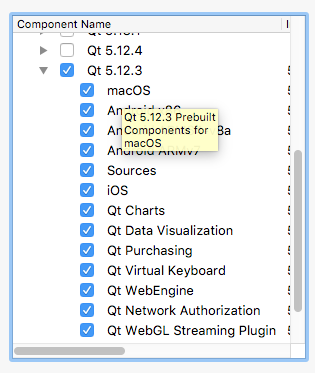- Home
- :
- All Communities
- :
- Products
- :
- ArcGIS AppStudio
- :
- ArcGIS AppStudio Questions
- :
- AppStudio 4 Local iOS Build White Screen
- Subscribe to RSS Feed
- Mark Topic as New
- Mark Topic as Read
- Float this Topic for Current User
- Bookmark
- Subscribe
- Mute
- Printer Friendly Page
AppStudio 4 Local iOS Build White Screen
- Mark as New
- Bookmark
- Subscribe
- Mute
- Subscribe to RSS Feed
- Permalink
- Report Inappropriate Content
I have upgraded to the latest AppStudio 4 and I can get my build and run using the AppStudio Player on my phone, and creating an ARM7 build and sideloading my android. However, when performing a local build for iOS, the app builds without errors, but when sideloading it just goes straight to a white screen. I thought it might my app itself, but I downloaded the latest survey123 template in appstudio, did the local iOS build, side loaded the app, and it starts then goes straight to a white screen.
I have created hundreds of these builds with this code on the previous version of AppStudio. I have QT 5.12.3 with QT IFW 3.0.6. I do notice however that when using the Advance Configuration Editor, I select the path of my QMake and hit continue and the screen just spins.
Has anyone else tried a local make of the Survey 123 template for IOS and sideloaded?
Am I missing some step to setting up the development/build tools for the new version? I would expect the make process itself to fail if i had set something up incorrectly? I am unable to perform a cloud build in my company, but wondering if the cloud make would be successful. However, i need to get the local build to work.
Please Advise
- Mark as New
- Bookmark
- Subscribe
- Mute
- Subscribe to RSS Feed
- Permalink
- Report Inappropriate Content
I was able to perform a cloud build with a temp ios dev cert. This cloud make did work. However, I am unable to perform a cloud make given the restrictions from my company. I need to get the local make working, but I think something is wrong with the advanced configuration screen as it sits and spins when continue is hit. I fear something on my local make isn't getting set correctly.
Here is the windows example of the AppStudio Advanced Configuration just spinning. It does the same on the mac build machine too
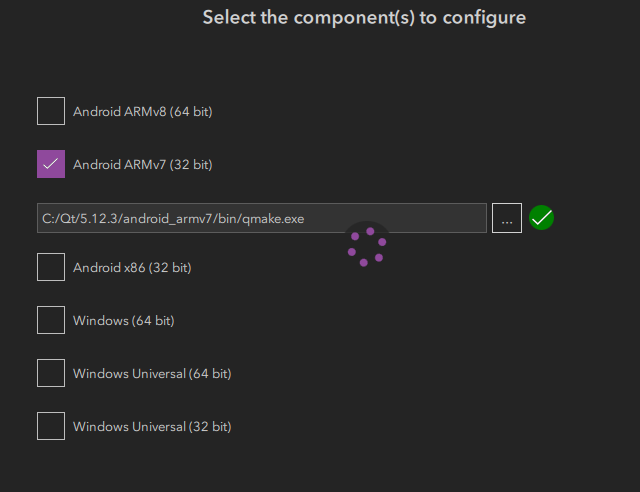
- Mark as New
- Bookmark
- Subscribe
- Mute
- Subscribe to RSS Feed
- Permalink
- Report Inappropriate Content
I think I fixed the problem. I reinstalled Qt 5.12.3 and selected all of the build items (I must not have done this last time), then I rebuilt both my App and the Survey 123 Template and they are both now able to be sideloaded. There must be a missing file or something that gets copied over that comes from one of the other components causing issues with my previous builds.