Turn on suggestions
Auto-suggest helps you quickly narrow down your search results by suggesting possible matches as you type.
Cancel
- Home
- :
- All Communities
- :
- Products
- :
- ArcGIS for Power BI
- :
- ArcGIS for Power BI Questions
- :
- Hide error warning - Failed to locate N features
Options
- Subscribe to RSS Feed
- Mark Topic as New
- Mark Topic as Read
- Float this Topic for Current User
- Bookmark
- Subscribe
- Mute
- Printer Friendly Page
Hide error warning - Failed to locate N features
Subscribe
412
0
08-29-2019 01:56 AM
08-29-2019
01:56 AM
- Mark as New
- Bookmark
- Subscribe
- Mute
- Subscribe to RSS Feed
- Permalink
- Report Inappropriate Content
My ArcGIS map embedded in a Power BI published report presents the "Failed to locate N features" error.
I know exactly which 3 features are causing the error as they are not real locations, thus not identifiable by ArcGIS. The data column goes like this:
Location Column:
ValidLocation1
ValidLocation2
...
ValidLocation200
InvalidLocation1
InvalidLocation2
InvalidLocation3
ValidLocationN
....
I want to keep the three invalid locations as they are used for other visualizations and they have representative value (e.g. International, National, Regional) but I don't want the error warning to show every time an end user uses the published report.
Is there any workaround to this issue?
Thanks in advance.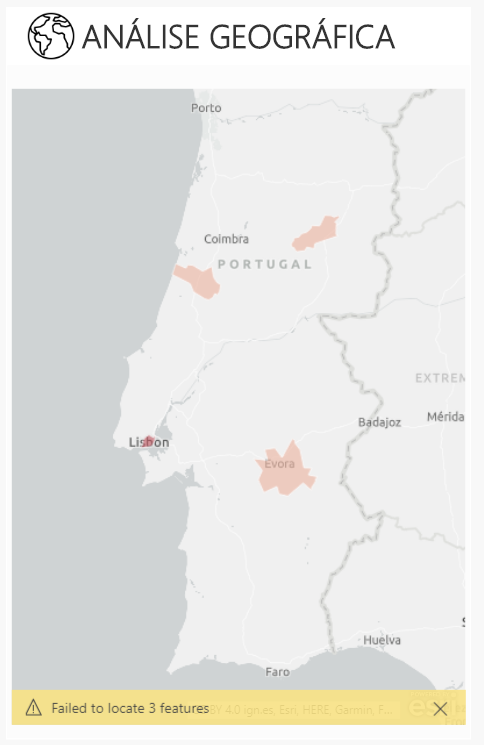
0 Replies