- Home
- :
- All Communities
- :
- Products
- :
- ArcGIS Utility Network
- :
- ArcGIS Utility Network Questions
- :
- Populating Asset ID's on Utility Network Features
- Subscribe to RSS Feed
- Mark Topic as New
- Mark Topic as Read
- Float this Topic for Current User
- Bookmark
- Subscribe
- Mute
- Printer Friendly Page
Populating Asset ID's on Utility Network Features
- Mark as New
- Bookmark
- Subscribe
- Mute
- Subscribe to RSS Feed
- Permalink
- Report Inappropriate Content
Hello,
It's my understanding that the Utility Network functionality will auto populate the Asset ID column on features but I can't seem to find any documentation on how to do this. Does anyone have experience populating these asset IDs using the software?
Any guidance would be appreciated.
Thanks,
- Mark as New
- Bookmark
- Subscribe
- Mute
- Subscribe to RSS Feed
- Permalink
- Report Inappropriate Content
Hi Kevin,
Unfortunately, there is no documentation on the subject what you are asking for here. Basically it is part of configurations at an enterprise database as well as utility network. If you follow the below steps you will able auto-populate the Asset ID in the utility network.
- Step 1: Check what databases sequences are available at B_DatabaseSequence table in your asset package.
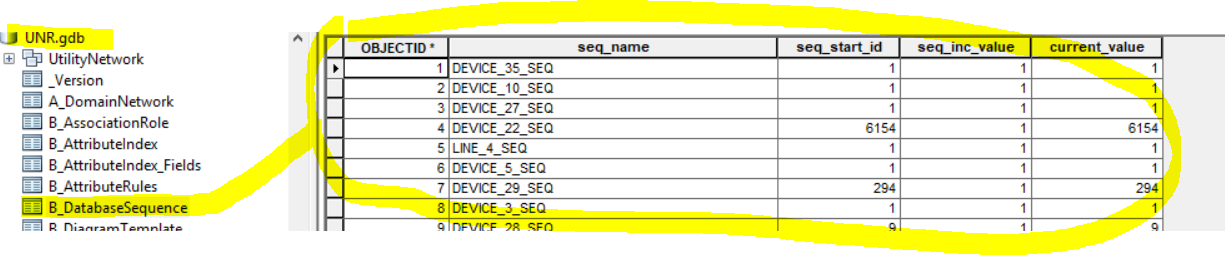
- Step 2: Log into your database where your enterprise geodatabase is created using utility schema owner database user.
- Step 3: Browse the database sequences at the database, Check all the required DB sequences are created? if not then create them using the ArcGIS Pro GP tool - Create Database Sequence—Data Management toolbox.
- Step 4: Check the corresponding attribute rule available at B_AttributeRules table in your asset package.
E.g. seq_name - DEVICE_35_SEQ corresponding attribute rule - D_Device_35
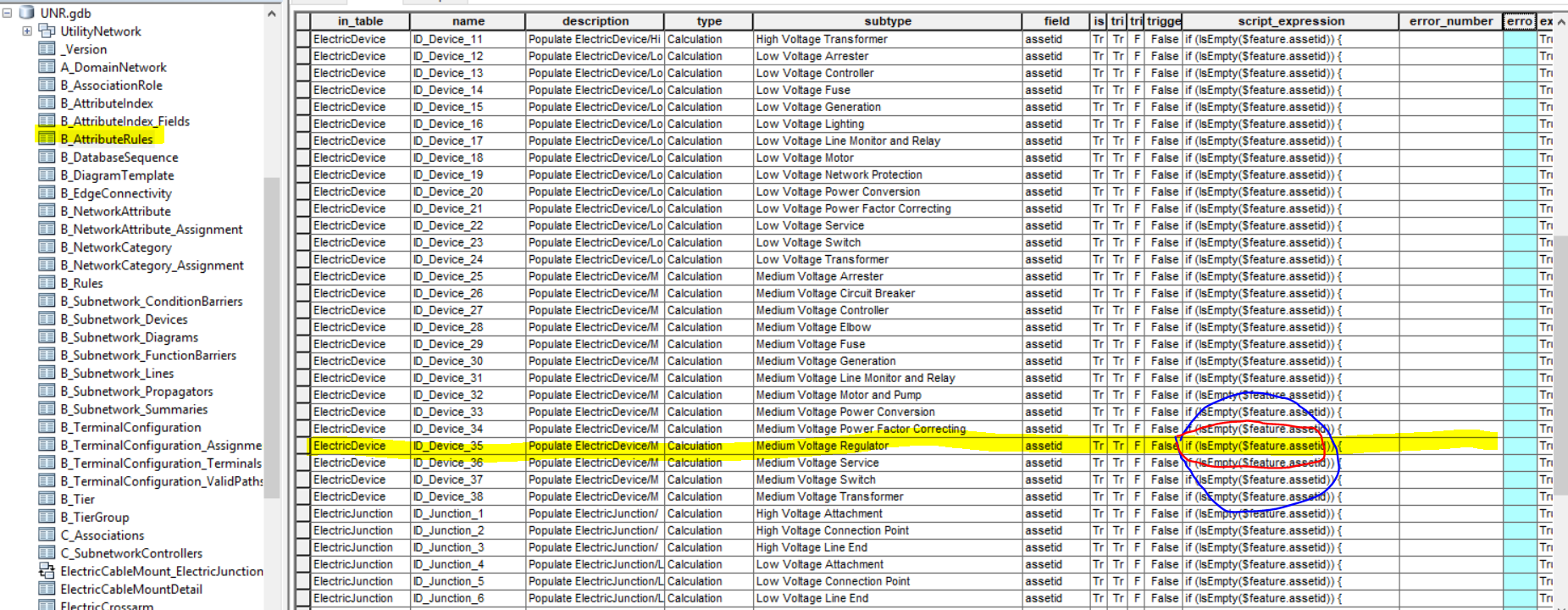
- Step 5: Copy the required script_expression from the B_AttributeRules table in your asset package and use it in the process creating attribute rule in ArcGIS Pro. Use Add Rule GP tool to create attribute rule in ArcGIS Pro, you need to repeat this until all the attribute rules are created and configured as per your asset package.
Good Luck!
Manoj
- Mark as New
- Bookmark
- Subscribe
- Mute
- Subscribe to RSS Feed
- Permalink
- Report Inappropriate Content
Kevin -
To add onto what Manoj provided, I wanted to give you some of the places in the documentation you can piece this together for the core functionality that is used outside of an asset package.
1. You need a database sequence. You can create this in the database yourself or using the ArcGIS tool - Create Database Sequence
2. You need a calculation attribute rule created on the ASSETID field that will fire to populate the ASSETID based on a specific edit operation. This rule will use the database sequence you created along with an Arcade function to get the next value in that database sequence.
Here it the Arcade function reference for NextSequenceValue that you would use in your attribute rule: NextSequenceValue
The Attribute rule script expression examples does not have this exact example workflow, but does have a calculation attribute rule that uses the NextSequenceValue to populate based on a prefix + the next value in the sequence. In the example, it fires on insert operations (triggering event).