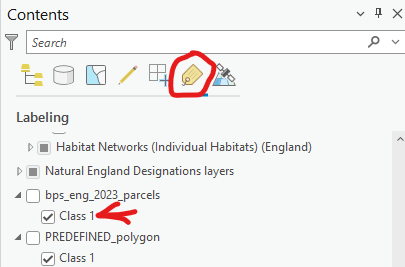- Home
- :
- All Communities
- :
- Products
- :
- ArcGIS Pro
- :
- ArcGIS Pro Questions
- :
- What happened to the Label Manager in Pro?
- Subscribe to RSS Feed
- Mark Topic as New
- Mark Topic as Read
- Float this Topic for Current User
- Bookmark
- Subscribe
- Mute
- Printer Friendly Page
What happened to the Label Manager in Pro?
- Mark as New
- Bookmark
- Subscribe
- Mute
- Subscribe to RSS Feed
- Permalink
- Report Inappropriate Content
In ArcMap, I constantly use the Label Manger to tweak 40+ Maplex label classes to meet a particular demand, which is fast and easy as I can just pick any label class from the manger, make a change, hit apply, make another change, hit apply, see what cartographic effect my changes had....
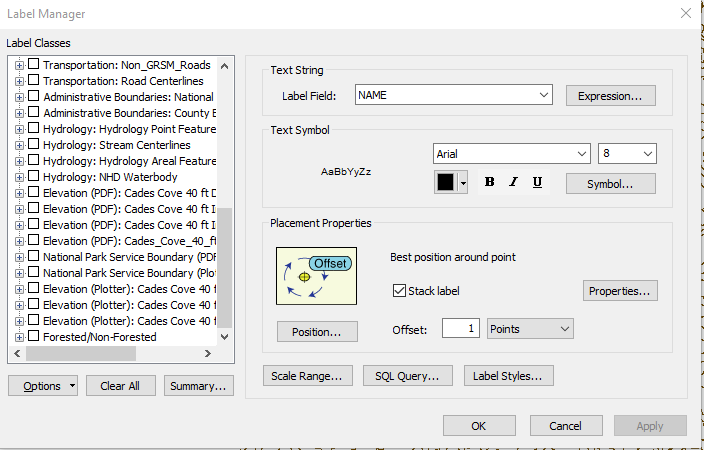
In Pro, as far as I can tell (unless this critical label management tool is just buried somewhere, unfound by me), the same process is to, in a Layout, highlight each labeled layer in the map frame, click on the labeling tab on the ribbon (which has few label tools), right click on the layer to get the full label properties.
Since I can't comprehend that this didn't make it into Pro from Map, looking forward to someone sharing where to turn this on in Pro.
- Mark as New
- Bookmark
- Subscribe
- Mute
- Subscribe to RSS Feed
- Permalink
- Report Inappropriate Content
Take a look at this post pertaining to Applying Advanced Symbology and Labeling Using ArcGIS Pro. It explains where a lot of items were moved and discusses a few key points such as the labeling view in the contents pane, labeling ribbon, label class pane, etc.
- Mark as New
- Bookmark
- Subscribe
- Mute
- Subscribe to RSS Feed
- Permalink
- Report Inappropriate Content
Oh man, I came here to ask the same thing! I especially loved the 'copy/paste' of label properties feature. Did you fins a solution or work around, @ThomasColson?
- Mark as New
- Bookmark
- Subscribe
- Mute
- Subscribe to RSS Feed
- Permalink
- Report Inappropriate Content
I've found it! If you go to the Labels view in the Contents panel, you can see the label classes and copy-paste settings between them, like in the Label Manager.