- Home
- :
- All Communities
- :
- Products
- :
- ArcGIS StoryMaps
- :
- Classic Esri Story Maps Questions
- :
- Can you link to image that does not have file exte...
- Subscribe to RSS Feed
- Mark Topic as New
- Mark Topic as Read
- Float this Topic for Current User
- Bookmark
- Subscribe
- Mute
- Printer Friendly Page
Can you link to image that does not have file extension in URL?
- Mark as New
- Bookmark
- Subscribe
- Mute
- Subscribe to RSS Feed
- Permalink
- Report Inappropriate Content
In the Cascade Story Map Builder, I attempted to add image via the "Link to Content", like so: https://www.bothellwa.gov/ImageRepository/Document?documentID=8024. This was the result:

It seems that the Cascade Builder only recognizes image URLs with file extensions, because I tried a URL with .jpg and .png, those both displayed correctly. Does anyone know if there is a workaround to get image URLs to work without the file extension visible in the URL? Thanks for any help you can provide!
Andy
Solved! Go to Solution.
Accepted Solutions
- Mark as New
- Bookmark
- Subscribe
- Mute
- Subscribe to RSS Feed
- Permalink
- Report Inappropriate Content
Hi Andy -- Sorry you're having trouble getting your photos into Cascade. However, this is not an issue with Cascade.
The server where those images are stored does not permit them to be embedded in another web page via iframe. I get the same result if I try to embed your photo link in a plain web page. If you look at the developer console you can see this error that indicates the server's security policy prohibits the content from being embedded by other websites.
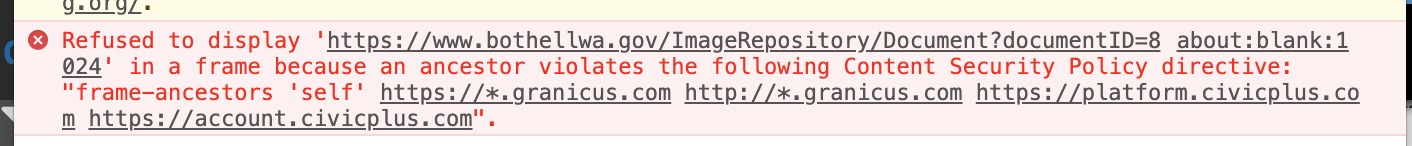
If you want the photos to be in your Cascade you'll have to add them to the story by uploading them in the builder or link out to them from your story.
Lead Product Engineer | StoryMaps
- Mark as New
- Bookmark
- Subscribe
- Mute
- Subscribe to RSS Feed
- Permalink
- Report Inappropriate Content
Hi Andy -- Sorry you're having trouble getting your photos into Cascade. However, this is not an issue with Cascade.
The server where those images are stored does not permit them to be embedded in another web page via iframe. I get the same result if I try to embed your photo link in a plain web page. If you look at the developer console you can see this error that indicates the server's security policy prohibits the content from being embedded by other websites.
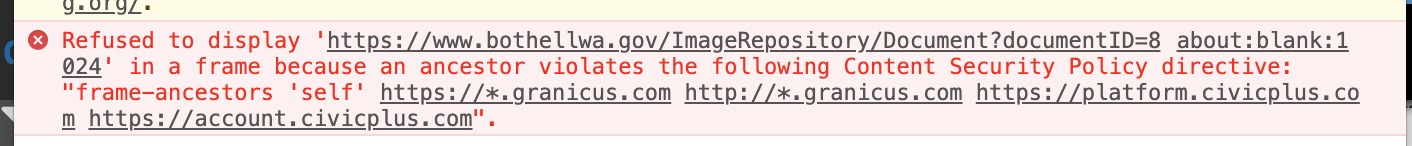
If you want the photos to be in your Cascade you'll have to add them to the story by uploading them in the builder or link out to them from your story.
Lead Product Engineer | StoryMaps
- Mark as New
- Bookmark
- Subscribe
- Mute
- Subscribe to RSS Feed
- Permalink
- Report Inappropriate Content
Owen,
Thanks for the reply! I reached out to Civic Plus (our website provider) and they seem to indicate the same thing...
Simple enough to just upload the photos in the builder, but it's good to know why this method of linking doesn't work. I appreciate the help in clarifying the issue.
Andy