- Home
- :
- All Communities
- :
- Products
- :
- ArcGIS Monitor
- :
- ArcGIS Monitor Questions
- :
- WinService extension error
- Subscribe to RSS Feed
- Mark Topic as New
- Mark Topic as Read
- Float this Topic for Current User
- Bookmark
- Subscribe
- Mute
- Printer Friendly Page
- Mark as New
- Bookmark
- Subscribe
- Mute
- Subscribe to RSS Feed
- Permalink
- Report Inappropriate Content
I'm getting this error when I try to configure the WinService extension:
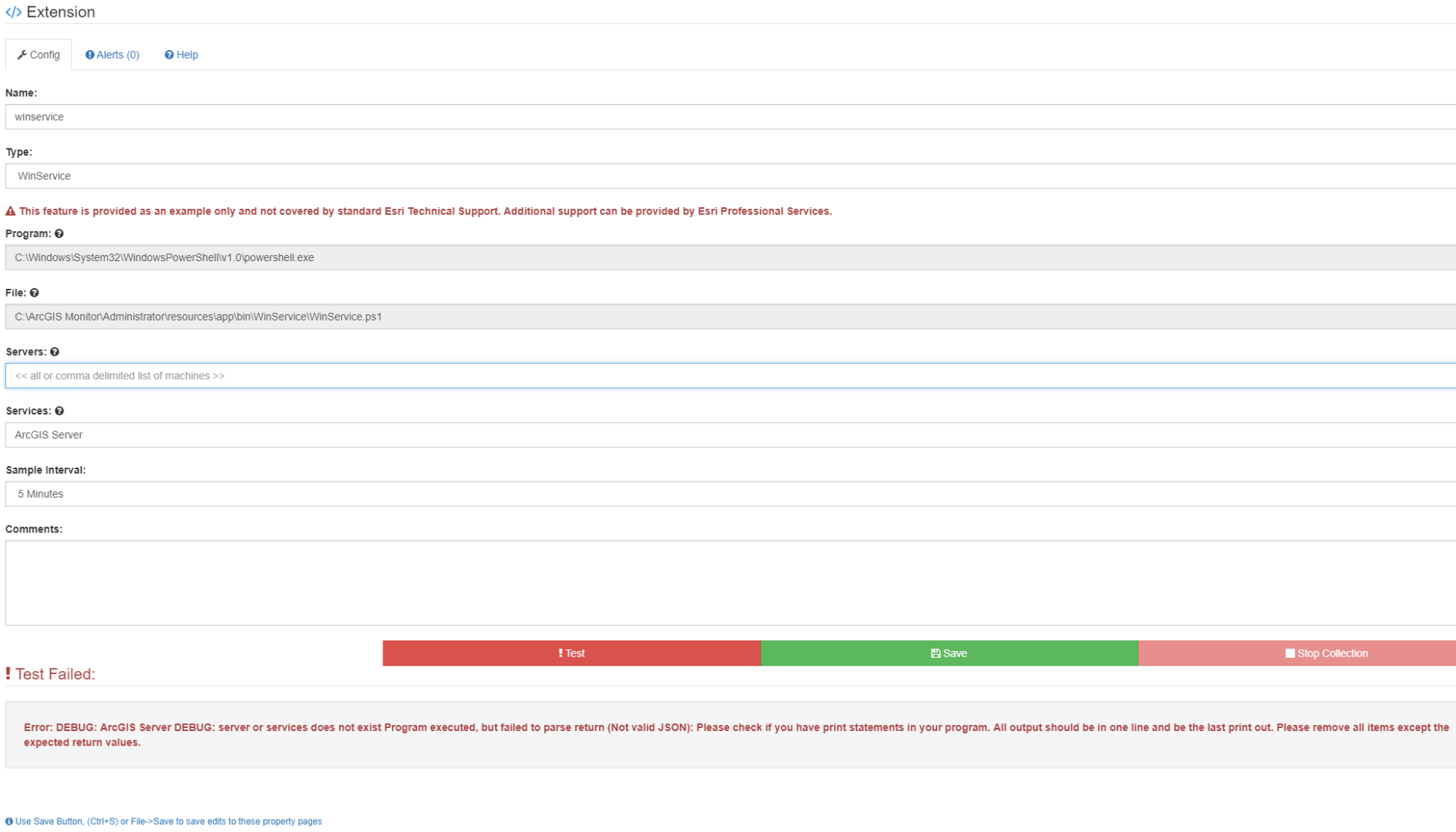
I am using a server name like subdomain.hostname.com. I've also tried it with private and public ip's, and with https:// in front. Any ideas what I'm doing wrong?
Solved! Go to Solution.
Accepted Solutions
- Mark as New
- Bookmark
- Subscribe
- Mute
- Subscribe to RSS Feed
- Permalink
- Report Inappropriate Content
Hi Michael,
Try adding a Process counter instead for the services you want to monitor, such as ArcGISServer or ArcGISPortal. Maybe the subdomain is preventing the WinService extension script from accessing it.
Hope it helps,
John
- Mark as New
- Bookmark
- Subscribe
- Mute
- Subscribe to RSS Feed
- Permalink
- Report Inappropriate Content
Hi Michael,
Check that the target system can be monitored with the standard System counter type in ArcGIS Monitor before adding this extension. You might need to set Windows permissions to allow monitoring. The error above happens when the target system cannot be accessed to find the Services.
Hope it helps,
John
- Mark as New
- Bookmark
- Subscribe
- Mute
- Subscribe to RSS Feed
- Permalink
- Report Inappropriate Content
Hi John
I do have a successful system counter for this server. However, I am not able to get the WinService counter to work using the server's hostname, public ip, nor private ip. Any other ideas?
- Mark as New
- Bookmark
- Subscribe
- Mute
- Subscribe to RSS Feed
- Permalink
- Report Inappropriate Content
Hi Michael,
Try adding a Process counter instead for the services you want to monitor, such as ArcGISServer or ArcGISPortal. Maybe the subdomain is preventing the WinService extension script from accessing it.
Hope it helps,
John
- Mark as New
- Bookmark
- Subscribe
- Mute
- Subscribe to RSS Feed
- Permalink
- Report Inappropriate Content
Thanks, John. I do have Process counters setup, so I will just use those to keep an eye on the ArcGIS Server and Portal processes.