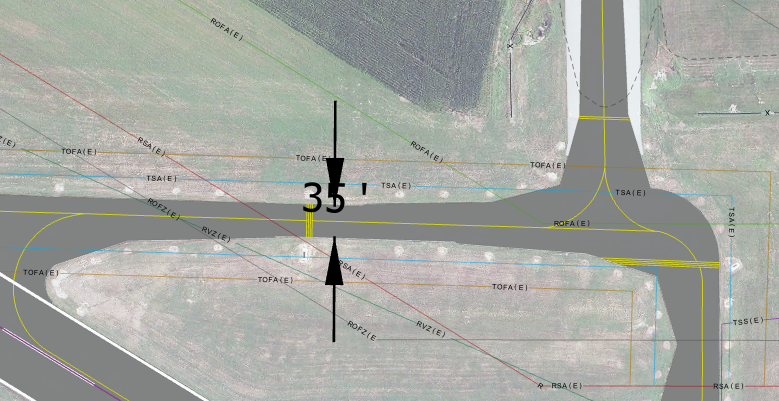- Home
- :
- All Communities
- :
- User Groups
- :
- Cartography and Maps
- :
- Questions
- :
- Moving Dimension Text Labels
- Subscribe to RSS Feed
- Mark Topic as New
- Mark Topic as Read
- Float this Topic for Current User
- Bookmark
- Subscribe
- Mute
- Printer Friendly Page
Moving Dimension Text Labels
- Mark as New
- Bookmark
- Subscribe
- Mute
- Subscribe to RSS Feed
- Permalink
- Report Inappropriate Content
I'm trying to create some dimension labels in ArcGIS Pro (which I'm fairly new to) and am running into issues getting my the text labels to show up how I want them. I need all of the text to line up horizontally across the page, and it would be ideal if I could add a leader line to the dimensioning features to keep them away from some of the messier line work on this map.
The problem is, I can't find a way to make this happen. I've set up the dimension feature so that text isn't automatically oriented with the dimension and have changed the text angle to line up the way I'd like, but now the text is stuck right in the middle of the lines and I can't find any way to move it. ESRI's instructions say that I should be able to hover over text and move it with the vertices editing tool, but this isn't working for me. It gives me no ability to grab or move the text, just the points being measured.
The last time I ran into this problem I gave up and just used a mix of line and annotation features to accomplish the same thing, but I'm going to have a lot more dimensions on some upcoming maps and would really like to be able to use this tool as intended. With any luck someone can help me figure out where I'm going wrong and why I can't get these dimension classes to function as advertised.
Thanks in advance for any help!
Kevin