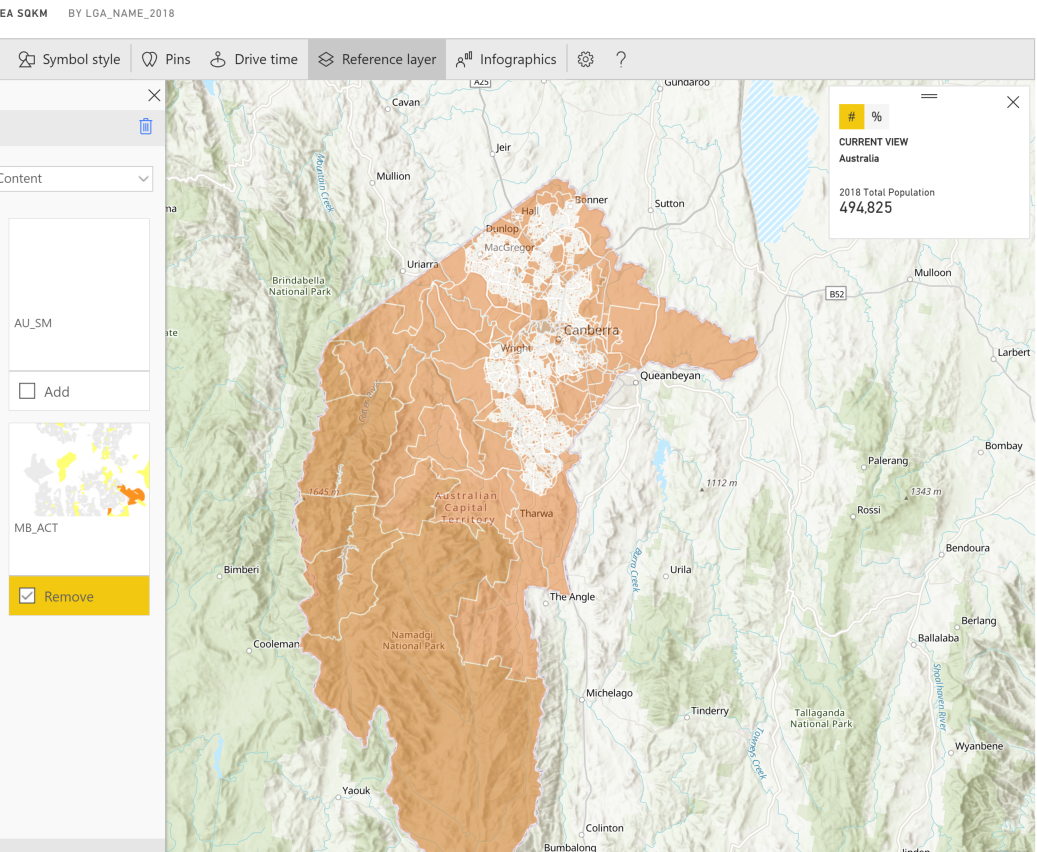- Home
- :
- All Communities
- :
- Products
- :
- ArcGIS for Power BI
- :
- ArcGIS for Power BI Questions
- :
- Publish layers with different colors
- Subscribe to RSS Feed
- Mark Topic as New
- Mark Topic as Read
- Float this Topic for Current User
- Bookmark
- Subscribe
- Mute
- Printer Friendly Page
Publish layers with different colors
- Mark as New
- Bookmark
- Subscribe
- Mute
- Subscribe to RSS Feed
- Permalink
- Report Inappropriate Content
Hello,
all I wish is to insert a hosted feature layer (because only this works with PowerBI) whose polygons have different colors. I got this example feature from the public folder and it proofs me that it theoretical works:
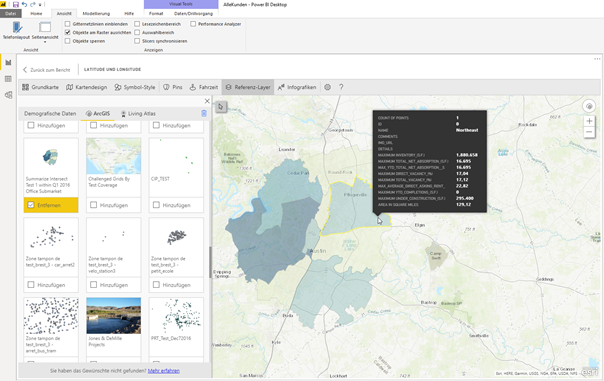
I have a Plus membership to ArcGIS Online and I documented my way to replicate this:
- First I created a new geojson-file with some polygons and colors at geojson.io I saved this file and imported it in AGOL.
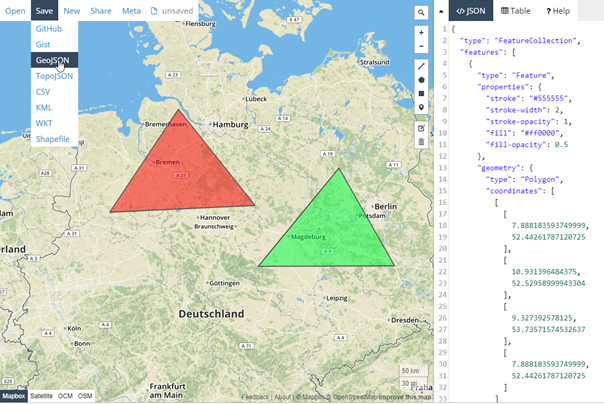
I added this file from my computer and published as a hosted layer.
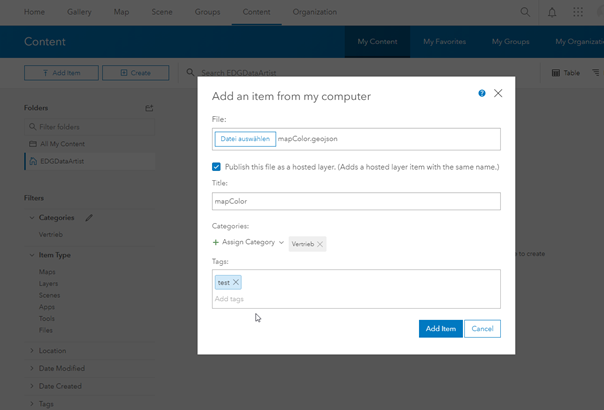
Share with organization. The tumbnail shows that the colors were not set.
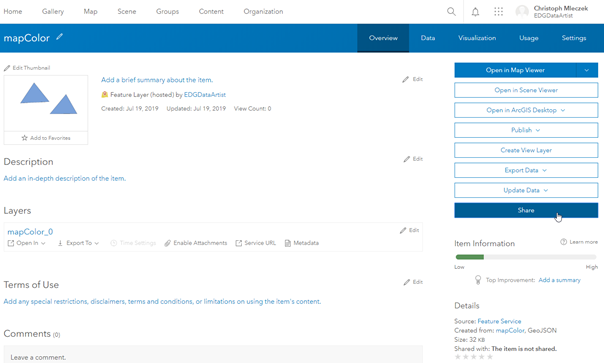
Unfortunatly the colors are missing.
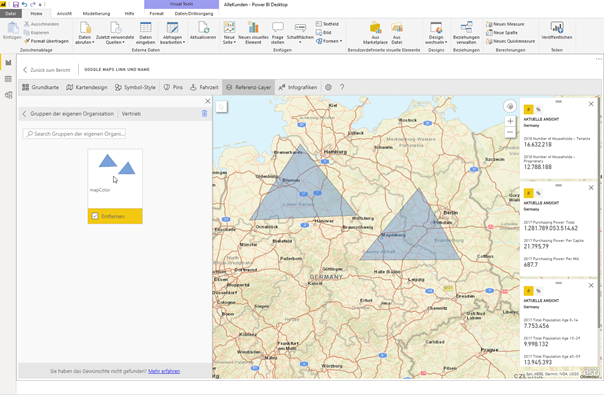
So I want edit my hosted Feature Layer.
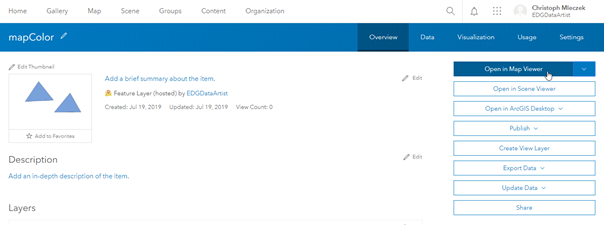
The given attribute "fill" defines the color of my polygons.
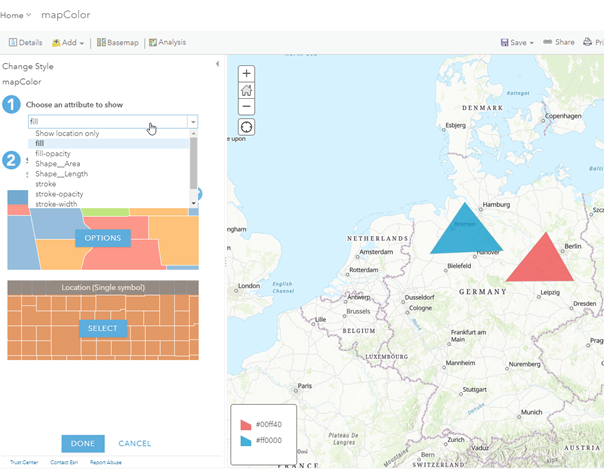
I can´t share before saving.
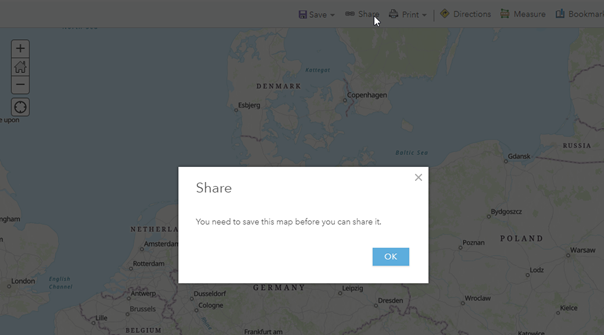
So I try to overwrite this feature.
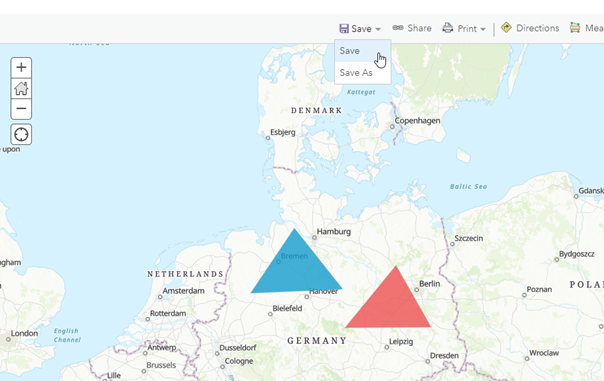
But I can´t. So I need to create a new one.
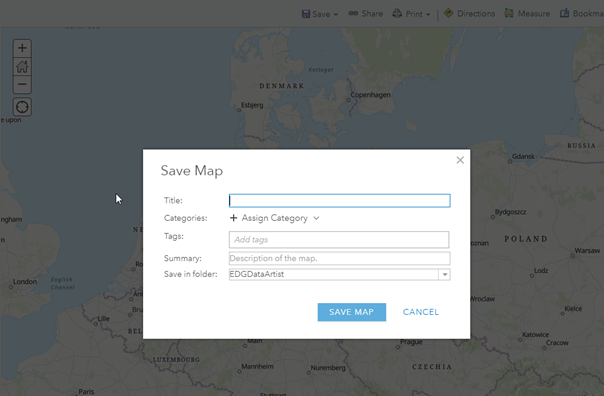
The new one is not shown as hosted feature layer, but as Web Map.
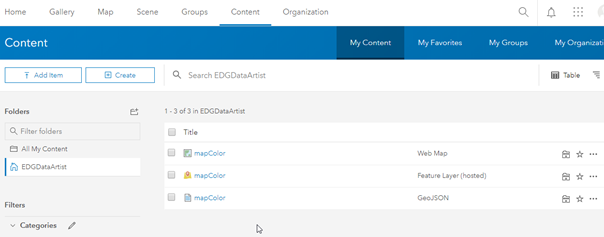
But published Web Map´s don´t work with Power BI.
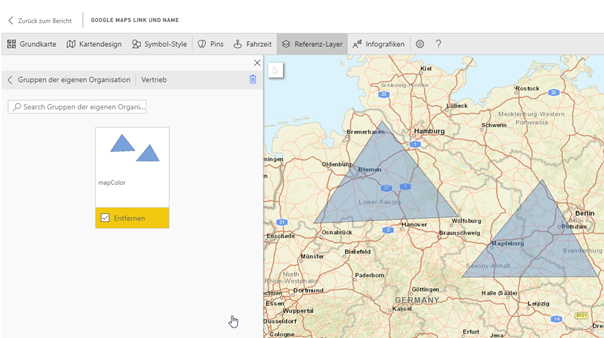
I´m really frustrated and worked a couple of hours on this absurd problem. Can someone please help? I have also installed ArcGIS Pro but can´t find any functions to overwrite or create a hosted feature layer. I have little hope left. Please help me.
- Mark as New
- Bookmark
- Subscribe
- Mute
- Subscribe to RSS Feed
- Permalink
- Report Inappropriate Content
Hi Christoph,
the good news is you've done nothing wrong. The bad news is this is a known issue and there is no indication of when it will be resolved. There are alternatives, if you would like to PM me I'll let you know what your options are.
- Mark as New
- Bookmark
- Subscribe
- Mute
- Subscribe to RSS Feed
- Permalink
- Report Inappropriate Content
Hello Steven,
I welcome your answer, even if it is a bad news. But your bad news is also something good. I finally have the certainty that it will not work. Unfortunately, sending a PM is also not possible, as long as I do not follow you and you follow me. I am very interested in the remaining options. May I please you to e-mail me? christoph.mleczek@flemming-dental.de
Best regards
Christoph
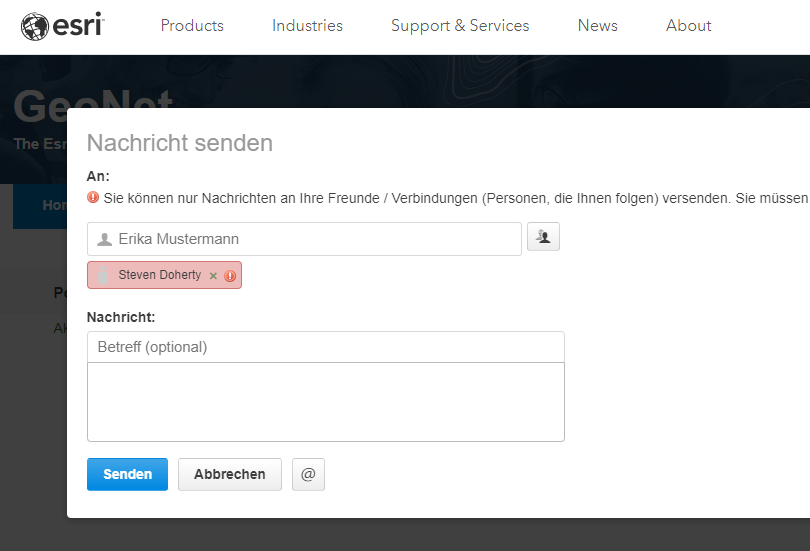
- Mark as New
- Bookmark
- Subscribe
- Mute
- Subscribe to RSS Feed
- Permalink
- Report Inappropriate Content
One thing that irritates me is the following picture. It shows me that it is basically possible to color the surface geometries. But how?
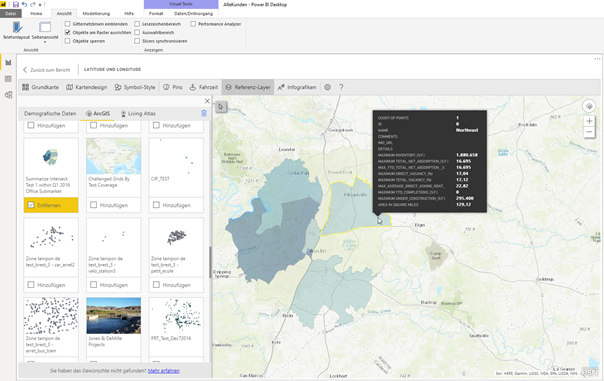
- Mark as New
- Bookmark
- Subscribe
- Mute
- Subscribe to RSS Feed
- Permalink
- Report Inappropriate Content
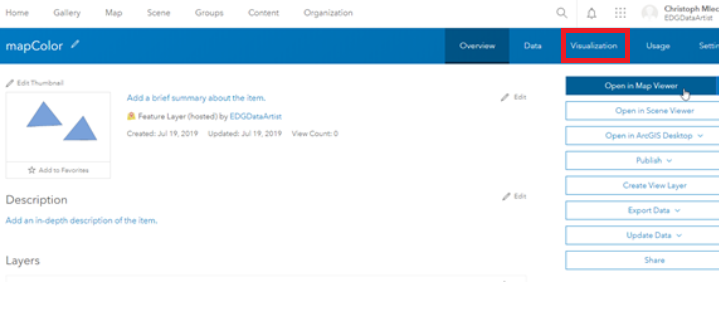
Does setting the symbology on the hosted layer work?
Best regards
Johanna
- Mark as New
- Bookmark
- Subscribe
- Mute
- Subscribe to RSS Feed
- Permalink
- Report Inappropriate Content
Sadly, no change.
This is a screen print of the reference layer as saved in the "Visualisation" section.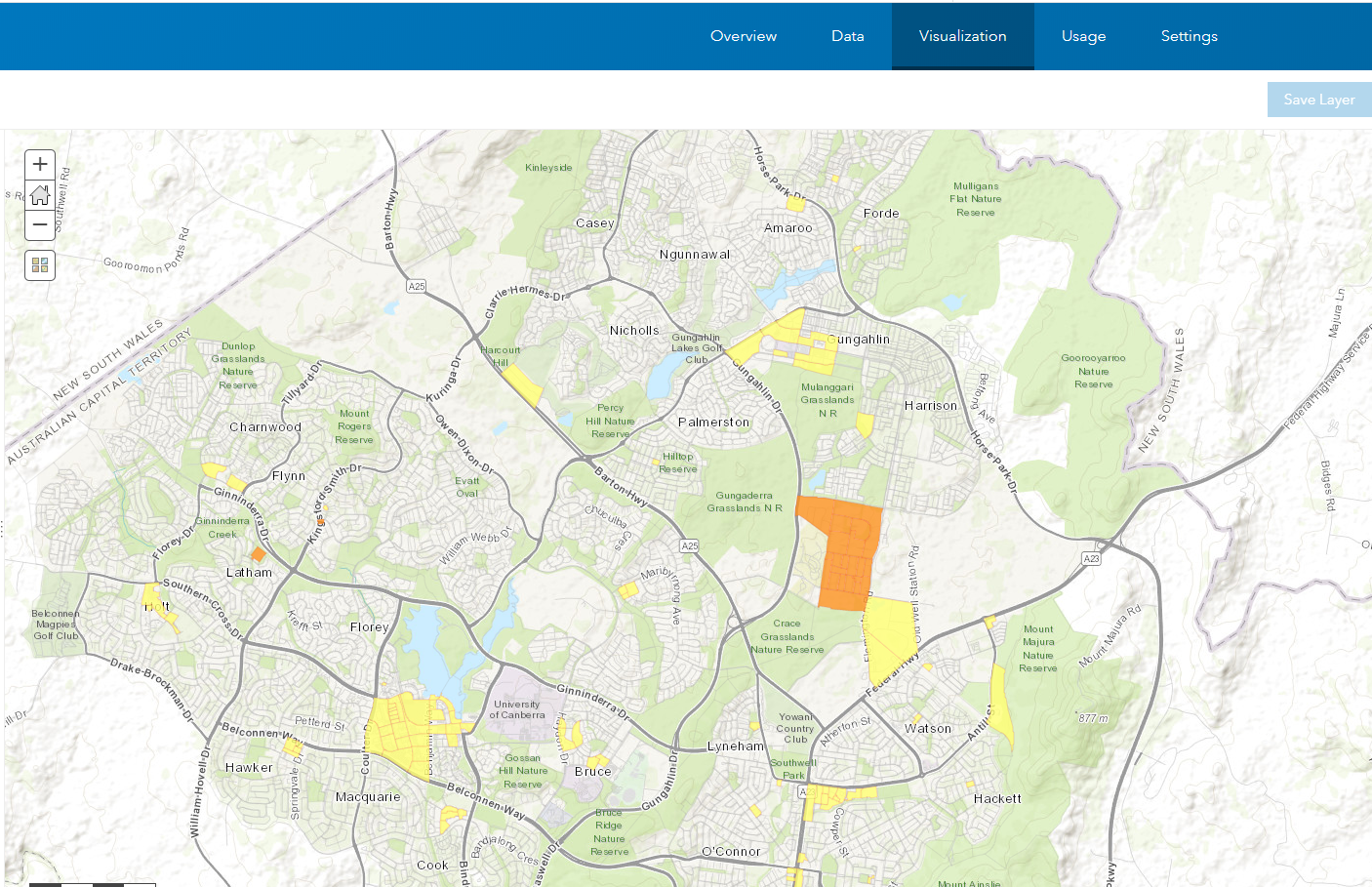
This is how it appears in Power BI