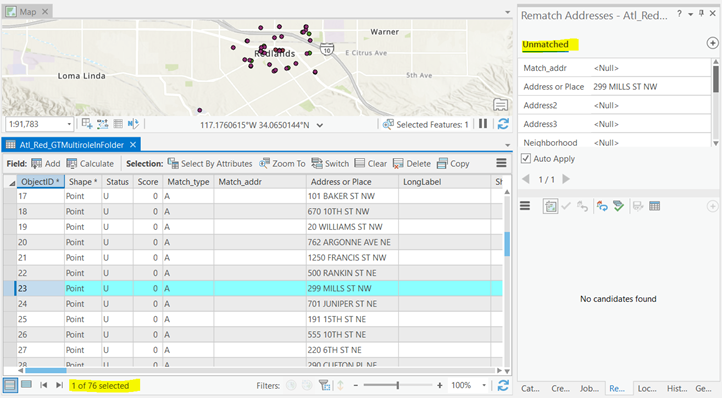- Home
- :
- All Communities
- :
- User Groups
- :
- Addressing
- :
- Questions
- :
- rematch address tool enhancement (first, last and ...
- Subscribe to RSS Feed
- Mark Topic as New
- Mark Topic as Read
- Float this Topic for Current User
- Bookmark
- Subscribe
- Mute
- Printer Friendly Page
rematch address tool enhancement (first, last and goTo)
- Mark as New
- Bookmark
- Subscribe
- Mute
- Subscribe to RSS Feed
- Permalink
- Report Inappropriate Content
Hi everyone,
I just had an interrupted session and have had to hit the next button ~900 times to get back to where I was up to before my session was interrupted... is there a way to jump to a record that is not immediately obvious?
It would be great to see options similar to what we had in arcmap that allow you to jump to a record of interest
Previously in ArcMap (first, previous, goTo, next, and last):
Currently in ArcGIS Pro (next and previous):
- Mark as New
- Bookmark
- Subscribe
- Mute
- Subscribe to RSS Feed
- Permalink
- Report Inappropriate Content
Richard:
Have you attempted opening the attribute table of the geocode result while using the Rematch Addresses pane?
It will help in conjunction with using selection queries and the new 'Match all selected' button, which is described here https://pro.arcgis.com/en/pro-app/help/data/geocoding/rematch-locations-converted-from-a-table.htm#E.... The upper section of the Remtch Addresses pane updates as you make selections in the attribute table of the geocode result.
I will add this request to our backlog.
- Mark as New
- Bookmark
- Subscribe
- Mute
- Subscribe to RSS Feed
- Permalink
- Report Inappropriate Content
Thanks Shana
- Mark as New
- Bookmark
- Subscribe
- Mute
- Subscribe to RSS Feed
- Permalink
- Report Inappropriate Content
I'm really happy I found this thread because I was running into this exact same issue. That being said, this work around isn't 100% because it doesn't allow you to rematch from within a selection. For example, I'd like to be able to select unmatched addresses and review view/navigate/sort them from within a table while re-matching as you can do in ArcMap. Using this workflow, I have to remove the selection to then individually select the record I want to match or else I have to use the arrows to navigate through my selected records in the rematch pane.
Shana Britt, do you know if there is an Ideas page for this?
- Mark as New
- Bookmark
- Subscribe
- Mute
- Subscribe to RSS Feed
- Permalink
- Report Inappropriate Content
Olivia:
I will need to look through the ideas to see if there is one for better navigating the Rematch Addresses pane and get back to you.
It is possible to use the attribute table of the geocode results to select, sort, and navigate and see those changes reflected in the Rematch pane. The Rematch pane is contextually tied to the attribute table. Select rows or run queries directly on the table to update the records displayed in the Rematch Addresses pane. In the examples below I geocoded a table in the Geocode Table pane and started the rematch process when prompted. The Rematch Addresses pane opens and automatically opens the attribute table of the geocode result, which is new for Pro 2.6, and whatever selections you make in the attribute table of the geocode result will be reflected in the Rematch Addresses pane.
1. 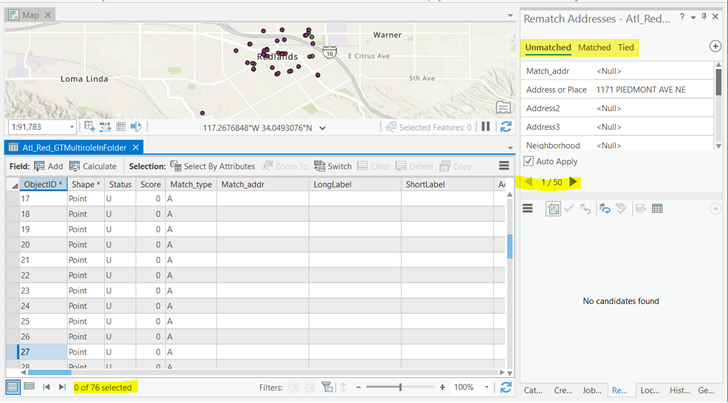
2. 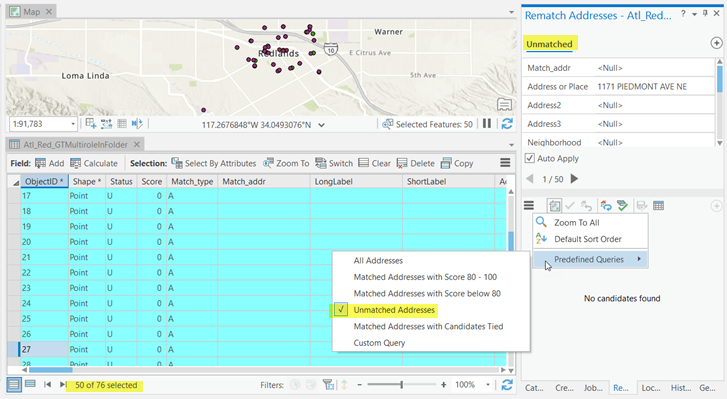
3. Select one record in the geocode result and it's reflected in the Rematch Addresses pane.