- Home
- :
- All Communities
- :
- Industries
- :
- Transportation
- :
- Transportation Questions
- :
- How can I control a polygon-split into equal parts...
- Subscribe to RSS Feed
- Mark Topic as New
- Mark Topic as Read
- Float this Topic for Current User
- Bookmark
- Subscribe
- Mute
- Printer Friendly Page
How can I control a polygon-split into equal parts by size?
- Mark as New
- Bookmark
- Subscribe
- Mute
- Subscribe to RSS Feed
- Permalink
- Report Inappropriate Content
Hello,
I have an irregular polygon. It looks something like the crude drawing to follow outlined in red. I want to break it into smaller polygons so that the polygon is roughly equal to a 40-by-40 foot square--or as near to it as possible. I have not been able to locate any resource that can automate this for me or somehow make my life easier. If anyone can point me in the right direction that would be appreciated.
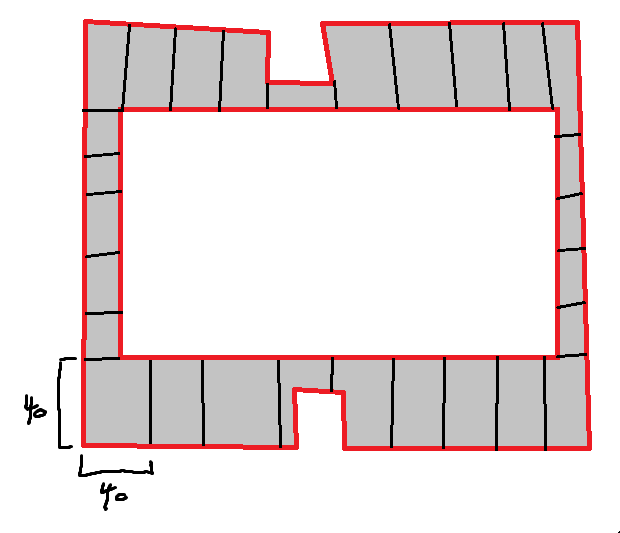
- Mark as New
- Bookmark
- Subscribe
- Mute
- Subscribe to RSS Feed
- Permalink
- Report Inappropriate Content
Do you just want to split it where the parcel lines (assuming parcel lines) are?
- Mark as New
- Bookmark
- Subscribe
- Mute
- Subscribe to RSS Feed
- Permalink
- Report Inappropriate Content
The polygon-line that exists in the image are in red. I would like to split the polygon into smaller zones shown in black. I need those zones to be as close to a 40x40-foot square as possible all the way around the red-polygon.
Reason: I have a large data set of screenshots from an app and because of the unorthodox methods used--such as having to zoom into a more discreet view--the overview screenshot is not sufficient to georeference the data alone. So, I want to break the polygonal area into zones so that I can visually input the number of objects into a table and run further analysis on the overall data set. I have somewhere in the ballpark of 500 images and batch georeferencing wouldn't do the job either.
- Mark as New
- Bookmark
- Subscribe
- Mute
- Subscribe to RSS Feed
- Permalink
- Report Inappropriate Content
create a 40 x 40 foot square starting in one corner. Copy and paste it and then use the move command to move it 40 feet in one direction or another. Paste again and move 80 feet.etc..
- Mark as New
- Bookmark
- Subscribe
- Mute
- Subscribe to RSS Feed
- Permalink
- Report Inappropriate Content
This was one method I had considered but there is a slight problem which I am afraid might objectively hurt the analysis and why I was hoping there was a tool of some sort to alleviate this issue. Let this crude drawing illustrate my concern and please let me know if you feel it's an unfounded one.
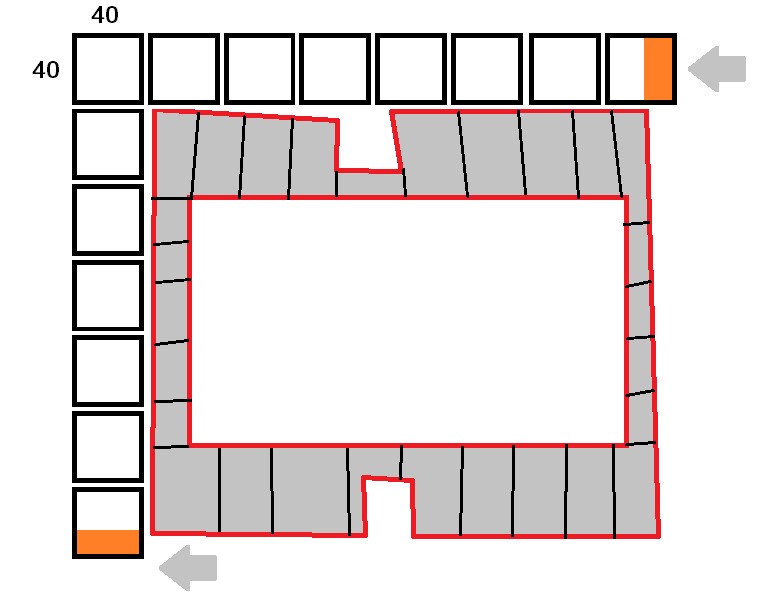
If I make a 40x40-foot polygon and use the move command as you suggest, then, I worry that the manual input will result in a larger deviance and open up the analysis for inaccuracy due to both this deviation and selection bias. I suppose that I could repeat this process for all corners and examine the statistical deviation to determine if the percentage is worthy of such criticism but that is by far more work than I think I have time to do.
This is part of my thesis paper so accuracy is paramount.
Suggestions? Do you think the move command is best? Thoughts on my concerns?
Thank you Robert!
- Mark as New
- Bookmark
- Subscribe
- Mute
- Subscribe to RSS Feed
- Permalink
- Report Inappropriate Content
Well the black lines remind me of parcels. My initial thought was to select the large polygon, set snapping to the vertices of the black lines and then use the Cut Polygon tool and you can slice up that large polygon in a matter of 30 seconds.
Or you can use the first idea and then clip it to fit the large polygon
- Mark as New
- Bookmark
- Subscribe
- Mute
- Subscribe to RSS Feed
- Permalink
- Report Inappropriate Content
Yeah, I need to work on my clarity when illustrating my issue. The black lines don't exist. Not yet, anyway.
- Mark as New
- Bookmark
- Subscribe
- Mute
- Subscribe to RSS Feed
- Permalink
- Report Inappropriate Content
Then I would just make the 40 x 40 boxes and clip them.
- Mark as New
- Bookmark
- Subscribe
- Mute
- Subscribe to RSS Feed
- Permalink
- Report Inappropriate Content
This is a picture of the actual work to be conducted. The union tool would be better than clip?
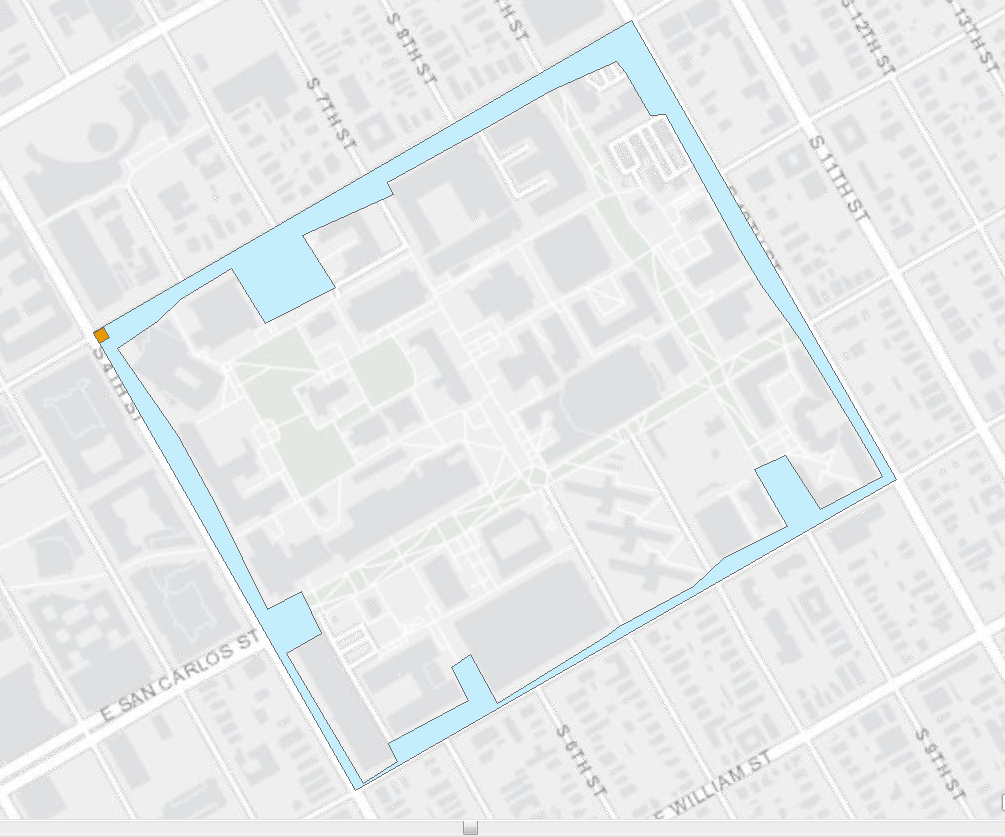
- Mark as New
- Bookmark
- Subscribe
- Mute
- Subscribe to RSS Feed
- Permalink
- Report Inappropriate Content
Ahh San Jose State University.