- Home
- :
- All Communities
- :
- Developers
- :
- JavaScript Maps SDK
- :
- JavaScript Maps SDK Questions
- :
- No Legend Labels in Exported Map
- Subscribe to RSS Feed
- Mark Topic as New
- Mark Topic as Read
- Float this Topic for Current User
- Bookmark
- Subscribe
- Mute
- Printer Friendly Page
No Legend Labels in Exported Map
- Mark as New
- Bookmark
- Subscribe
- Mute
- Subscribe to RSS Feed
- Permalink
- Report Inappropriate Content
I'm using the ARCGIS JS API (4.11) to create a map with points. I've added a Print Widget to the map and when I generate the printable pdf, the legend does not show with labels. When I use an earlier version of the api (4.06) I see "Override 1", "Override 2", etc. as the legend labels.
I've even tried using the utility.arggisonline.com print service (only as a test), but get the same problem. Any ideas on why the print widget doesn't show labels but the map does? (codepen link below)
The map:
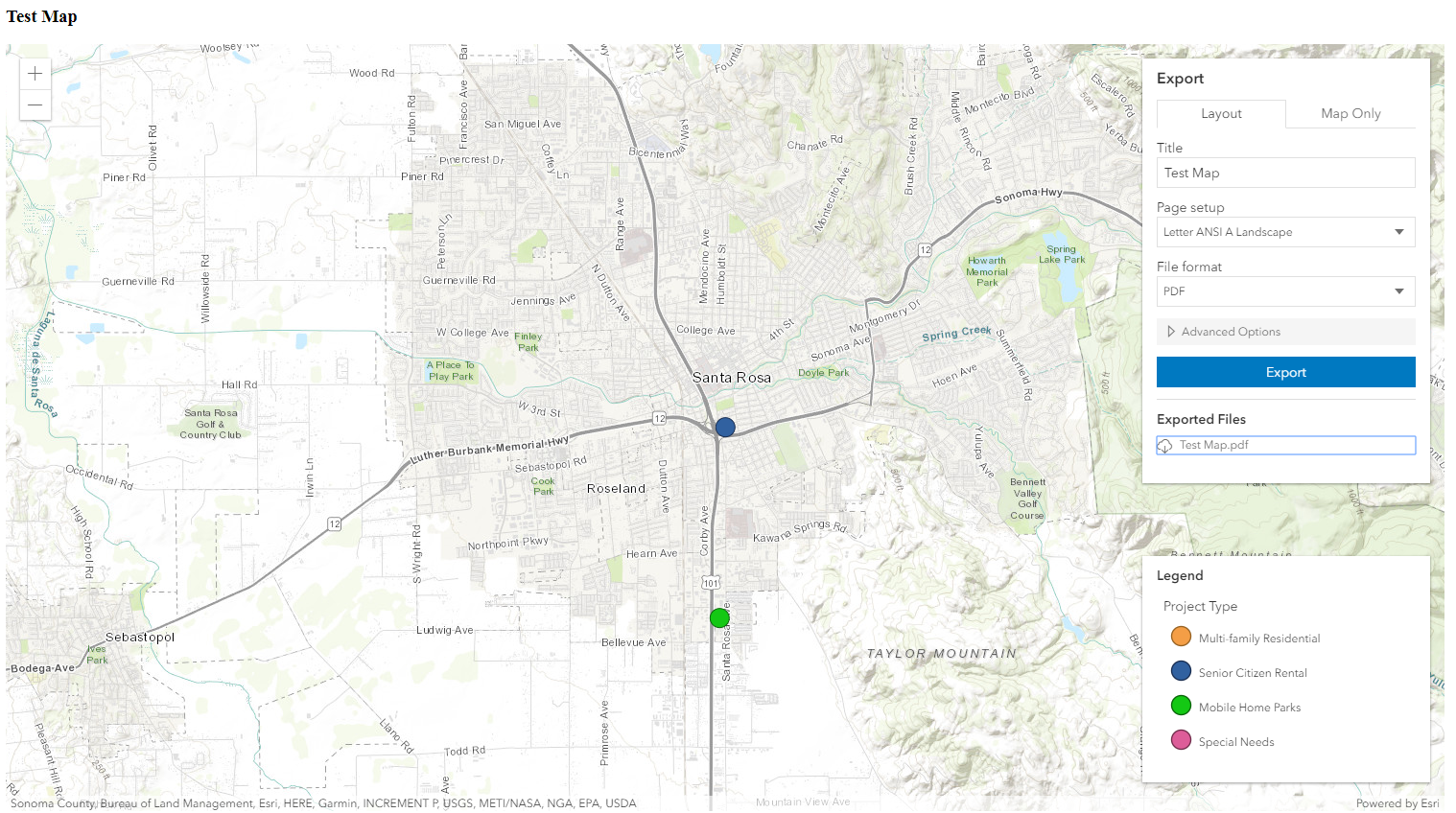
The exported pdf using the Print widget - no labels for the Legend.
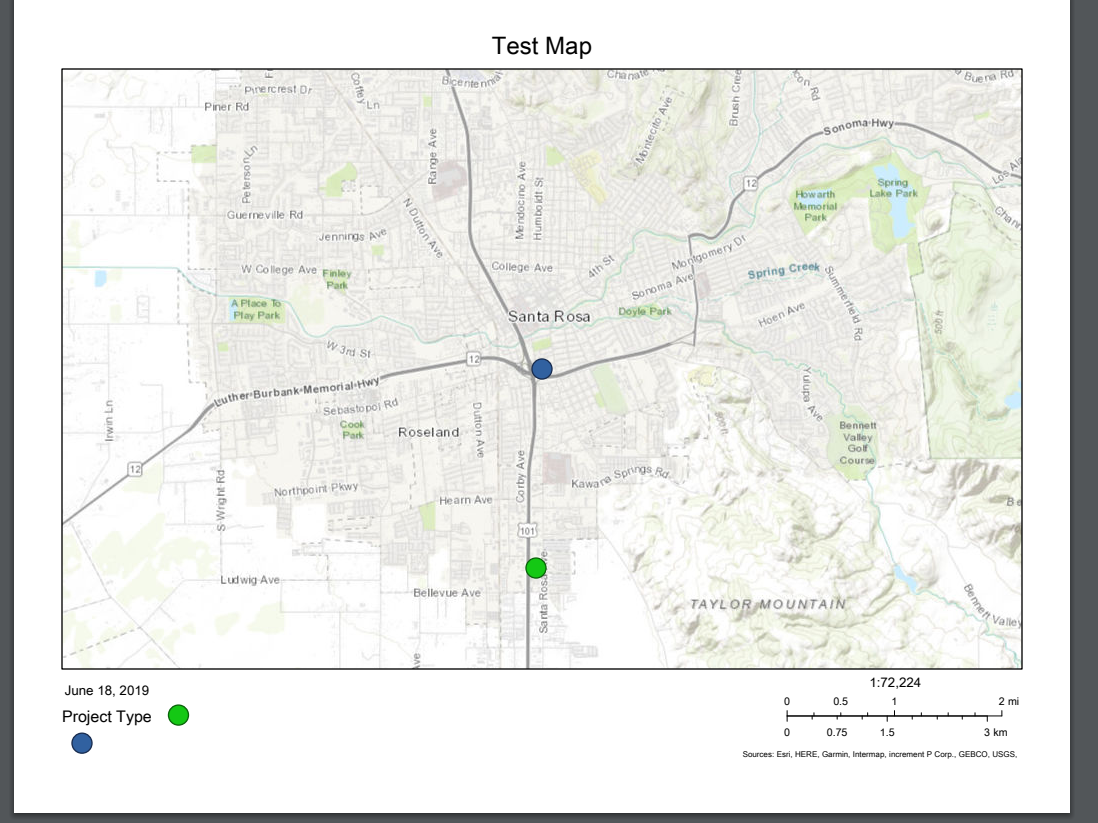
Here is a code pen illustrating the problem. I've tried to distill this down to a fairly simple small'ish example (with hardcoded json data as the source data).
Anyone see any obvious problems? (note: to view the pdf, you might have to right click it and save it locally after you click export.)
Here's the code pen link: https://codepen.io/snmoore/pen/XLjzMb
Thanks in advance for any input or suggestions!
- Mark as New
- Bookmark
- Subscribe
- Mute
- Subscribe to RSS Feed
- Permalink
- Report Inappropriate Content
Shawn,
You need a label property in your renderer unique values objects. Right now you have a value property and you need a label property.
{
value: "Special Needs",
label: "Special Needs",
symbol: {
type: "simple-marker", // autocasts as new SimpleFillSymbol()
color: [221, 93, 153],
size: "20px",
outline: { // autocasts as new SimpleLineSymbol()
color: [111, 45, 75],
width: 1
}
}
}