- Home
- :
- All Communities
- :
- Products
- :
- ArcGIS Pro
- :
- ArcGIS Pro Questions
- :
- How do I modify the units used to edit map element...
- Subscribe to RSS Feed
- Mark Topic as New
- Mark Topic as Read
- Float this Topic for Current User
- Bookmark
- Subscribe
- Mute
- Printer Friendly Page
How do I modify the units used to edit map elements/graphics?
- Mark as New
- Bookmark
- Subscribe
- Mute
- Subscribe to RSS Feed
- Permalink
- Report Inappropriate Content
I have several lines, rectangles etc in a layout within ArcGIS Pro 2.3.3 and I am setting up a new layout in the same project.
In my original layout all the units were in mm, I don't recall changing any settings to make this happen, I assume these were how the units are to begin with.
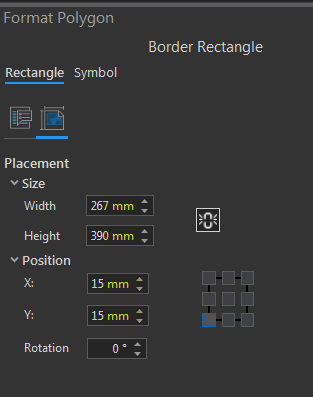
I am now creating another layout, but when i customize my elements in this new layout the settings are all in cm, and I have no idea why.

I am wanting to make these uniform, and use mm in both.
I found in the settings this page, I have set to mm, but this has had no effect:

Can someone please point me to the setting I am looking for??
Cheers
Solved! Go to Solution.
Accepted Solutions
- Mark as New
- Bookmark
- Subscribe
- Mute
- Subscribe to RSS Feed
- Permalink
- Report Inappropriate Content
I'm not entirely sure about the default not working, but if you go to the page's properties

you can set the page units there and the graphics should then default to mm.

I'll ping somebody on the layout team to make sure they look at the behavior with setting the default Page units for the project.
- Mark as New
- Bookmark
- Subscribe
- Mute
- Subscribe to RSS Feed
- Permalink
- Report Inappropriate Content
I'm not entirely sure about the default not working, but if you go to the page's properties

you can set the page units there and the graphics should then default to mm.

I'll ping somebody on the layout team to make sure they look at the behavior with setting the default Page units for the project.
- Mark as New
- Bookmark
- Subscribe
- Mute
- Subscribe to RSS Feed
- Permalink
- Report Inappropriate Content
Ben, Kory,
The page unit setting under Options only applies to the default page unit for a custom page size. It should not affect the page unit of any existing pages or the page units of any pre-defined layout template (like those found in the New Layout gallery) or any layout file (.pagx).

All layout pages have a single page unit. All elements will use this unit. As Kory outlined above you can change the units of the page. The size and position of all layout elements on the page should reflect this change in the UI.
Hope this helps,
Tom