- Home
- :
- All Communities
- :
- Products
- :
- ArcGIS Pro
- :
- ArcGIS Pro Questions
- :
- Change length of animaton in arcGIS Pro - Scene
- Subscribe to RSS Feed
- Mark Topic as New
- Mark Topic as Read
- Float this Topic for Current User
- Bookmark
- Subscribe
- Mute
- Printer Friendly Page
Change length of animaton in arcGIS Pro - Scene
- Mark as New
- Bookmark
- Subscribe
- Mute
- Subscribe to RSS Feed
- Permalink
- Report Inappropriate Content
How can I change the length of an animation in an arcGIS Pro Scene? For example, I have about 10 keyframes each inserted at irregular, but specific times and locations. I'd like to slow the whole thing down eg stretch the 10sec video to 15 seconds. However, I can only seem to edit each individual keyframe length one at a time, which is an inefficient and error prone process. Logically, this seems like an out-of-the box task, but I can't find it.
Solved! Go to Solution.
Accepted Solutions
- Mark as New
- Bookmark
- Subscribe
- Mute
- Subscribe to RSS Feed
- Permalink
- Report Inappropriate Content
Answering my own question, so if others search this they can find it. It must be in the docs somewhere.
As of ArcGIS Pro 2.3.3, On the Map Menu > Animation Tab, type in a new "duration" and it will scale the existing keyframes.
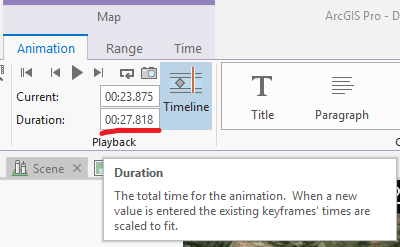
- Mark as New
- Bookmark
- Subscribe
- Mute
- Subscribe to RSS Feed
- Permalink
- Report Inappropriate Content
Answering my own question, so if others search this they can find it. It must be in the docs somewhere.
As of ArcGIS Pro 2.3.3, On the Map Menu > Animation Tab, type in a new "duration" and it will scale the existing keyframes.
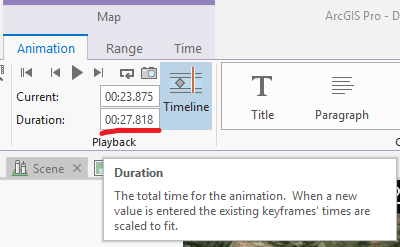
- Mark as New
- Bookmark
- Subscribe
- Mute
- Subscribe to RSS Feed
- Permalink
- Report Inappropriate Content
- Mark as New
- Bookmark
- Subscribe
- Mute
- Subscribe to RSS Feed
- Permalink
- Report Inappropriate Content
Thanks for the resources, Tim. I went through the tutorials a while ago, but didn't retain every tid-bit. I think I am struggling with Pro, as arcGIS Pro organization and verbiage are a bit different from the arcMap organization and verbiage, so learning where to find all everything in both the software and docs is slow going.
- Mark as New
- Bookmark
- Subscribe
- Mute
- Subscribe to RSS Feed
- Permalink
- Report Inappropriate Content
That particular tutorial is relatively new, so it may not have been there when you went through them before. Sympathize with you about the adjustment pains... at least you found the answer to your question before anyone else did. I think that means you're holding your own!