- Home
- :
- All Communities
- :
- Products
- :
- ArcGIS Pro
- :
- ArcGIS Pro Questions
- :
- ArcGIS Pro crashes
- Subscribe to RSS Feed
- Mark Topic as New
- Mark Topic as Read
- Float this Topic for Current User
- Bookmark
- Subscribe
- Mute
- Printer Friendly Page
ArcGIS Pro crashes
- Mark as New
- Bookmark
- Subscribe
- Mute
- Subscribe to RSS Feed
- Permalink
- Report Inappropriate Content
Guys,
I am running into trouble using ArcGIS Pro, as everytime I try to create a new map the application crashes. I am using ArcGIS 2.3.3.
Any help is appreciated.
Manish
- Mark as New
- Bookmark
- Subscribe
- Mute
- Subscribe to RSS Feed
- Permalink
- Report Inappropriate Content
Try a repair, then a re-install if that does not work.
Try installing on another computer.
Try having another employee use ArcPro to test your profile.
Does this occur for both new projects as well as projects created in previous versions?
- Mark as New
- Bookmark
- Subscribe
- Mute
- Subscribe to RSS Feed
- Permalink
- Report Inappropriate Content
I have tried reinstalling and yes this happens for both new and previous version of projects
- Mark as New
- Bookmark
- Subscribe
- Mute
- Subscribe to RSS Feed
- Permalink
- Report Inappropriate Content
Run the 'Check your computer's ability to run ArcGIS Pro 2.3' utility from https://pro.arcgis.com/en/pro-app/get-started/arcgis-pro-system-requirements.htm

Paste your result in a response to this post. It will look something like this:
Also, go to C:\Users\<username>\AppData\Local\ESRI\ErrorReports and attach a few of the latest .dmp files from Pro crashing. The filename contains a date-time stamp:
Thank you.
- Mark as New
- Bookmark
- Subscribe
- Mute
- Subscribe to RSS Feed
- Permalink
- Report Inappropriate Content
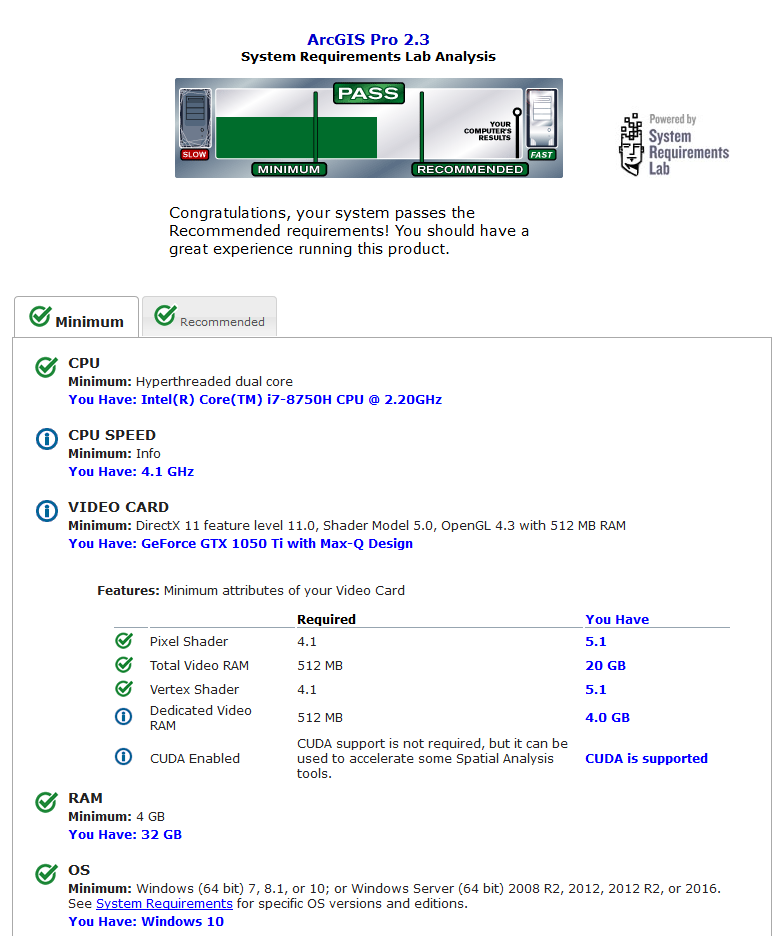
I have tried uninstalling and reinstalling ArcGIS Pro and also this happens to both new as well as old projects.
- Mark as New
- Bookmark
- Subscribe
- Mute
- Subscribe to RSS Feed
- Permalink
- Report Inappropriate Content
- Mark as New
- Bookmark
- Subscribe
- Mute
- Subscribe to RSS Feed
- Permalink
- Report Inappropriate Content
Manish - I ran those .dmp files through the analyzer and it appears that the crash will be fixed in ArcGIS Pro 2.4. However, from your description it sounds like the crash occurs when trying to add any new map? Or are you adding a globe or a scene?
- Mark as New
- Bookmark
- Subscribe
- Mute
- Subscribe to RSS Feed
- Permalink
- Report Inappropriate Content
Kory, the crash occurs while adding a new map or even opening an old project.
- Mark as New
- Bookmark
- Subscribe
- Mute
- Subscribe to RSS Feed
- Permalink
- Report Inappropriate Content
Have you updated the graphics card driver to the latest from the manufacturer?
Do you have any add-ins installed? If so, maybe try to disable them when you start Pro to see if that makes any difference (https://pro.arcgis.com/en/pro-app/get-started/manage-add-ins.htm#ESRI_SECTION1_7B4B74647F914463B7F20...)
If those don't work, it would probably be a good time to work with technical support to see if you can get up and running until Pro 2.4 is released in a couple of weeks (where I believe this specific crash is fixed). It may be necessary to do a clean uninstall where the software is uninstalled, and any folders having to do with Pro are renamed before re-installing. There could be something in there causing this - very hard to tell without digging in much deeper. https://support.esri.com/en/contact-tech-support
One of Michael's questions in the original response was whether it is possible to install on a different machine. I understand if that isn't possible, but it could help narrow down the cause.
- Mark as New
- Bookmark
- Subscribe
- Mute
- Subscribe to RSS Feed
- Permalink
- Report Inappropriate Content
Very helpful.