- Home
- :
- All Communities
- :
- Developers
- :
- ArcGIS API for Python
- :
- ArcGIS API for Python Questions
- :
- update arcgis api
- Subscribe to RSS Feed
- Mark Topic as New
- Mark Topic as Read
- Float this Topic for Current User
- Bookmark
- Subscribe
- Mute
- Printer Friendly Page
- Mark as New
- Bookmark
- Subscribe
- Mute
- Subscribe to RSS Feed
- Permalink
- Report Inappropriate Content
Hi,
I've installed ArcGIS Pro 2.3.3 and want to upgrade arcgis api to 1.6.1 but I am not able to get the version higher than 1.5.3. using
conda upgrade -c esri arcgisWhat am I doing wrong?
Cheers.
Robert
Solved! Go to Solution.
Accepted Solutions
- Mark as New
- Bookmark
- Subscribe
- Mute
- Subscribe to RSS Feed
- Permalink
- Report Inappropriate Content
I had to update the api from 1.5.1 to 1.6.0 to resolve a bug. Esri supposed suggested the following methodology to update my ArcGIS Pro 2.3 installation.
First, clone the python environment in ArcGIS Pro. Under the Project tab, click Python and "Manage Environments". In the dialog, select Clone Default and when that is complete, make the clone active.
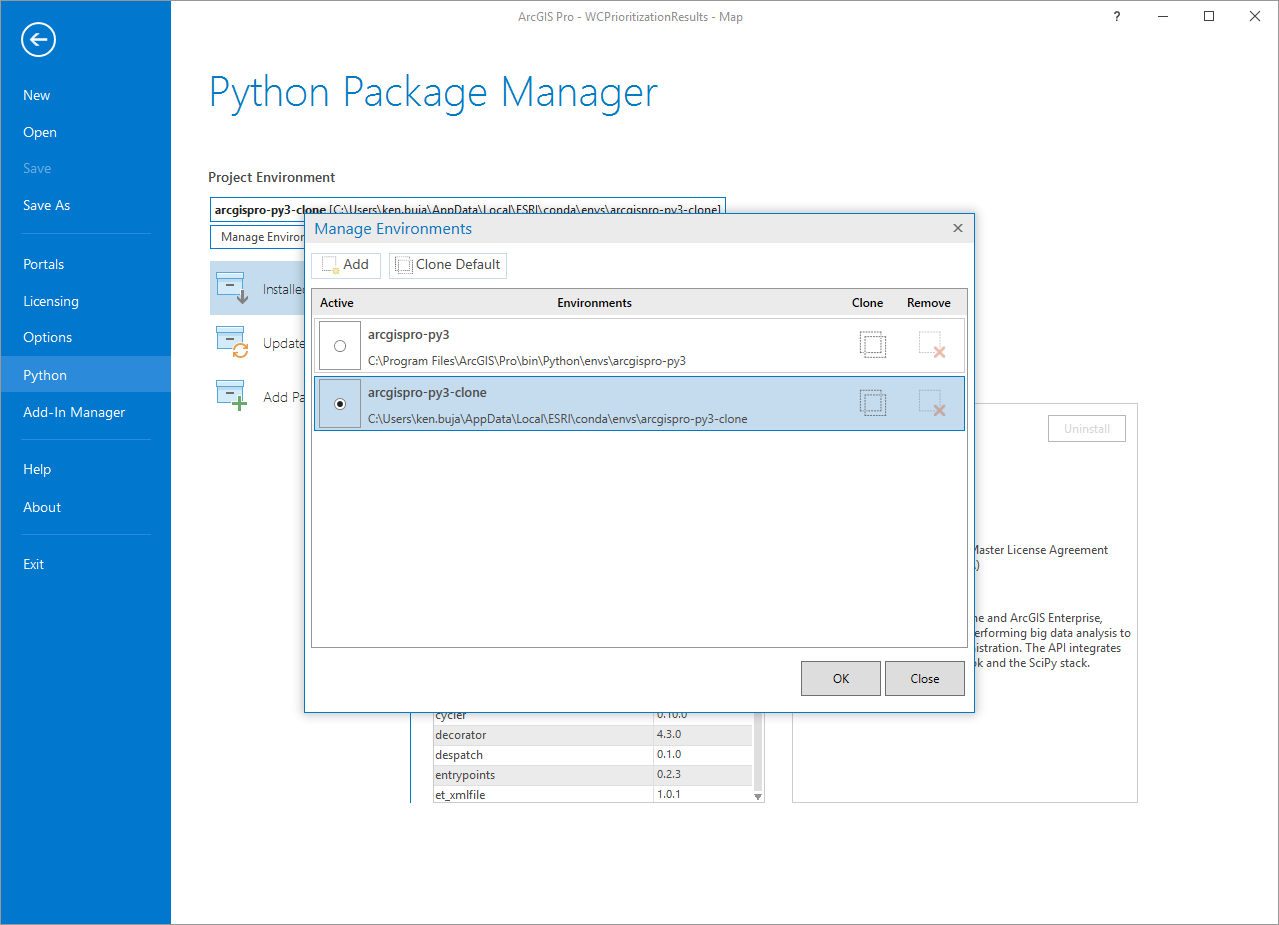
Next, open the Python Command prompt and use the command
conda install arcgis --no-pin
- Mark as New
- Bookmark
- Subscribe
- Mute
- Subscribe to RSS Feed
- Permalink
- Report Inappropriate Content
I had to update the api from 1.5.1 to 1.6.0 to resolve a bug. Esri supposed suggested the following methodology to update my ArcGIS Pro 2.3 installation.
First, clone the python environment in ArcGIS Pro. Under the Project tab, click Python and "Manage Environments". In the dialog, select Clone Default and when that is complete, make the clone active.
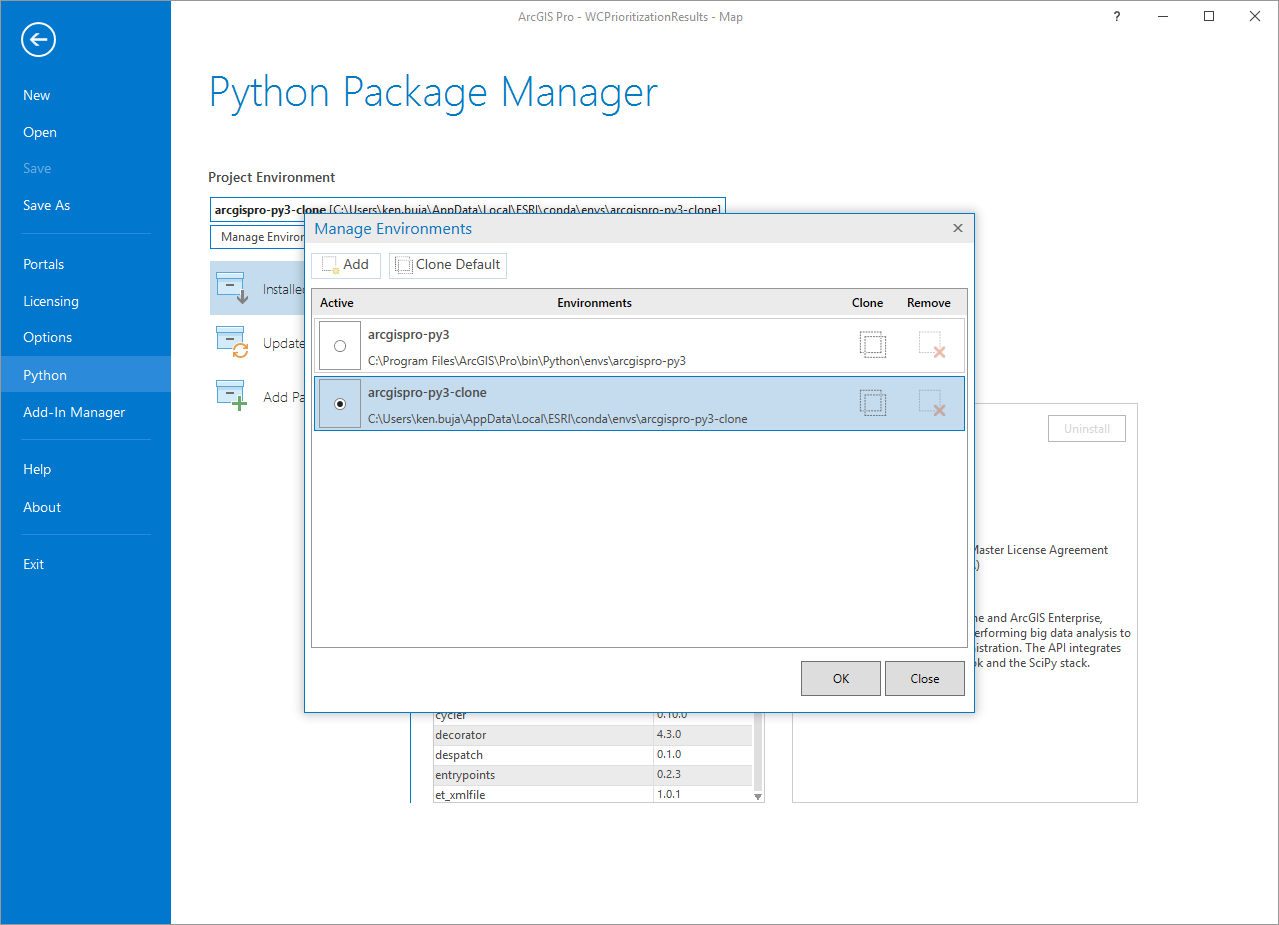
Next, open the Python Command prompt and use the command
conda install arcgis --no-pin
- Mark as New
- Bookmark
- Subscribe
- Mute
- Subscribe to RSS Feed
- Permalink
- Report Inappropriate Content
If you have full control over your machine, there is no need to clone
- Mark as New
- Bookmark
- Subscribe
- Mute
- Subscribe to RSS Feed
- Permalink
- Report Inappropriate Content
Ken is correct, use either of the following commands within the Python Command Prompt to upgrade the arcgis module to 1.6.1:
conda install arcgis --no-pin
conda upgrade arcgis --no-pin
Dan is also correct that you do not need to create a cloned environment IF you have administrative privileges on the computer. Many of our users do not have administrative privileges so we recommend creating the cloned environment that they will have access to manage. We also recommend creating the cloned environment so that the default does not become corrupted.
However if you do want to update the default arcgispro-py3 environment, run the Python Command Prompt as Administrator and run one of the above commands.
- Mark as New
- Bookmark
- Subscribe
- Mute
- Subscribe to RSS Feed
- Permalink
- Report Inappropriate Content
Thank you Ken.
This did solve my upgrade issue.
- Mark as New
- Bookmark
- Subscribe
- Mute
- Subscribe to RSS Feed
- Permalink
- Report Inappropriate Content
Glad to help. Please remember to click the "Mark Correct" button on the response that best answered your question.