- Home
- :
- All Communities
- :
- Products
- :
- ArcGIS Survey123
- :
- ArcGIS Survey123 Questions
- :
- '500' Error Connecting to Survey123 Web from Porta...
- Subscribe to RSS Feed
- Mark Topic as New
- Mark Topic as Read
- Float this Topic for Current User
- Bookmark
- Subscribe
- Mute
- Printer Friendly Page
'500' Error Connecting to Survey123 Web from Portal
- Mark as New
- Bookmark
- Subscribe
- Mute
- Subscribe to RSS Feed
- Permalink
- Report Inappropriate Content
I've successfully published a sample Survey123 survey using Survey123 Connect; however, when trying to navigate to the online page for Survey123, where the individual beta reports are created, I seem to be running into "500 - Internal Server error".
Using the Portal Url "https://gisportal.clarkcountyohio.gov/arcgis/", I should be able to navigate to https://survey123.arcgis.com/?portalUrl=https://gisportal.clarkcountyohio.gov/arcgis, Following this page,
When I do, I get the correct message showing the PortalURL at the top of the page, as the page suggests:
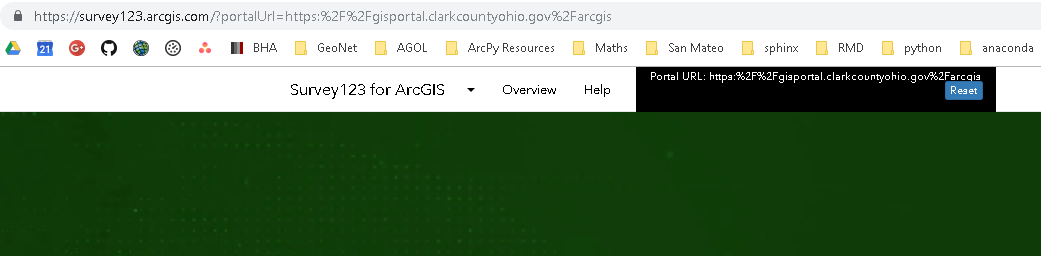
.png)
Any suggestions???
- Mark as New
- Bookmark
- Subscribe
- Mute
- Subscribe to RSS Feed
- Permalink
- Report Inappropriate Content
Hi Steven,
Unfortunately, the links to your images have expired - can you repost these in GeoNet (via the forum if you sent it via e-mail the first time?)
- Mark as New
- Bookmark
- Subscribe
- Mute
- Subscribe to RSS Feed
- Permalink
- Report Inappropriate Content
Hey James, I've re-inserted the photos.
By the way, I found that I'm able to access the site if I go through the "Manage in Survey123 Website" via Survey123 Connect, so there is a work-around, but this wouldn't be convenient/possible for some users.
- Mark as New
- Bookmark
- Subscribe
- Mute
- Subscribe to RSS Feed
- Permalink
- Report Inappropriate Content
An update:
Now the Survey123 Connect method doesn't seem to work. I get this error instead:
This page is displayed after I log into the Portal with the same credentials used to publish both the feature layer and the surveys. I've verified that the surveys are accessible within my organization. Furthermore, I am able to submit records to it still -- just can't view the data within the survey123 website.
Any help would be greatly appreciated!!
- Mark as New
- Bookmark
- Subscribe
- Mute
- Subscribe to RSS Feed
- Permalink
- Report Inappropriate Content
Hi Steven,
Regarding the Connect method - the webform does not appear to have the portalUrl parameter, which I would expect for your configuration; this is probably occurring the 'cannot find' a survey, as it is looking to ArcGIS Online without that parameter.
It appears you are using a 10.6 .1Portal, correct? In that case you should not have been required to do any item configuration at all - did you create an item per the instructions for pre 10.5.1 (or was this Portal a previous version upgraded to 10.6.1)? In that case, the error you are receiving might be from the fact there duplicate items with the same client id.
- Mark as New
- Bookmark
- Subscribe
- Mute
- Subscribe to RSS Feed
- Permalink
- Report Inappropriate Content
Thanks for the info. I think this occured because I was using the incorrect Portal URL when signing into the Survey123 website. Instead of https://gisportal.clarkcountyohio.gov/portal/ , I was using https://gisportal.clarkcountyohio.gov/arcgis/ .
Thanks again for your prompt responses!