- Home
- :
- All Communities
- :
- Products
- :
- ArcGIS for Office
- :
- ArcGIS for Office Questions
- :
- OS policies in Maps for Office
- Subscribe to RSS Feed
- Mark Topic as New
- Mark Topic as Read
- Float this Topic for Current User
- Bookmark
- Subscribe
- Mute
- Printer Friendly Page
OS policies in Maps for Office
- Mark as New
- Bookmark
- Subscribe
- Mute
- Subscribe to RSS Feed
- Permalink
- Report Inappropriate Content
At a clients side a user with Admin privileges in the OS (Win) can run Maps for Office fine (in Excel). The "normal" user with restricted privileges failes - all buttons in the Excel Ribbons are greyed out. The external IT-admins are expecting this is caused by restrictions in their policy for the "normal" user. Any ideas what really is needed when it comes to policies?
- Mark as New
- Bookmark
- Subscribe
- Mute
- Subscribe to RSS Feed
- Permalink
- Report Inappropriate Content
Good Afternoon Pai, Thank you for your inquiry.
To use ArcGIS Maps for Office, you must have an ArcGIS user type (login credentials) that include privileges to create, analyze, and share content and own groups, in addition to other tasks in an ArcGIS Online organization.
The following resources may be helpful in determining the ArcGIS Online organization account being used to login to ArcGIS Maps for Office:
As for your external IT-admins, they should be able to determine what privileges and permissions were created for the 'normal' user account. Perhaps, a modification to that particular user account may be necessary. For example, a typical user account cannot install software without administrator privileges.
I hope this helps, if not we can continue to explore further.
Best,
SC
- Mark as New
- Bookmark
- Subscribe
- Mute
- Subscribe to RSS Feed
- Permalink
- Report Inappropriate Content
Thanks Shannon, much appreciated!
I can see my description might miss a few points. With (OS) admin privileges everything is fine with running Maps for Office, logging into AGOL etc. With (OS) user/custom privileges they are not able to start Maps for Office (Log In button is disabled). So I guess there must be one or more (OS) privileges the normal user has to have changed and they are probably related to the COM stuff and the install (at my PC located in C:\Program Files (x86)\ArcGISMaps\Office).
best regards
PåL Herman
- Mark as New
- Bookmark
- Subscribe
- Mute
- Subscribe to RSS Feed
- Permalink
- Report Inappropriate Content
Thank you for the additional information Pai, I am still looking into this. Perhaps you can see if the ArcGIS Maps for Office COM Add-in checked on. Open Excel > File > Option > Add-ins > Manage > COM Add-ins > select GO.
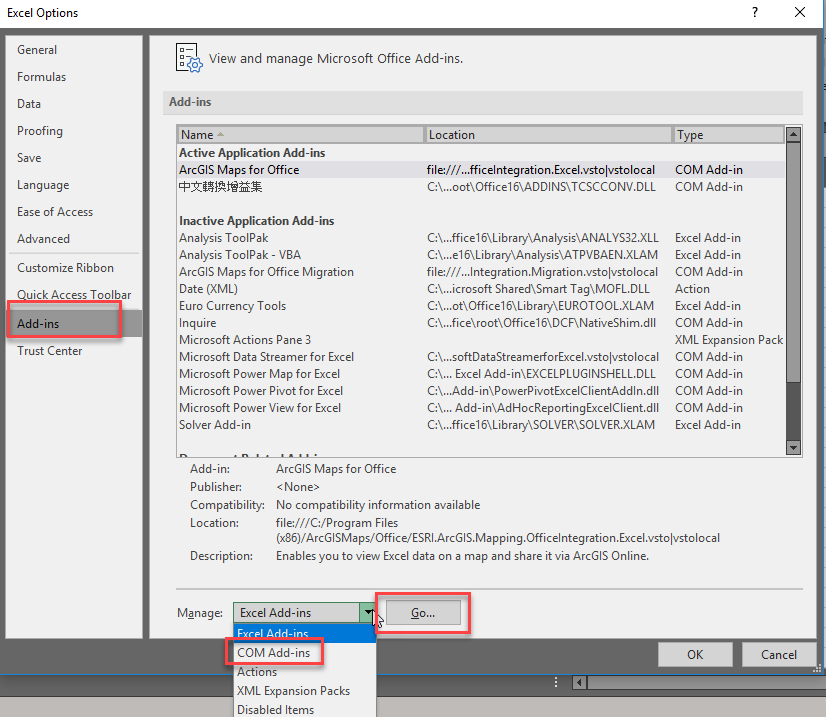

Just for our due diligence ![]() !
!
Thank you,
SC
- Mark as New
- Bookmark
- Subscribe
- Mute
- Subscribe to RSS Feed
- Permalink
- Report Inappropriate Content
Good Morning Pai,
I wanted to check in with you and see if there was an update, progress or resolution for this issue? I am interested in the outcome.
Thank you,
SC
- Mark as New
- Bookmark
- Subscribe
- Mute
- Subscribe to RSS Feed
- Permalink
- Report Inappropriate Content
Hi Shannon Chavez.
Thanks for following up, I have been away holding classes in Pro for various clients. Seems like the case is reaching a solution ![]() , but we are not sure what actually the solution was
, but we are not sure what actually the solution was ![]() The external IT-admins did both change some policies and added *.arcgis.com to trusted sites in Internet Explorer. One or both seems to get the Maps for Office running.
The external IT-admins did both change some policies and added *.arcgis.com to trusted sites in Internet Explorer. One or both seems to get the Maps for Office running.
best
pH
- Mark as New
- Bookmark
- Subscribe
- Mute
- Subscribe to RSS Feed
- Permalink
- Report Inappropriate Content
Glad to hear 'something' has worked, thanks again for the update!
-SC