- Home
- :
- All Communities
- :
- Products
- :
- ArcGIS Pro
- :
- ArcGIS Pro Questions
- :
- Custom raster symbology not saved in group layer f...
- Subscribe to RSS Feed
- Mark Topic as New
- Mark Topic as Read
- Float this Topic for Current User
- Bookmark
- Subscribe
- Mute
- Printer Friendly Page
Custom raster symbology not saved in group layer file
- Mark as New
- Bookmark
- Subscribe
- Mute
- Subscribe to RSS Feed
- Permalink
- Report Inappropriate Content
Using ArcGIS Pro 2.3.2
I have a set of rasters (24k topos in tif format) that I'm changing a few colors in and then saving them as a group layer file (.lyrx).
When I add that layer file to a map view, the symbology on all the rasters in the group is reverted back to the original colormap.
Is this a known issue/limitation?
(It works if I save the layer file from ArcMap (.lyr) and then add it to Pro)
- Mark as New
- Bookmark
- Subscribe
- Mute
- Subscribe to RSS Feed
- Permalink
- Report Inappropriate Content
Hi Walker,
The symbology should be saving in the .lyrx file. So far I haven't been able to reproduce the behavior changing a few settings. Can you provide more detail on the symbology settings? A screen shot of the symbology pane and the Contents pane would be great!
Thank you,
Ashley
- Mark as New
- Bookmark
- Subscribe
- Mute
- Subscribe to RSS Feed
- Permalink
- Report Inappropriate Content
Hi Ashley,
Update: When I opened the project today, the symbology on the rasters had reverted to the original colormap. After some testing, the culprit seems to be the Apply Symbology from Layer geoprocessing tool. I was using it to bulk update.
So any symbology changes I make with that tool are not persisting in saved lyrx file or in the map view after closing.
Thanks,
Walker
- Mark as New
- Bookmark
- Subscribe
- Mute
- Subscribe to RSS Feed
- Permalink
- Report Inappropriate Content
Hi Ashley Newby,
Are you seeing the same behavior when you use the Apply Symbology from Layer tool?
Thanks,
Walker
- Mark as New
- Bookmark
- Subscribe
- Mute
- Subscribe to RSS Feed
- Permalink
- Report Inappropriate Content
I think I have slightly different results. Depending on where I source the "Symbology Layer" in the Apply Symbology from Layer tool, I can reproduce the behavior.
If I select one of the other rasters in the map Contents pane (E.g. raster.tif) --> the symbology is not saved when reopening the project.
If I select a layer file (E.g. saved_symbology.lyrx) --> the symbology is saved when re-opening the project
What are you using for your "Symbology Layer" in the tool?
Thanks!
Ashley
- Mark as New
- Bookmark
- Subscribe
- Mute
- Subscribe to RSS Feed
- Permalink
- Report Inappropriate Content
Certainly sounds a lot like this bug https://support.esri.com/en/bugs/nimbus/QlVHLTAwMDExNTUxNQ==
But that was non-reproducible as tested in 2.3. I have gone through some testing in today's build of 2.4 and can't reproduce so we're obviously missing some steps about exactly what you're doing.
Could you please list out steps and include screenshots if possible? We really want to make sure we get this reported and fixed, but need to be able to see the issue.
Thanks!
- Mark as New
- Bookmark
- Subscribe
- Mute
- Subscribe to RSS Feed
- Permalink
- Report Inappropriate Content
Hi Kory Kramer Ashley Newby,
Here's my process:
I have the set of topos in the contents as a group layer. I want to remove the green and white from them.
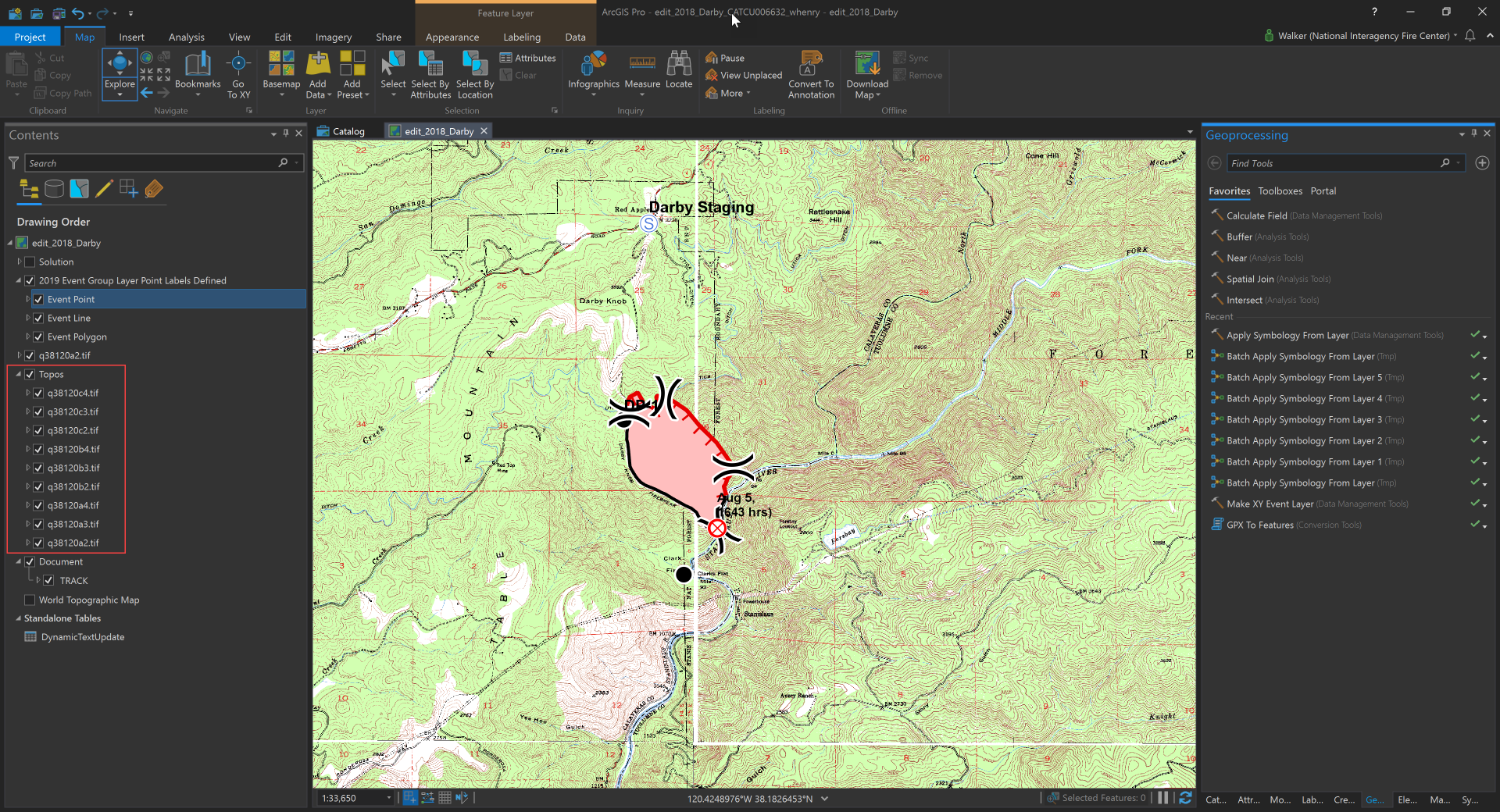
I open Apply Symbology From Layer as a batch with these settings.

I add all the topos in the group as inputs and use a lyrx file saved from a single topo with the correct symbology that I edited manually as the Symbology Layer.
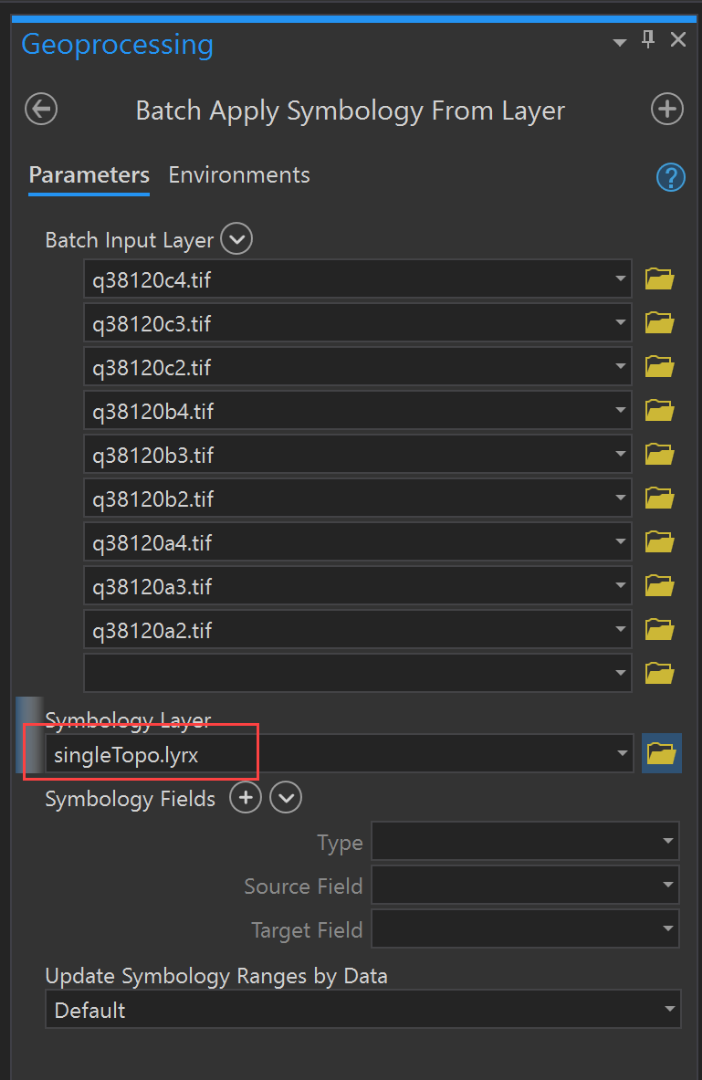
Runs fine, symbology looks good, close project. When I reopen, everything is back where I started.
Following the same process but using another tif with the symbology manually edited as the Symbology Layer, I get the same result AND the single tif is reverted to the original color map when I run the tool.
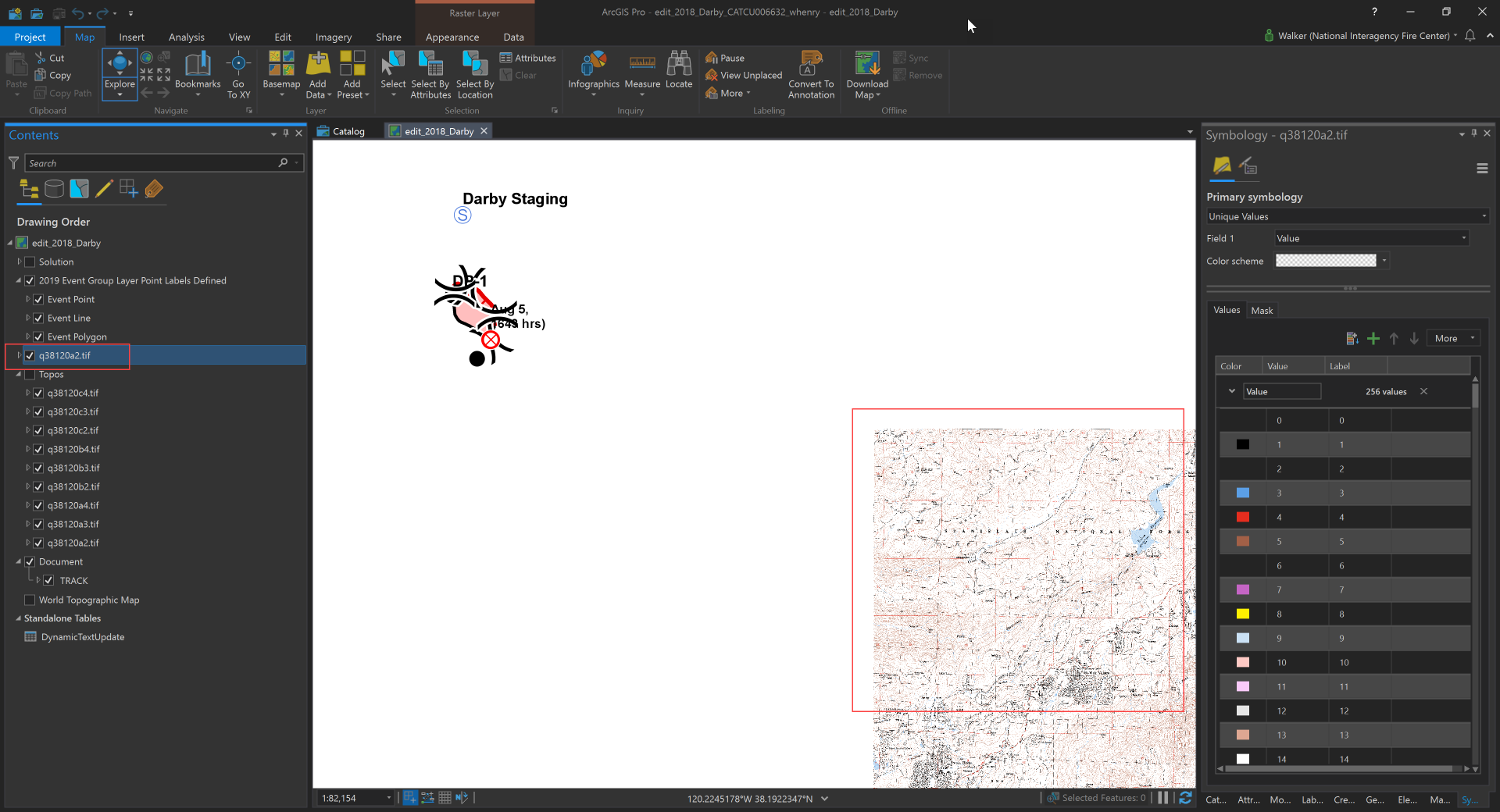
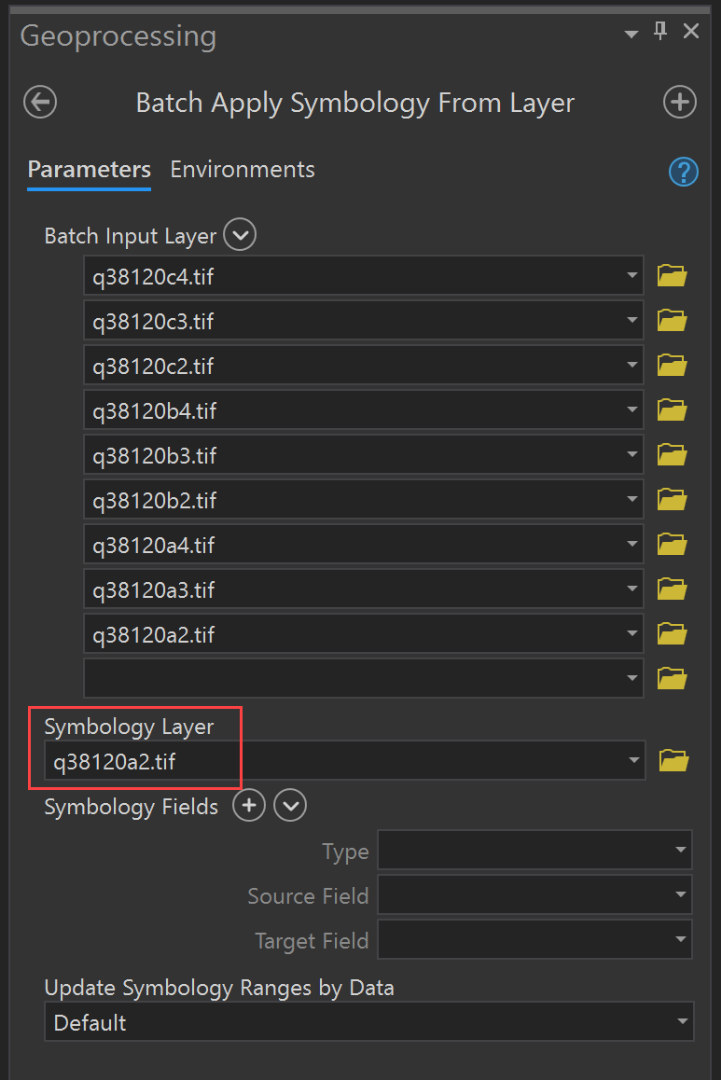
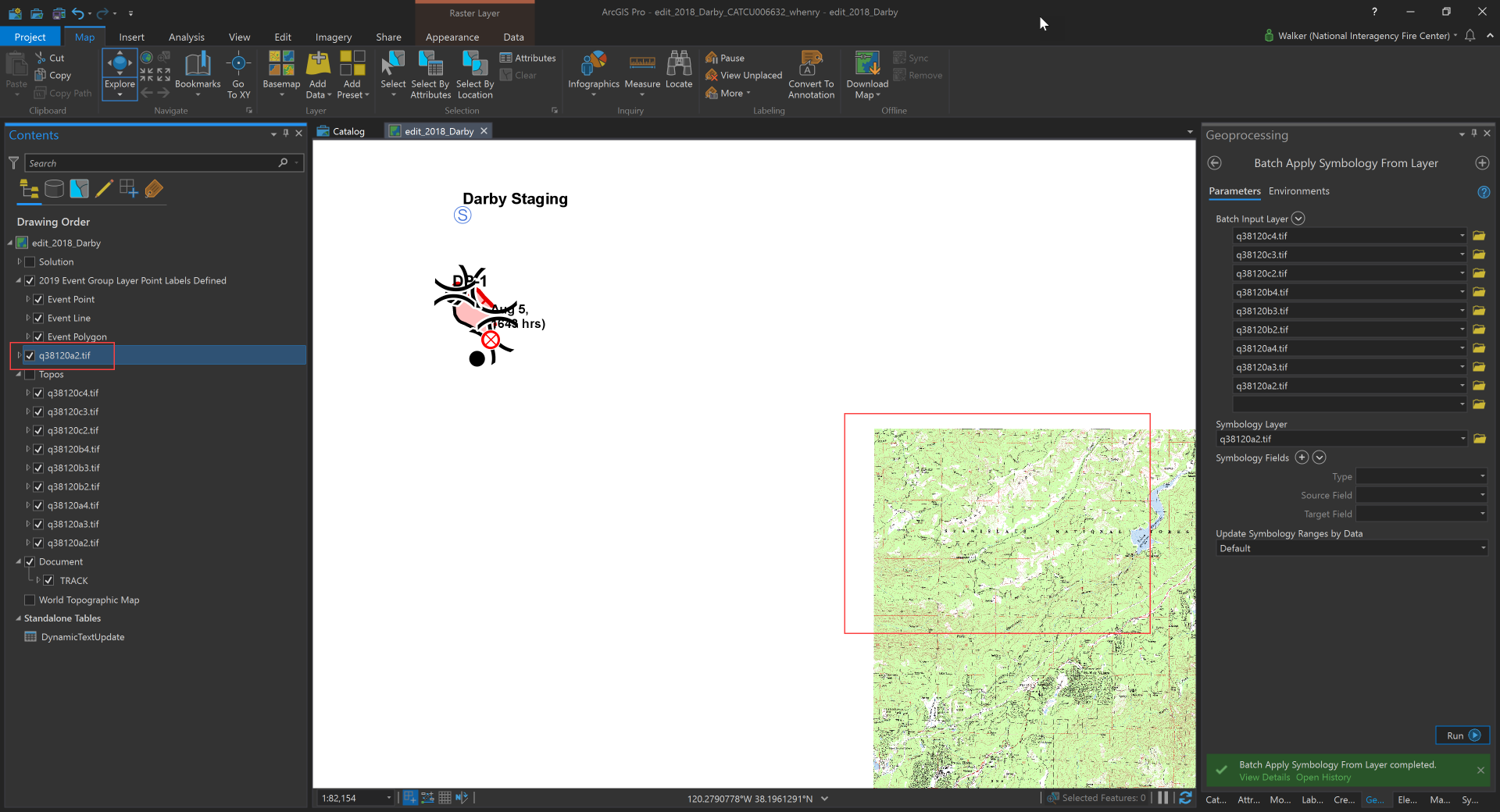
Anything that doesn't save in the project, also doesn't save to a lyrx file.
Thanks!
Walker