- Home
- :
- All Communities
- :
- Products
- :
- ArcGIS Pro
- :
- ArcGIS Pro Questions
- :
- Does ArcGIS Pro have a 'Normal.mxt'?
- Subscribe to RSS Feed
- Mark Topic as New
- Mark Topic as Read
- Float this Topic for Current User
- Bookmark
- Subscribe
- Mute
- Printer Friendly Page
Does ArcGIS Pro have a 'Normal.mxt'?
- Mark as New
- Bookmark
- Subscribe
- Mute
- Subscribe to RSS Feed
- Permalink
- Report Inappropriate Content
I have a situation I can't quite comprehend, let alone explain. On a machine with Pro 2.3 patched to latest, things are generally slow, and opening the attribute table for example is glacial. Compared to a lesser spec'd machine with the same project it is 10x slower taking close to 4s to open the attribute table of a local featureclass.
Here's the twist. If I log into Pro on the same machine, in a new user profile, but a different Esri account, things revert back to normal lightning fast response times! If I log back into the first account, under this new user profile, it immediately slows down.
In the ol' days I'd delete normal.mxt. Does Pro have a similar file / directory I can delete ?
- Mark as New
- Bookmark
- Subscribe
- Mute
- Subscribe to RSS Feed
- Permalink
- Report Inappropriate Content
There is the user.config file that is specific to a user on the machine located in:
C:\Users\<username>\AppData\Local\ESRI\ArcGISPro.exe_StrongName_yhpsrysqpn4fvmb0spwbakt5o5e50din\2.3.0.0
Not sure if renaming/deleting that will speed things up...
- Mark as New
- Bookmark
- Subscribe
- Mute
- Subscribe to RSS Feed
- Permalink
- Report Inappropriate Content
Thanks for the idea Kory. I deleted %LocalAppData%\ESRI\ folder, and it made zero difference.
I've attached two animated gif's showing the speed difference I'm talking about. It's the same project, on the same machine, but two different Esri accounts. I closed Pro between the two runs, and ran with '/enablediagnostics' which doesn't log any events of interest. The PerformanceCounters may be of interest to you though.
Any other ideas ? We can contact our local support, but I'm expecting the issue would be escalated to Redlands as it is quite unusual.
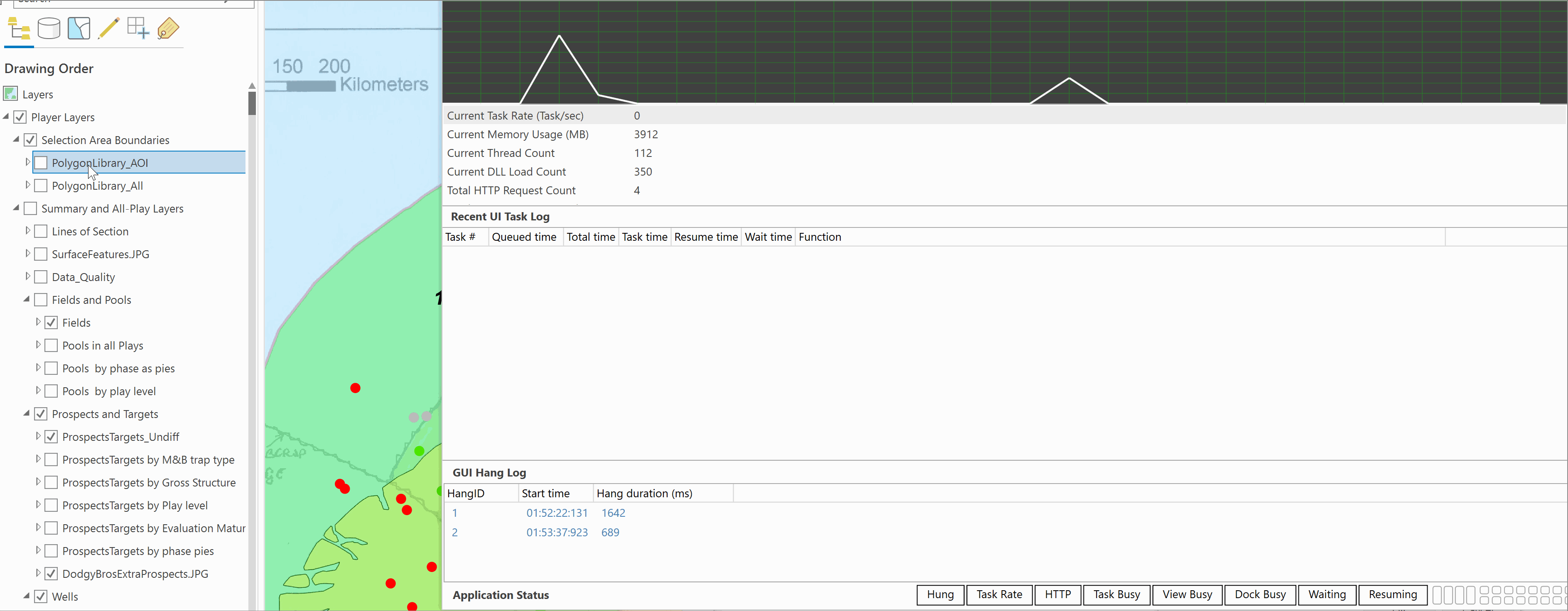
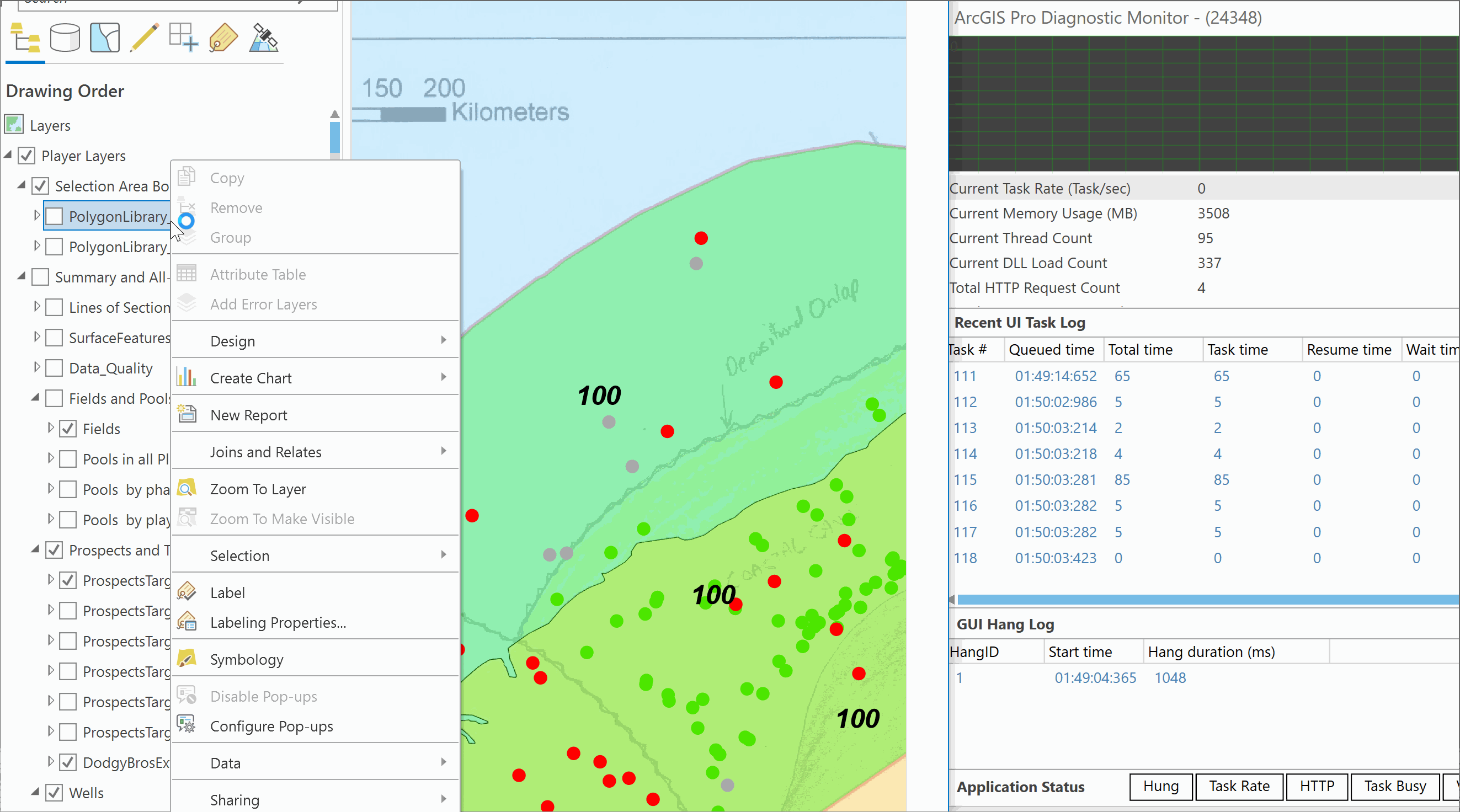
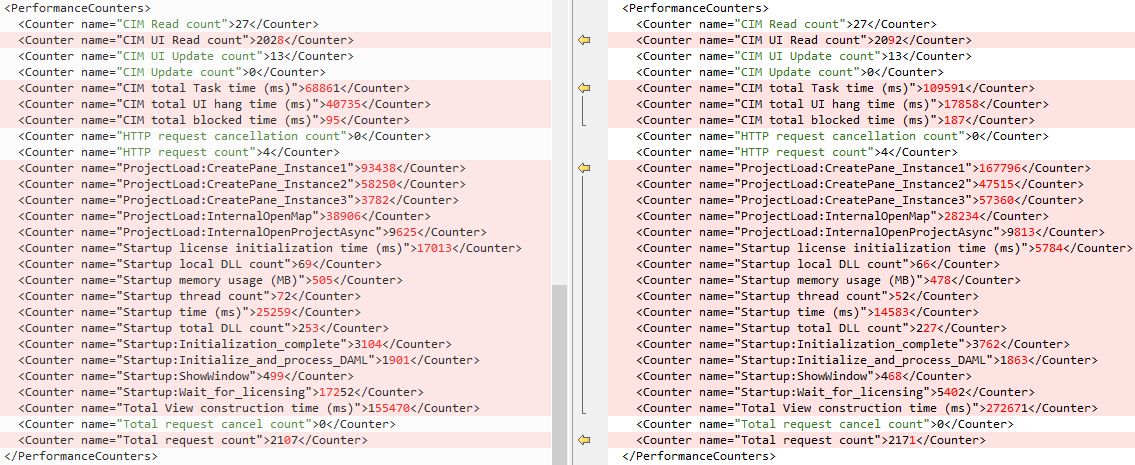
BCompare of PerformanceCounters: Left is 'fast', Right is 'slow'
- Mark as New
- Bookmark
- Subscribe
- Mute
- Subscribe to RSS Feed
- Permalink
- Report Inappropriate Content
I have found that the number of items a user "owns" in PTL/AGOL, as well as the number of groups they are a member of, has a direct correlation to Pro performance.
- Mark as New
- Bookmark
- Subscribe
- Mute
- Subscribe to RSS Feed
- Permalink
- Report Inappropriate Content
Thanks Tom. Both users own very little, with the slower of the two owning nothing.
- Mark as New
- Bookmark
- Subscribe
- Mute
- Subscribe to RSS Feed
- Permalink
- Report Inappropriate Content
Where is the polygon layer that you're opening the attribute table for coming from (local [fgdb, shp?], enterprise gdb, ArcGIS Online hosted feature service, other?) EDIT: And if it is a hosted feature service, how is that service related to each named user you're signed in as? Also, what are the Settings in terms of Edit and Sync on that service?
When you say two Esri accounts, are you referring to ArcGIS Online named users? Are they both part of the same organization? Are the roles the same for each user? What about what Tom referred to above in terms of items each user owns?
How is editing set on that layer if you switch to List By Editing in the Contents Pane? I'm assuming that it is the same in each gif, but is it enabled or disabled?
- Mark as New
- Bookmark
- Subscribe
- Mute
- Subscribe to RSS Feed
- Permalink
- Report Inappropriate Content
The polygon layer is coming from a fgdb stored locally on c drive.
Yes - both accounts are AGOL named users, from different organisations. Both are single user organisations. One is an EDN ArcGIS Pro Standard, and the one behaving poorly is an ArcGIS Pro Basic. The Basic account owns nothing on AGOL.
Editing is enabled on that layer. I didn't change anything between screen grabs, and didn't save changes.
The project has roughly 480 layers, and this featureclass is referenced by maybe 3 feature layers. The size of the aprx may be magnifying whatever the issue is.
- Mark as New
- Bookmark
- Subscribe
- Mute
- Subscribe to RSS Feed
- Permalink
- Report Inappropriate Content
Well, there is this: https://support.esri.com/en/bugs/nimbus/QlVHLTAwMDExODg5OQ==
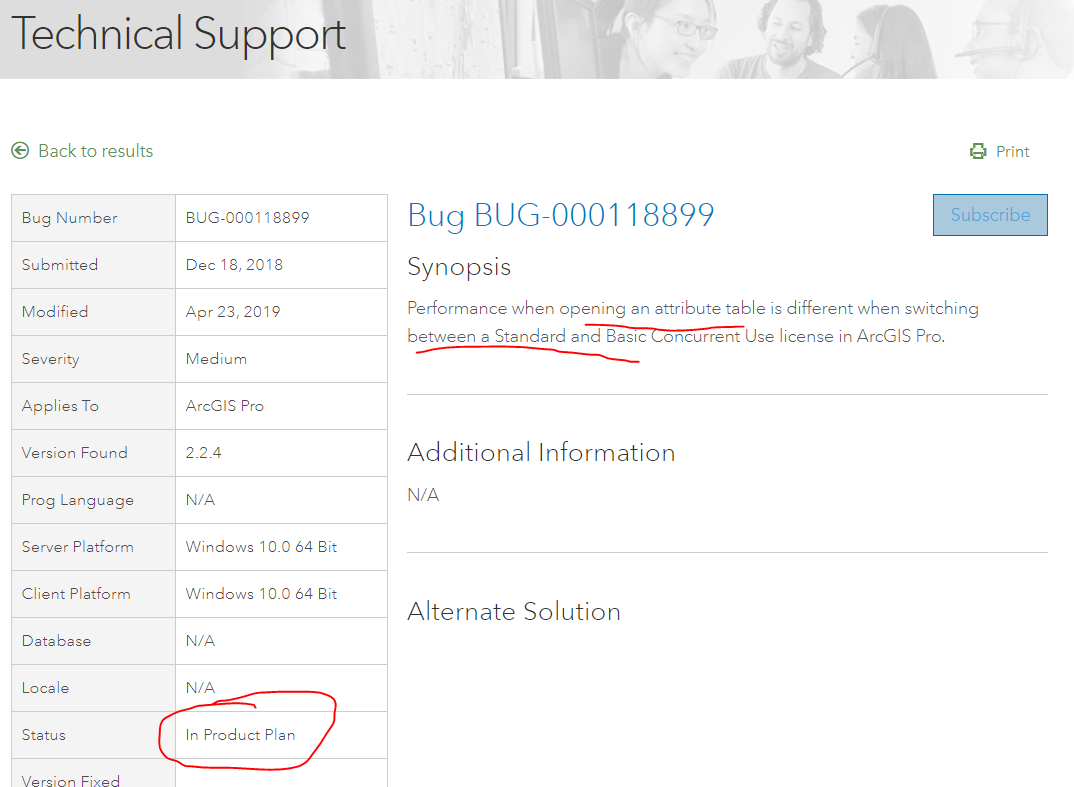
So even though the synopsis of the bug says concurrent use, it certainly sounds like the same thing you're seeing and my guess would be that this isn't about the license type, rather the license level.
You can go to that link to the Support page and click the Subscribe button to receive notifications and also increment the number of users affected by the bug. If you want to investigate further, contact support, but it looks like this is probably what you're running into.
- Mark as New
- Bookmark
- Subscribe
- Mute
- Subscribe to RSS Feed
- Permalink
- Report Inappropriate Content
I am looking for the same thing, but for recovery reasons. I have had several times over the last 15 years where a computer crashed and I had used a Sata to Usb hard drive converter cable to retrieve the normal.mxt so their customization's will be set up on the new machine. Is there an equivalent to the normal.mxt file for this purpose in Pro? I am not sure saving a Project Template every time they change the feel of their Pro projects is the answer.