Turn on suggestions
Auto-suggest helps you quickly narrow down your search results by suggesting possible matches as you type.
Cancel
- Home
- :
- All Communities
- :
- Developers
- :
- ArcObjects SDK
- :
- ArcObjects SDK Questions
- :
- Please Help!
Options
- Subscribe to RSS Feed
- Mark Topic as New
- Mark Topic as Read
- Float this Topic for Current User
- Bookmark
- Subscribe
- Mute
- Printer Friendly Page
Please Help!
Subscribe
530
0
03-01-2011 06:40 PM
03-01-2011
06:40 PM
- Mark as New
- Bookmark
- Subscribe
- Mute
- Subscribe to RSS Feed
- Permalink
- Report Inappropriate Content
Hi Guys
I have a question on how to run a simple arcpy script without deploying the ArcGIS tools status reporting!(White Box Below)
I have a very Simple code as:
every thing goes fine but the only problem is (As shown in below screen shot) the ArcGIS tools status reporting remains on the screen and didn't exit until I cancel the TKinter frame!.
I just create a simple toolbox and add the script as a stand alone script to it.
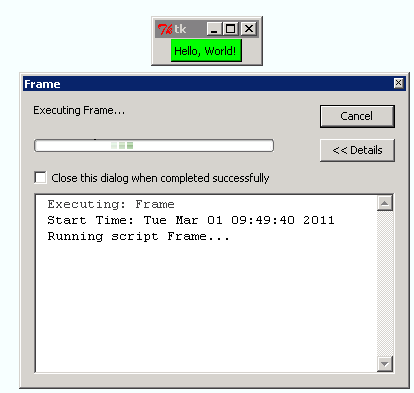
Could you please let me know how I can get rid of the ArcGIS tool statues reporting box?
can you please provide me with any tutorial or sources to create a toolbar and add the script to it?
Best Regards
I have a question on how to run a simple arcpy script without deploying the ArcGIS tools status reporting!(White Box Below)
I have a very Simple code as:
from Tkinter import * class MyApp: def __init__(self, myParent): self.myContainer1 = Frame(myParent) self.myContainer1.pack() self.button1 = Button(self.myContainer1) self.button1["text"]= "Hello, World!" self.button1["background"] = "green" self.button1.pack() root = Tk() myapp = MyApp(root) root.mainloop()
every thing goes fine but the only problem is (As shown in below screen shot) the ArcGIS tools status reporting remains on the screen and didn't exit until I cancel the TKinter frame!.
I just create a simple toolbox and add the script as a stand alone script to it.
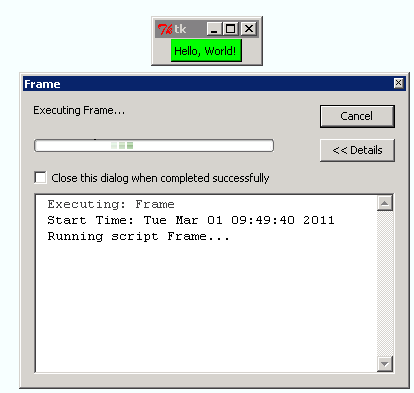
Could you please let me know how I can get rid of the ArcGIS tool statues reporting box?
can you please provide me with any tutorial or sources to create a toolbar and add the script to it?
Best Regards
0 Replies