- Home
- :
- All Communities
- :
- Products
- :
- ArcGIS Pro
- :
- ArcGIS Pro Questions
- :
- Field calculator not working in ArcGIS Pro (2.2) w...
- Subscribe to RSS Feed
- Mark Topic as New
- Mark Topic as Read
- Float this Topic for Current User
- Bookmark
- Subscribe
- Mute
- Printer Friendly Page
Field calculator not working in ArcGIS Pro (2.2) with a joined table
- Mark as New
- Bookmark
- Subscribe
- Mute
- Subscribe to RSS Feed
- Permalink
- Report Inappropriate Content
I created a task in ArcGIS Pro 2.1 that updates a field in a feature service in ArcGIS online with the local government area that the point is in. The task performed a spatial join between the feature service (points where disaster impacts had occurred) and the LGA data set, joined the new feature class table back to the original service and then did a 'calculate field' to update the local government area details in the original service.
This worked fine in 2.1 but when I changed to 2.2.4 the task failed. I have also tried running it manually with the separate tools and it fails on the calculate field step. The error message varies: I have had 'error 002536 - does not support or is not in a state to support SQL expressions' and error 999999 'the fields collection contained multiple OID fields'.
Any suggestions?
- Mark as New
- Bookmark
- Subscribe
- Mute
- Subscribe to RSS Feed
- Permalink
- Report Inappropriate Content
related thread but mentioning your error message therein. initially relating to duplicate layer names (not field names), but references to the data type and sql not working (try a python expression instead)
- Mark as New
- Bookmark
- Subscribe
- Mute
- Subscribe to RSS Feed
- Permalink
- Report Inappropriate Content
Thanks Dan. The task I had set up was using a python expression (that was giving the error about multiple OIDs) and I just realised that when I ran the 'calculate field' tool manually it was defaulting to SQL. It is still failing with a python expression but giving the error 'ERROR 999999: Something unexpected caused the tool to fail.
The Fields collection contained multiple OID fields' instead of the error 002536.
- Mark as New
- Bookmark
- Subscribe
- Mute
- Subscribe to RSS Feed
- Permalink
- Report Inappropriate Content
Since it is in a task, do you have a screen grab of trying it manually or the expression? The 999999 error is pretty well anything from formatting onward
- Mark as New
- Bookmark
- Subscribe
- Mute
- Subscribe to RSS Feed
- Permalink
- Report Inappropriate Content
The expression is very simple as I am literally just copying from one field in the joined table to a field in the feature service. It works fine in Pro 2.1 but not 2.2.
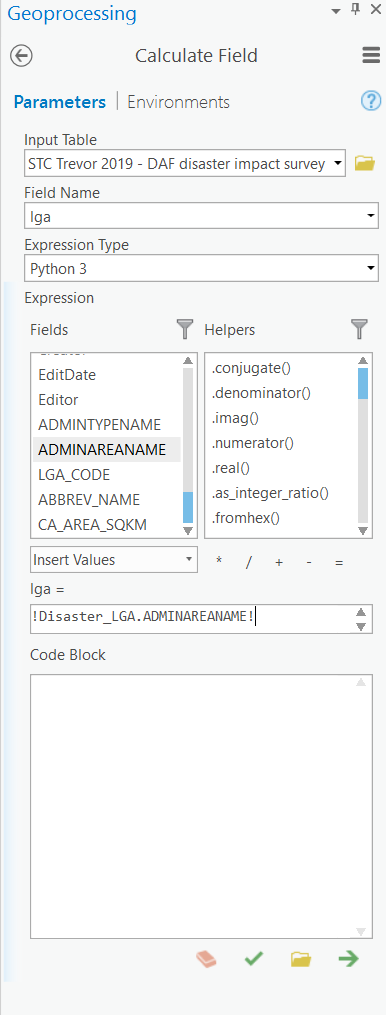
- Mark as New
- Bookmark
- Subscribe
- Mute
- Subscribe to RSS Feed
- Permalink
- Report Inappropriate Content
Heather, I can't test, but if you want to see if it was and issue that was found and addressed, then
Release notes for ArcGIS Pro 2.3—ArcGIS Pro | ArcGIS Desktop
If you upgraded and it still persists, or wasn't on the 'fixed' list, then you will have to Tech Support it
- Mark as New
- Bookmark
- Subscribe
- Mute
- Subscribe to RSS Feed
- Permalink
- Report Inappropriate Content
Wouldn't it be a nice feature if Attribute Rules in Pro could perform this process like Attribute Assistant can in ArcMap without the need for a spatial join?