- Home
- :
- All Communities
- :
- Products
- :
- ArcGIS Pro
- :
- ArcGIS Pro Questions
- :
- How to get 'seaborn' package inside Jupyter notebo...
- Subscribe to RSS Feed
- Mark Topic as New
- Mark Topic as Read
- Float this Topic for Current User
- Bookmark
- Subscribe
- Mute
- Printer Friendly Page
How to get 'seaborn' package inside Jupyter notebook after I successfully install the 'seaborn' package in ArcGIS pro 2.3.1?
- Mark as New
- Bookmark
- Subscribe
- Mute
- Subscribe to RSS Feed
- Permalink
- Report Inappropriate Content
When I try to install python packages like 'seaborn' through the package manager in ArcGIS Pro 2.3.1, I can successfully able to do so, but I couldn't able to use the same package through Jupyter notebook (getting error ' No module - seaborn' message wherever i call seaborn inside Jupyter notebook. Why? ...is there anything am I missing here?
Any help?
I did clone an environment before adding a seaborn package. The only thing to me seems to be a problem that when I open Jupyter notebook it takes the same default environment (arcgispro-py3) instead of arcgispro-py3-clone1 where I have installed seaborn package.
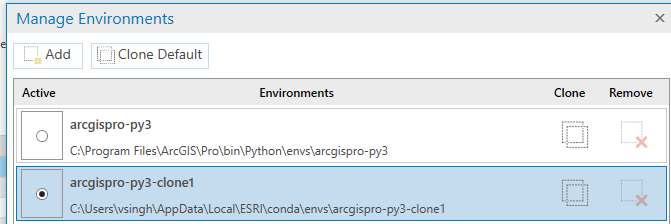

Hope I have clearly explained my problem above, if not please ask for it.
Solved! Go to Solution.
Accepted Solutions
- Mark as New
- Bookmark
- Subscribe
- Mute
- Subscribe to RSS Feed
- Permalink
- Report Inappropriate Content
You have to launch Jupyter from that environment where the clone is and Seaborn.
It sounds like you have Jupyter set up to launch in the esri environment.
You can either change into that environment using 'Manage environments' if you cloned within Pro, or by using conda or by running the proswap.bat file.
If you change environments through Pro, it is best to reboot it to make sure you are working in the clone ( a check will tell you)
- Mark as New
- Bookmark
- Subscribe
- Mute
- Subscribe to RSS Feed
- Permalink
- Report Inappropriate Content
You have to launch Jupyter from that environment where the clone is and Seaborn.
It sounds like you have Jupyter set up to launch in the esri environment.
You can either change into that environment using 'Manage environments' if you cloned within Pro, or by using conda or by running the proswap.bat file.
If you change environments through Pro, it is best to reboot it to make sure you are working in the clone ( a check will tell you)
- Mark as New
- Bookmark
- Subscribe
- Mute
- Subscribe to RSS Feed
- Permalink
- Report Inappropriate Content
Thanks!! It worked. ![]()
Python Command Prompt - jupyter notebook.