- Home
- :
- All Communities
- :
- Products
- :
- ArcGIS Pro
- :
- ArcGIS Pro Questions
- :
- The bug from ArcGIS License Manager 10.5.1 corrupt...
- Subscribe to RSS Feed
- Mark Topic as New
- Mark Topic as Read
- Float this Topic for Current User
- Bookmark
- Subscribe
- Mute
- Printer Friendly Page
The bug from ArcGIS License Manager 10.5.1 corrupted service.txt file
- Mark as New
- Bookmark
- Subscribe
- Mute
- Subscribe to RSS Feed
- Permalink
- Report Inappropriate Content
The bug from ArcGIS LM 10.5.1 corrupted the service.txt file. The diagnostic tool in ArcGIS License Manager 2018.0 reads and display the correct features licensed but ArcGIS Pro does not display license counts correctly and users can't interact with it e.g. can't select Extensions.
- Mark as New
- Bookmark
- Subscribe
- Mute
- Subscribe to RSS Feed
- Permalink
- Report Inappropriate Content
Chuck,
Can you provide more information? There's not enough detail here to determine what is happening. You mentioned LM 10.5.1 bug but using LM 2018.0. I'm assuming you're using LM 2018.0. Can you go to the Availability folder so we can determine what license was authorized? Also go to the Configure Authorization dialogue in ArcGIS Pro. Make sure it's pointing to the correct license manager. It's possible you're pointing to the wrong license manager.
- Mark as New
- Bookmark
- Subscribe
- Mute
- Subscribe to RSS Feed
- Permalink
- Report Inappropriate Content
My apologies for not being clear. I examined my service.txt file which has only these entries:
SERVER p__________01 ANY 27000
VENDOR ARCGIS
USE_SERVER
FEATURE ACT ARCGIS 1 permanent 1 vendor_info=7LLP9HHH9483DE008223 SIGN="061D 1FA7 5F7A \
847C C562 3FEB C2A2 4651 3E57 E8C0 C76B C6CB 2794 FC62 2902 \
10B1 023F 089A 20BB 1627 25F6 5B97 1B9F 787B ADD9 0595 6775 \
13D5 B6D1 FE7B"
INCREMENT desktopAdvN ARCGIS 101 30-jul-2017 75 vendor_info=7D20MT1P0AEZZ7RBJ230 \
BORROW=768 START=26-jan-2016 TS_OK SIGN="005A 89EC 74DD A9D3 \
C71E B613 25E1 1197 CA8B 1691 D2CB D474 ECC3 FB65 96E3 00EC \
0BAB 5D57 B0AB CB05 9C85 0D0B D4BC A874 7ED8 6811 2464 5A99 \
4BA9 7081"
INCREMENT desktopBasicN ARCGIS 101 30-jul-2017 75 vendor_info=89FLF3GH7620HK0TF183 \
~"
INCREMENT desktopStdN ARCGIS 101 30-jul-2017 75 vendor_info=8LKJZJZEL3HSG7K2P252 \
~"
INCREMENT 3DAnalystN ARCGIS 101 30-jul-2017 75 vendor_info=8JL7LPBHBADLL2JDJ039 \
~"
However the FlexNet command lmutil lmstat reports the correct and complete licenses on our FlexNet Manager on "p__________01":
lmutil lmstat -c 27000@p__________01 -a
Vendor daemon status (on p__________01😞
ARCGIS: UP v11.14.1
Feature usage info:
Users of ACT: (Error: 1 licenses, unsupported by licensed server)
Users of desktopAdvN: (Error: 75 licenses, unsupported by licensed server)
Users of desktopBasicN: (Error: 75 licenses, unsupported by licensed server)
Users of desktopStdN: (Error: 75 licenses, unsupported by licensed server)
Users of 3DAnalystN: (Error: 75 licenses, unsupported by licensed server)
Users of dataReviewerN: (Error: 75 licenses, unsupported by licensed server)
Users of geostatAnalystN: (Error: 75 licenses, unsupported by licensed server)
Users of networkAnalystN: (Error: 75 licenses, unsupported by licensed server)
Users of spatialAnalystN: (Error: 75 licenses, unsupported by licensed server)
Users of workflowMgrN: (Error: 75 licenses, unsupported by licensed server)
Users of 3DAnalystP: (Total of 75 licenses issued; Total of 2 licenses in use)
"3DAnalystP" v10.1, vendor: ARCGIS, expiry: permanent(no expiration date) floating license
Users of ARC/INFO: (Total of 75 licenses issued; Total of 19 licenses in use)
"ARC/INFO" v10.1, vendor: ARCGIS, expiry: permanent(no expiration date) floating license
Users of CityEngAdv: (Total of 2 licenses issued; Total of 0 licenses in use)
Users of DataReViewer: (Total of 10 licenses issued; Total of 2 licenses in use)
"DataReViewer" v10.1, vendor: ARCGIS, expiry: permanent(no expiration date) floating license
I read on this GeoNet community that a bug with a previous version of License Manager i.e. ArcGIS License Manager 10.5.1 had a bug which affected the service.txt file resulting in the error I see when attempting to view licensing in ArcGIS Pro while ArcGIS Administrator will correctly display the complete and correct licenses for ArcMap. I also get a little graphic when Arc Pro is open which warns about lost license see graphics below). 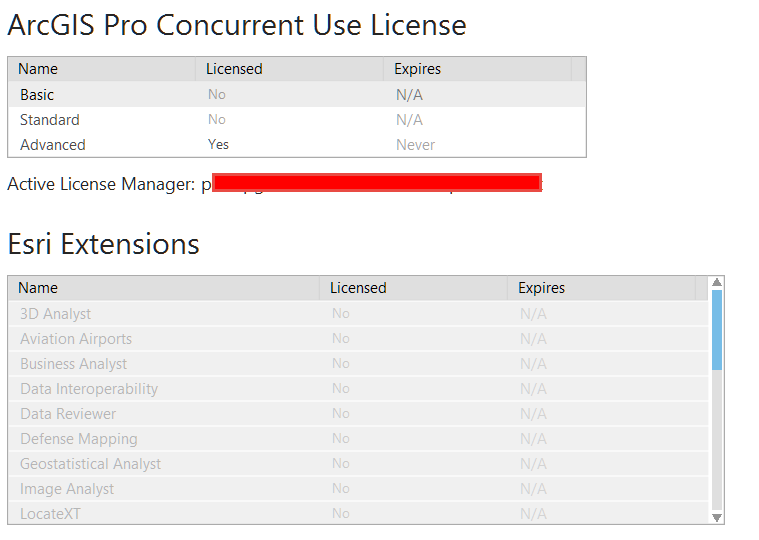
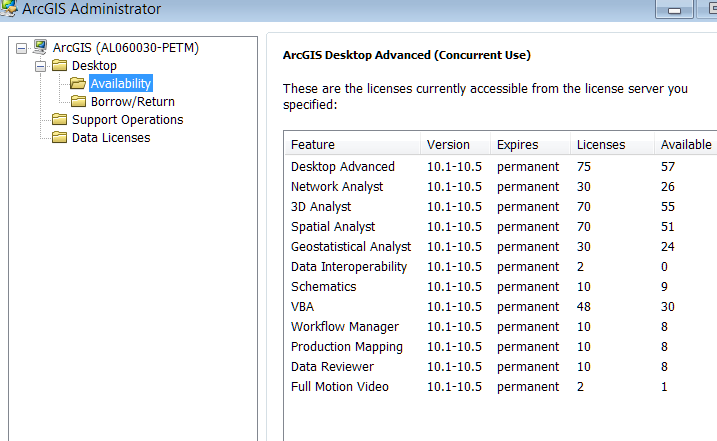
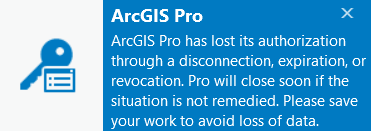
I am on ArcGIS LM 2018.0 and before I upgrade to LM 2018.1 I would like to resolve the issue with the license file.
- Mark as New
- Bookmark
- Subscribe
- Mute
- Subscribe to RSS Feed
- Permalink
- Report Inappropriate Content
Thanks for the explanation. The bug you've mentioned concerned the FEATURE ACT line in the service.txt file. When authorizing named user licenses, it did not update the FEATRURE ACT line. This was fixed in the next version. If you experience the issue and just upgraded your license manager, you will still have the issue. Do the following to resolve it:
1. Coy the FEATURE ACT line from the named user .lic file and replace the line in the service.txt file. Reread or restart the license manager afterward.
2. Reauthorize the named user license. It will replace the existing features. This is probably the easiest option.
Just reauthorizing your ArcGIS Pro named user licenses will fix your issue.
- Mark as New
- Bookmark
- Subscribe
- Mute
- Subscribe to RSS Feed
- Permalink
- Report Inappropriate Content
Thank you very much for your suggestion and advice. On my par,t I must apologize again for not explaining my predicament more fully. We use Concurrent licenses for ArcGIS Pro. We had converted from Named User to Concurrent, and for some reason the Named User feature items in the license were not removed after the Concurrent licenses were added, perhaps because of the previous LM bug?. Also, we have no So we have entries such as these which appear when listed through lmutil and the diagnostic tool in LM 2018.0 :
Users of desktopAdvN: (Error: 75 licenses, unsupported by licensed server)
Users of desktopBasicN: (Error: 75 licenses, unsupported by licensed server)
Users of desktopAdvP: (Total of 75 licenses issued; Total of 1 license in use)
Users of desktopBasicP: (Total of 75 licenses issued; Total of 0 licenses in use)
In the Licensing panel in Settings in Pro the Concurrent entries are not displayed.
I've added two more screenshots that display Pro's behavior.
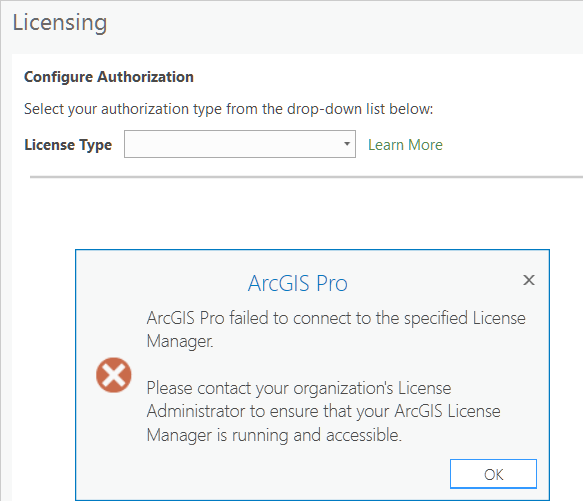
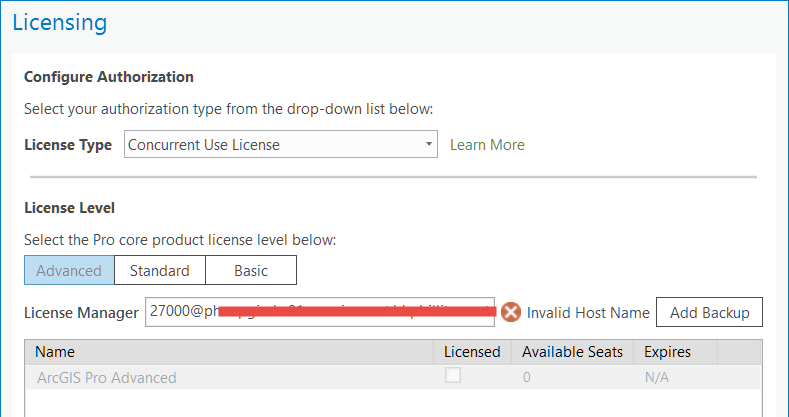
I suppose if I am able to remove the inapplicable Named User feature entries then then Pro would be able to interact and correctly display the Concurrent licensed features but I do not know how to.
- Mark as New
- Bookmark
- Subscribe
- Mute
- Subscribe to RSS Feed
- Permalink
- Report Inappropriate Content
This is slightly different. There is no option to deauthorize named user licenses. You will need to manually remove the named user entries from the service.txt file. Do the following instead.
1. Reinstall the license manager. Uninstall the license manager. Rename or remove service.txt from C:\Program Files (x86)\ArcGIS\LicenseManager\bin. Install the license manager will create a new default service.txt. All your Concurrent Use licenses will still be authorized.
2. Manually edit the current service.txt file. Remove all the INCREMENT lines. These are listings of the named user licenses you've authorized. Leave just the following. Save and reread the license file or restart the license manager.
SERVER this_host ANY 27000
VENDOR ARCGIS
USE_SERVER
FEATURE ACT ARCGIS 1 permanent 1 vendor_info=7KNJDRHFHBK4CFDMJ214 \ SIGN="052E ABFC 32DD 2473 DEFD E276 4BF3 E0DB 87EB 2203 5A30 \ C014 19A1 C35E 2154 08B1 9460 A2B9 6701 DC4D CAF2 E2FE 1347 \ 0E36 90FA 4F3B E864 BEC8 D3A2 A615"
In this case, the FEATURE ACT line must be the same as the original before authorizing the named user license. Open service.txt.old file in the same directory. If it has not be updated and no named use license is present. The content of the FEATURE ACT line should be different from the current service.txt file. Replace the FEATURE ACT line or just replace the current service.txt with service.txt.old.
The first option is probably the easier and cleaner option.
- Mark as New
- Bookmark
- Subscribe
- Mute
- Subscribe to RSS Feed
- Permalink
- Report Inappropriate Content
Amnoy, I submitted a ticket with Technical Support and they provided a replacement service.txt. I replaced the corrupted file with it which fixed the Pro Licensing panel interface functionality and display.
Thank you very much for your advice and assistance.
- Mark as New
- Bookmark
- Subscribe
- Mute
- Subscribe to RSS Feed
- Permalink
- Report Inappropriate Content
This same issue is present in the new ArcGIS License Manager 2019.0 software provided with ArcGIS Desktop 10.7.1. If your ACT feature shows 'Users of ACT: (Error: 1 licenses, unsupported by licensed server)' then your license counts will be incorrect and ArcGIS Pro will give the error previously described while in operation.
Rich