- Home
- :
- All Communities
- :
- Industries
- :
- Water Utilities
- :
- Water Utilities Questions
- :
- Applying WaterDistribution_AssetPackage fails
- Subscribe to RSS Feed
- Mark Topic as New
- Mark Topic as Read
- Float this Topic for Current User
- Bookmark
- Subscribe
- Mute
- Printer Friendly Page
Applying WaterDistribution_AssetPackage fails
- Mark as New
- Bookmark
- Subscribe
- Mute
- Subscribe to RSS Feed
- Permalink
- Report Inappropriate Content
Attempted to apply the most current WaterDistribution_AssetPackage.gdb
to a newly staged v10.6.1 Enterprise GeoDB using UNTools 2.3.1 in ArcGIS Pro 2.3 SP1
Error after 14 minutes
Start Time: Wednesday, 20 March 2019 6:29:44 PM
Running script AssetPackageToUtilityNetwork...
ArcGIS Pro 2.3.1.15769
untools 2.3.1
Parallel processing enabled: 6
ERROR 002717: Invalid Arcade expression, SCRIPTEXPRESSION (row 2)Failed to execute (ImportAttributeRules).
Failed to execute (AssetPackageToUtilityNetwork).
Failed at Wednesday, 20 March 2019 6:44:33 PM (Elapsed Time: 14 minutes 49 seconds)
I feature classes and tables have been successfully created in the database.
Seems that just step 6 of 6 failed - the ImportAttributeRules step.
Any ideas?
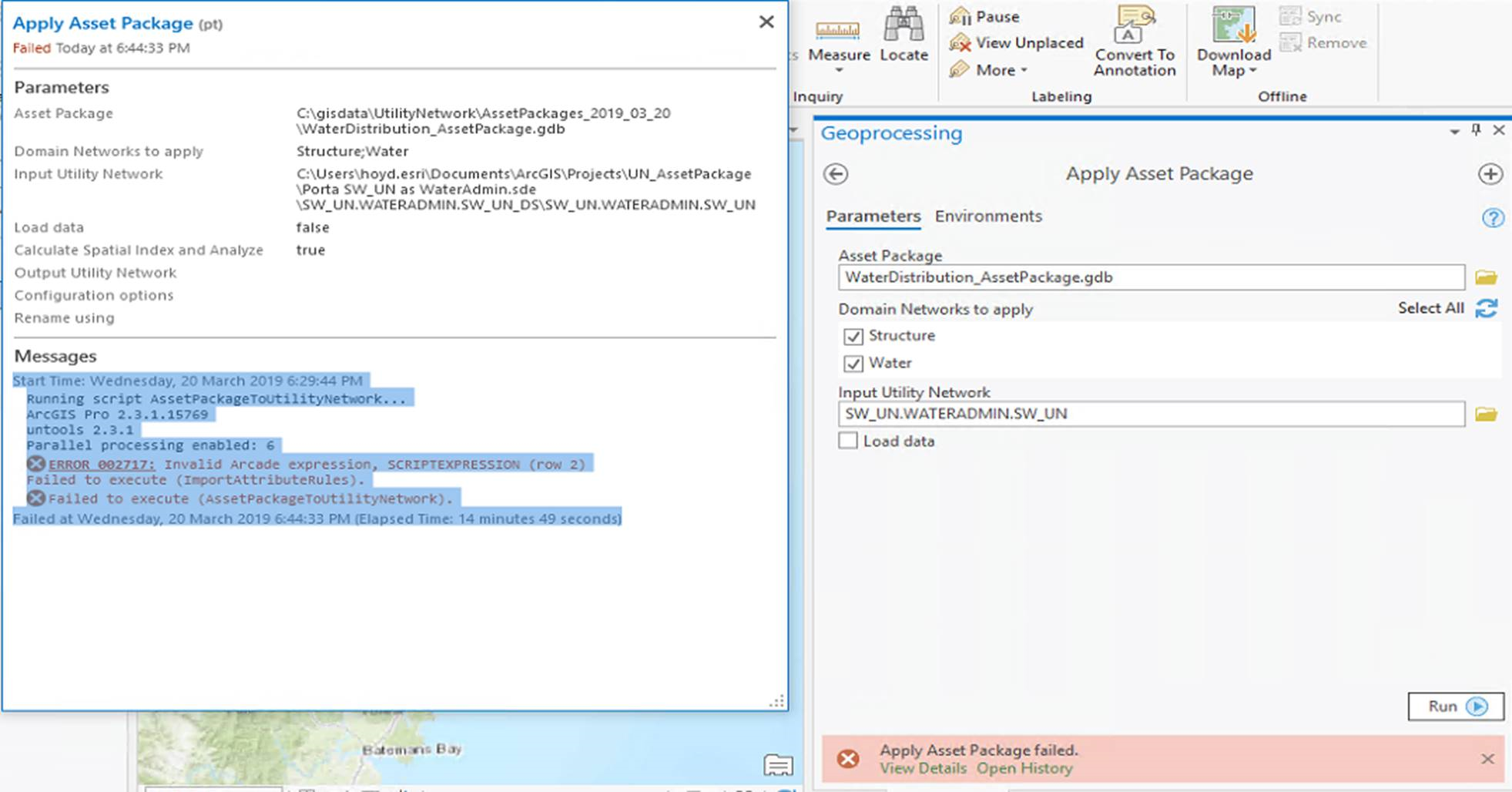
- Mark as New
- Bookmark
- Subscribe
- Mute
- Subscribe to RSS Feed
- Permalink
- Report Inappropriate Content
I believe this is BUG-000120526: The Apply Asset Package tool fails with Stormwater U..
If you choose load data, it should work.
- Mark as New
- Bookmark
- Subscribe
- Mute
- Subscribe to RSS Feed
- Permalink
- Report Inappropriate Content
sadly, tried using the "Load Data" option.
Failed again at exactly the same spot
And even using the latest Pro 2.3.1.15769 and untools 2.3.2 and the latest WaterDistribution_AssetPackage (2.0.1 Jan 26 2019).
I have altered the spatial reference to match my UN boundary polygon
also tried upgrading the package (went from 1.0 to 2.3)
probably not the same issue. ![]()
- Mark as New
- Bookmark
- Subscribe
- Mute
- Subscribe to RSS Feed
- Permalink
- Report Inappropriate Content
Ahh it could be that the class it's failing on is empty. For your particular spatial reference, that is causing an issue.
I believe this will be resolved in the next patch of ArcGIS Pro.
- Mark as New
- Bookmark
- Subscribe
- Mute
- Subscribe to RSS Feed
- Permalink
- Report Inappropriate Content
thanks Paul, is there a bug reference? Any workaround?
How far off for this patch?
All classes in the current are empty except the boundary_polygon.
The Asset Package has no records to be loaded.
We are using Australian Projected Coordinate System GDA 1994 MGA Zone 56
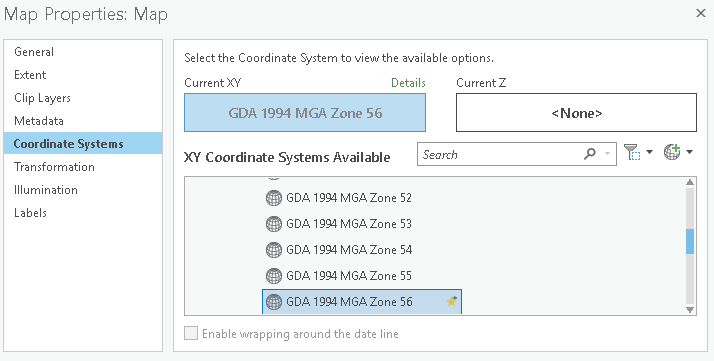
Vish Apte - have you struck this in other sites on Australian East Coast?
- Mark as New
- Bookmark
- Subscribe
- Mute
- Subscribe to RSS Feed
- Permalink
- Report Inappropriate Content
Yes, I linked the bug in the original comment. BUG-000120526
If you want that class loaded, you can digitize a temporary feature, which should allow the attribute rule to load correctly.
- Mark as New
- Bookmark
- Subscribe
- Mute
- Subscribe to RSS Feed
- Permalink
- Report Inappropriate Content
do I need to load a dummy feature into every class in the Asset_Package?
and, is the patch for Pro generally or just for UNTools?
- Mark as New
- Bookmark
- Subscribe
- Mute
- Subscribe to RSS Feed
- Permalink
- Report Inappropriate Content
You'd need to load it in any class with attribute rules that access $feature I think. Which I believe might be all of them for Naperville Water.
The fix is specific to Pro. There's nothing I can do in UNTools to fix this.
- Mark as New
- Bookmark
- Subscribe
- Mute
- Subscribe to RSS Feed
- Permalink
- Report Inappropriate Content
I have been using Web Mercator coordinate system and had worked. Now that my electric customer has signed the project, I urgently need to get the UN working in GDA94 Zone 55 coordinate system. Did you find the workaround?
Paul LeBlanc, is this issue specific to the coordinate system we are using or due to not having data in certain feature classes or both. I did not get this error when I tried with the same asset package but Web Mercator coordinate system. So confused what I need to fix it.
Regards,
Vish
- Mark as New
- Bookmark
- Subscribe
- Mute
- Subscribe to RSS Feed
- Permalink
- Report Inappropriate Content
Apparently, BUG-000120763 caused this issue. I just updated to ArcGIS Pro 2.3.3 and Apply Asset Package tool from untools v2.3.1 worked successfully. I now have UN Electric Transmission and Distribution domains in Australian projected coordinate system.
Cheers,
Vish