- Home
- :
- All Communities
- :
- Products
- :
- ArcGIS Pro
- :
- ArcGIS Pro Questions
- :
- Unchecking the “create a new folder for this proje...
- Subscribe to RSS Feed
- Mark Topic as New
- Mark Topic as Read
- Float this Topic for Current User
- Bookmark
- Subscribe
- Mute
- Printer Friendly Page
Unchecking the “create a new folder for this project” option disallows creating Map by default,
- Mark as New
- Bookmark
- Subscribe
- Mute
- Subscribe to RSS Feed
- Permalink
Unchecking the “create a new folder for this project” option disallows creating Map by default,
I couldn’t figure out why unchecking the “create a new folder for this project” disallows creating map by default, and thus, it doesn’t appear in the Catalog.
Is there a way to uncheck the “create a new folder for this project” option by default?

jamalnuman
Jamal Numan
Geomolg Geoportal for Spatial Information
Ramallah, West Bank, Palestine
- Mark as New
- Bookmark
- Subscribe
- Mute
- Subscribe to RSS Feed
- Permalink
As easy as 1, 2, 3 (1 is the Project menu to get to backstage)
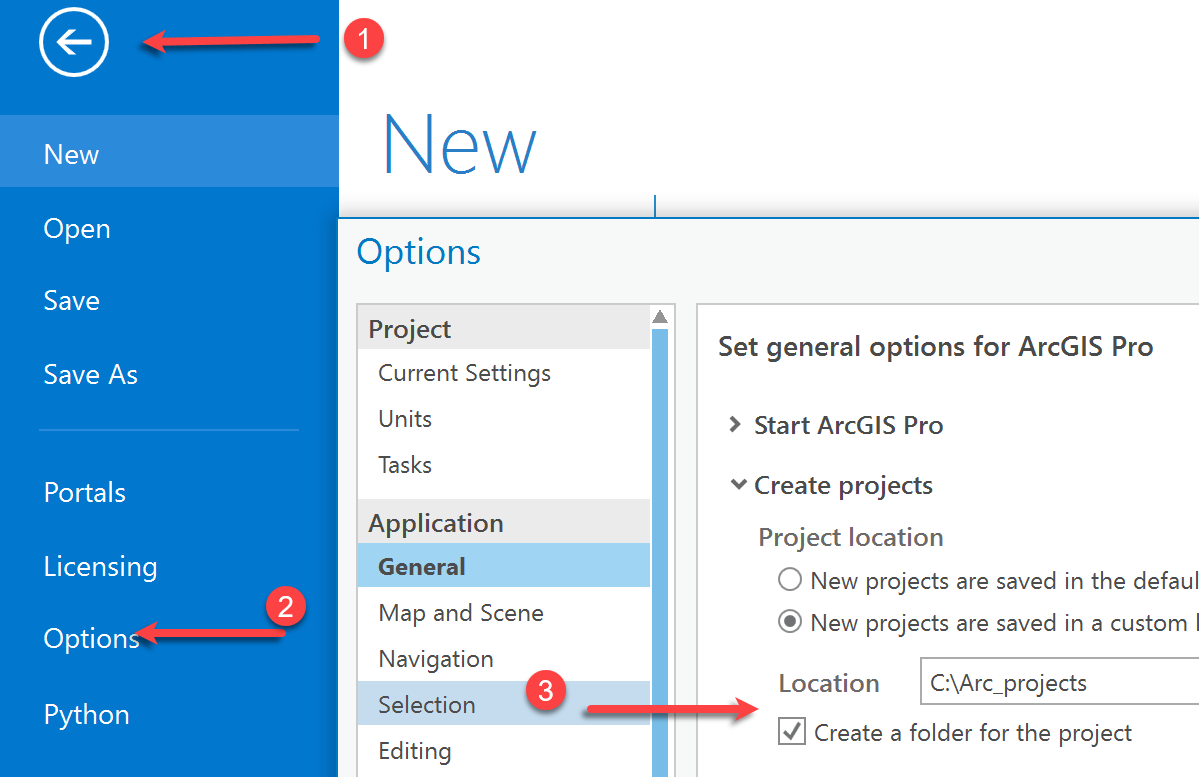
You have to get out of Catalog a bit more and look around ![]()
- Mark as New
- Bookmark
- Subscribe
- Mute
- Subscribe to RSS Feed
- Permalink
Thanks Dan for the input
By why checking the “create a new folder for this project” option doesn’t create Map by default? Do you think that this is something that needs to be enhanced?
Jamal Numan
Geomolg Geoportal for Spatial Information
Ramallah, West Bank, Palestine
- Mark as New
- Bookmark
- Subscribe
- Mute
- Subscribe to RSS Feed
- Permalink
what if you don't want a map and only want to work with tabular data? A map would be pretty useless and extra project baggage
- Mark as New
- Bookmark
- Subscribe
- Mute
- Subscribe to RSS Feed
- Permalink
It’s all about MAPS when it comes to ArcGIS my dear friend Dan
Jamal Numan
Geomolg Geoportal for Spatial Information
Ramallah, West Bank, Palestine
- Mark as New
- Bookmark
- Subscribe
- Mute
- Subscribe to RSS Feed
- Permalink
I rarely find the need to make them and I have been working in the field since the mid seventies. ![]()
- Mark as New
- Bookmark
- Subscribe
- Mute
- Subscribe to RSS Feed
- Permalink
In reviewing your screen grabs, it appears you have 2 ArcGIS Pro projects open. One is ABC Borders and the other is Hospitals. They are 2 unique projects so they don't see the same items such as Maps and Layouts. To your question, if you want to create a New Project that, by default, opens a Map AND uncheck the "Create a new folder for this project", it's easy to do. Click New followed by Map (from the Project Templates area) and fill out the Create a New Project UI. Click OK. The new AGP project is created (*.aprx) and is not is a new folder.
- Mark as New
- Bookmark
- Subscribe
- Mute
- Subscribe to RSS Feed
- Permalink
Thanks Robert
But why the two tools below are not equivalent?
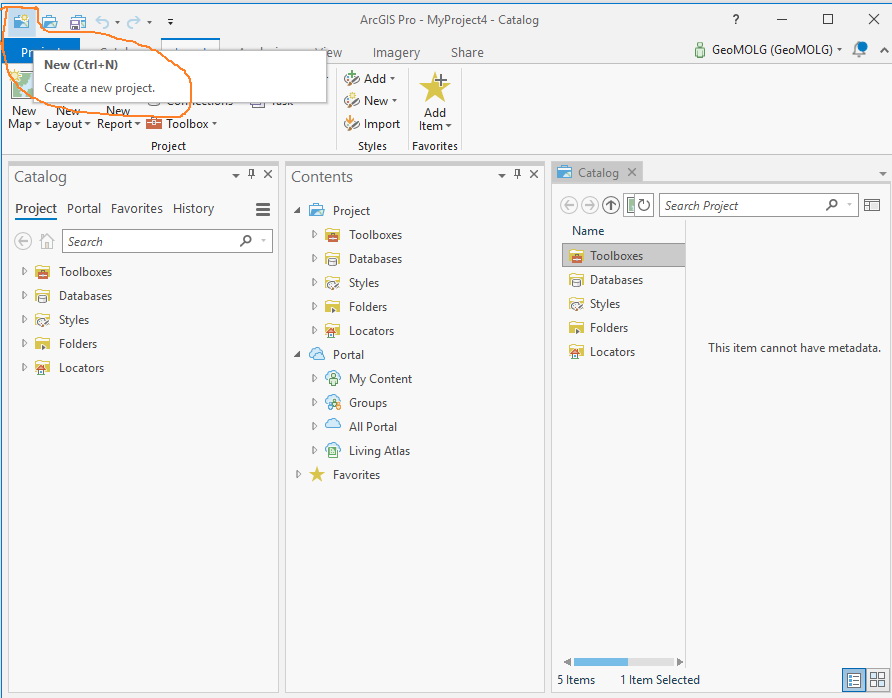

Jamal Numan
Geomolg Geoportal for Spatial Information
Ramallah, West Bank, Palestine
- Mark as New
- Bookmark
- Subscribe
- Mute
- Subscribe to RSS Feed
- Permalink
Jamal - when you click the New (Create a new project) button:
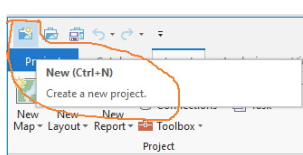
Do you want to be presented with something that let's you choose a template (either a system template [Map, Catalog, Global Scene, Local Scene] or your own templates)?
That could be a good idea for ArcGIS Ideas - I didn't see that there.
Here is a related idea, Add Options on Create New Project Dialog, but it doesn't really get at the workflow you're pointing out. I believe that Thomas Colson also mentioned this before so you might get his vote![]()
- Mark as New
- Bookmark
- Subscribe
- Mute
- Subscribe to RSS Feed
- Permalink
Thanks Kory
I do support the idea that we don’t need to create gdb or txb each time we create aprx as stated in the idea you have indicated
my point in my last post is that why the two “create new” tools are not identical in terms of output . One ends which having Map created and the other fails to do. I expect the output to be the same.
I also reported that the aprx file needs to be visible in Catalog
The ArcGIS Pro fails to recognize the .aprx file from the “project” pane,
Jamal Numan
Geomolg Geoportal for Spatial Information
Ramallah, West Bank, Palestine