- Home
- :
- All Communities
- :
- Industries
- :
- Electric
- :
- Electric Questions
- :
- Utility Network Error- "Error: Object has no schem...
- Subscribe to RSS Feed
- Mark Topic as New
- Mark Topic as Read
- Float this Topic for Current User
- Bookmark
- Subscribe
- Mute
- Printer Friendly Page
Utility Network Error- "Error: Object has no schema"
- Mark as New
- Bookmark
- Subscribe
- Mute
- Subscribe to RSS Feed
- Permalink
- Report Inappropriate Content
While editing in a POC Utility Network (v2.0.1) I received the error: ERROR: Object has no schema locks.
Prior to this I had made edits, successfully run validate tools and update subnetwork GP tool.
Once receiving this error all editing functions also provide this error.
Has anyone else experienced this issue or know what causes this?
- Mark as New
- Bookmark
- Subscribe
- Mute
- Subscribe to RSS Feed
- Permalink
- Report Inappropriate Content
Hey Damien,
Are you able to reproduce this? One way we think this could happen if Pro is left idle for a long time (4 hours+) which causes the session to expire after which editing fails. We are working on a fix for this particular case. A workaround is closing and reopening Pro should obtain a new session and fixes the problem.
It will be great If you have a repro case to get so we can correct it accordingly.
And thanks for sharing this, it is useful for us to keep the quality of the software.
-Hussein
- Mark as New
- Bookmark
- Subscribe
- Mute
- Subscribe to RSS Feed
- Permalink
- Report Inappropriate Content
Thanks Hussein. I wish it was as simple as leaving the session idle for too long. I ran the subnetwork GP tool and went to lunch so the session would have been idle for no more than 45mins when it failed. In saying that the session was created at 8am-ish, had been left idle for over an hour, then used again. Failing/expiring around 1pm.
Is there any issues with the entire time a session is open?
We had experienced this error previously with a different POC so we decided to rebuild the environment. There was also a strange additional error when running the validate GP tool "versionmanagementserver not found", making more reason to start over.
Definitely will be trying to reproduce this and let you know.
Damien
- Mark as New
- Bookmark
- Subscribe
- Mute
- Subscribe to RSS Feed
- Permalink
- Report Inappropriate Content
Hi Nasser,
Is there a fix to this issue? I am experiencing a same problem in ArcGIS 10.7.1 and Pro 2.4.3 in a non-default version. I have closed Pro, stop-started UN service, refreshed version. But same error.
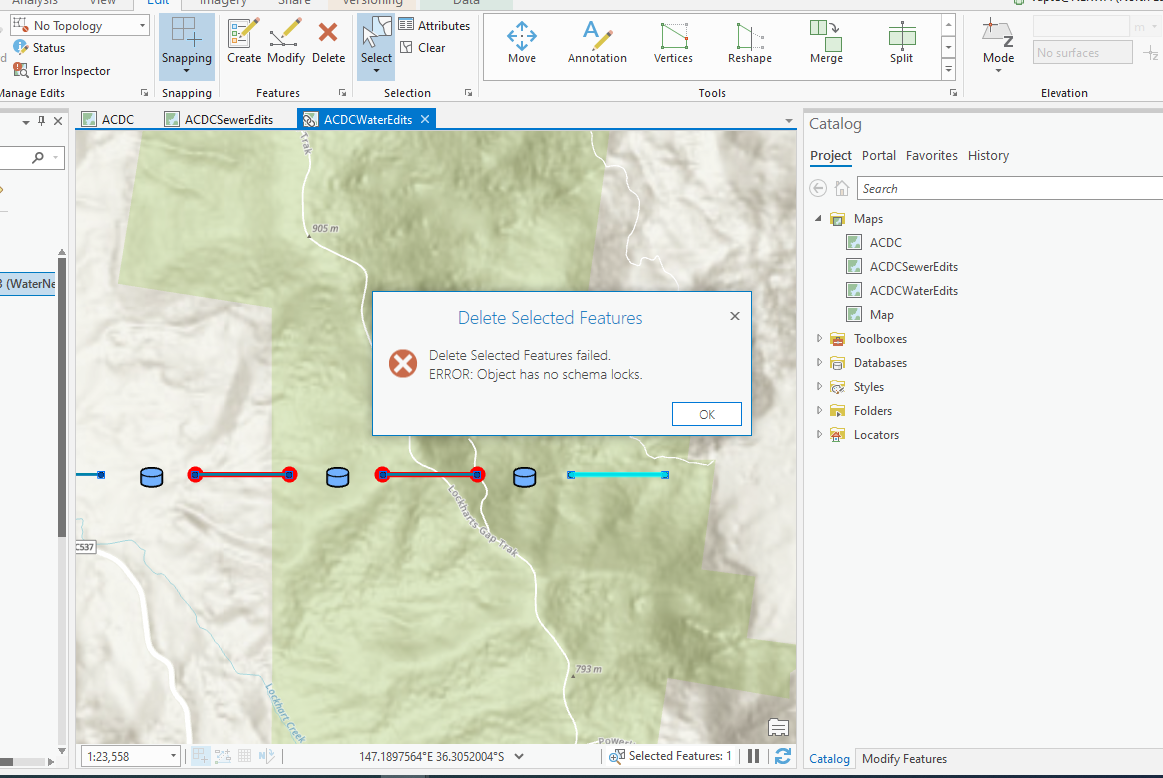
And when this error happens, what I found is it adds a new record. This new record and old record both are visible in Pro for that version. I understand that every edit/delete in a branch version is a new record in the table but only the latest record should be visible to the user, in my case should be invisible as this is a delete operation. You can see same piece of pipe got added again and again for every attempt to delete it.
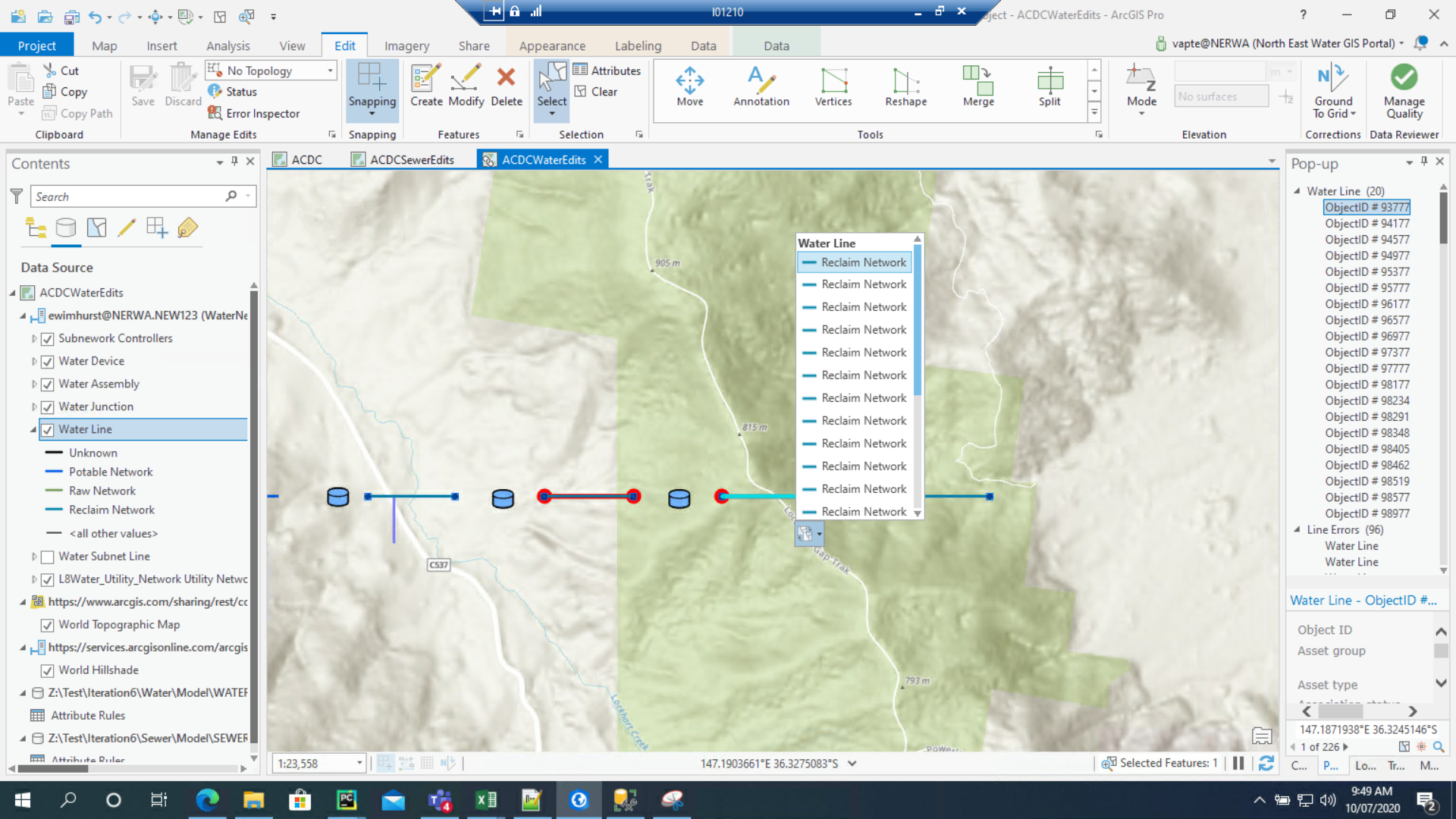
Thanks,
Vish
- Mark as New
- Bookmark
- Subscribe
- Mute
- Subscribe to RSS Feed
- Permalink
- Report Inappropriate Content
Hi Hussein
Not necessary to 4+ hours idle to get this object has no schema locks error. When I run the update subnetwork rest api gp service through an Add-Inn also am getting the same error. It is only taking 2 to 3 mints to complete the process. Any help ?