- Home
- :
- All Communities
- :
- Products
- :
- ArcGIS Pro
- :
- ArcGIS Pro Questions
- :
- How do i export atribute table data from ArcGISPro...
- Subscribe to RSS Feed
- Mark Topic as New
- Mark Topic as Read
- Float this Topic for Current User
- Bookmark
- Subscribe
- Mute
- Printer Friendly Page
How do i export atribute table data from ArcGISPro to excel?
- Mark as New
- Bookmark
- Subscribe
- Mute
- Subscribe to RSS Feed
- Permalink
- Report Inappropriate Content
How do i export atribute table data from ArcGISPro to excel?
Solved! Go to Solution.
Accepted Solutions
- Mark as New
- Bookmark
- Subscribe
- Mute
- Subscribe to RSS Feed
- Permalink
- Report Inappropriate Content
If there is a selection in the table, the selection should be honored on export. Did this not happen?
- Mark as New
- Bookmark
- Subscribe
- Mute
- Subscribe to RSS Feed
- Permalink
- Report Inappropriate Content
Table To Excel—Conversion toolbox | ArcGIS Desktop but read the fine print on using/working with excel
- Mark as New
- Bookmark
- Subscribe
- Mute
- Subscribe to RSS Feed
- Permalink
- Report Inappropriate Content
Victoria,
It seems like it wants export all parcels, but I just want the selected ones.
Vince Zubia
GIS/Plat & Subdivision Specialist II
El Paso Central Appraisal District
5801 Trowbridge Rd.
El Paso TX. 79925
(915) 780-2012
FAX: (915) 780-2010
vinzubia@epcad.org<mailto:vinzubia@epcad.org>
[cid:image002.jpg@01D4D362.A1CEFE20]
- Mark as New
- Bookmark
- Subscribe
- Mute
- Subscribe to RSS Feed
- Permalink
- Report Inappropriate Content
If there is a selection in the table, the selection should be honored on export. Did this not happen?
- Mark as New
- Bookmark
- Subscribe
- Mute
- Subscribe to RSS Feed
- Permalink
- Report Inappropriate Content
I exported the data with a tab on top table, then export. Output name project.csv and it worked.
Thanks, Vince
- Mark as New
- Bookmark
- Subscribe
- Mute
- Subscribe to RSS Feed
- Permalink
- Report Inappropriate Content
Vince,
You can export attribute table information to a table by right clicking on the feature layer, going to "Data" and
choosing "Export Table".
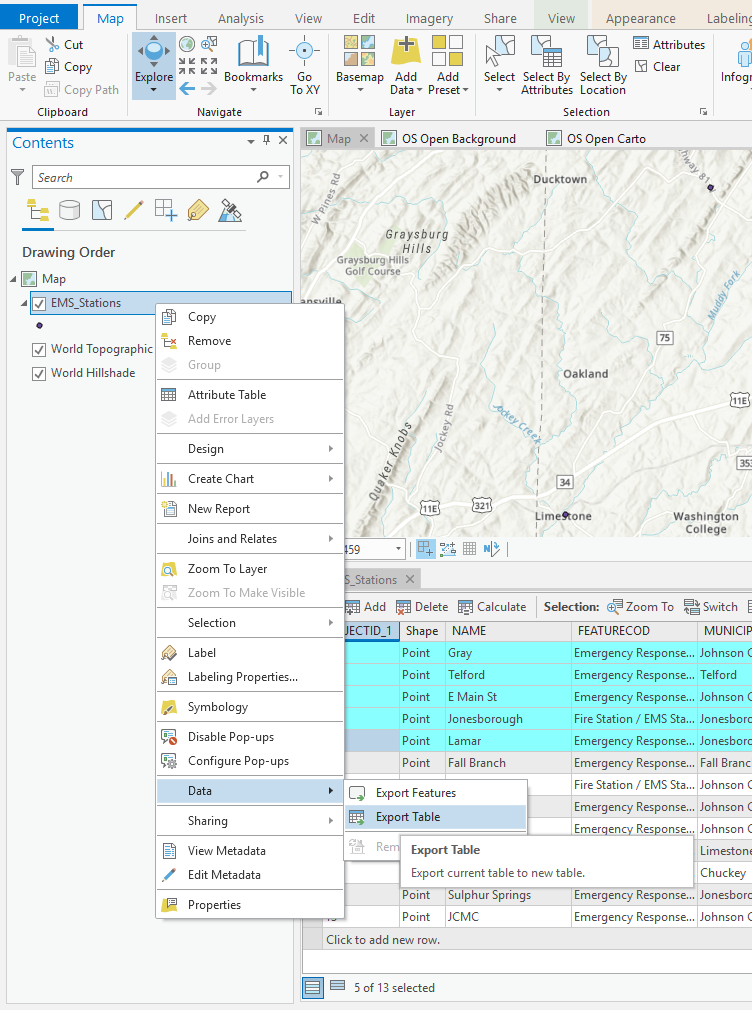
This will open the "Copy Rows" geoprocessing tool. Here, you can specify your output table.
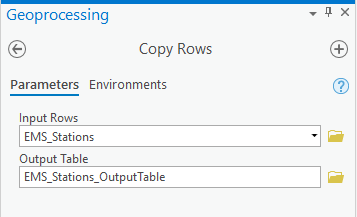
After you export these attributes to a table, you can use the "Table to Excel" tool to convert this to a .xls or .xlsx file.
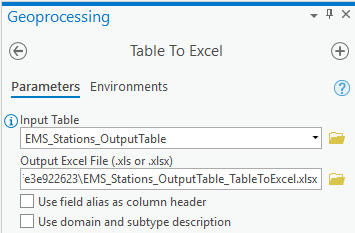
- Mark as New
- Bookmark
- Subscribe
- Mute
- Subscribe to RSS Feed
- Permalink
- Report Inappropriate Content
Got it thanks.