Turn on suggestions
Auto-suggest helps you quickly narrow down your search results by suggesting possible matches as you type.
Cancel
- Home
- :
- All Communities
- :
- Products
- :
- ArcGIS Survey123
- :
- ArcGIS Survey123 Questions
- :
- Form Layout and Colors
Options
- Subscribe to RSS Feed
- Mark Topic as New
- Mark Topic as Read
- Float this Topic for Current User
- Bookmark
- Subscribe
- Mute
- Printer Friendly Page
02-28-2019
06:26 AM
- Mark as New
- Bookmark
- Subscribe
- Mute
- Subscribe to RSS Feed
- Permalink
- Report Inappropriate Content
I am having a layout issue looking for some thoughts....
I want a black background with white text. Simple enough right....nope.
The problem I am facing is that when I change the "Input Text Color" it effects:
- The text in the drop down
- The text for the radio buttons
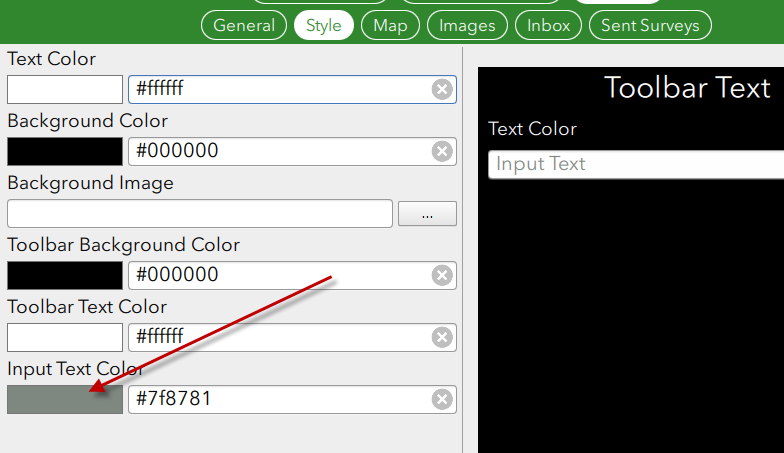
So with a Black background and a White Drop down background:
- If I made the text black it does not show up in the Radio Buttons
- If I make the text white if does not show up in the Drop Down box
As you can see in my example it is gray but extremely hard to see in the sunlight
Is there a way to:
- Change the color of the text specifically in the Drop Down box
- Change the color of the drop down background
- Change the color of the Radio Button text specifically
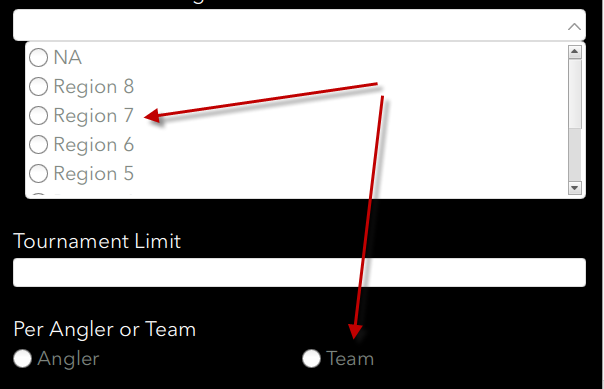
Solved! Go to Solution.
1 Solution
Accepted Solutions
03-01-2019
05:58 AM
- Mark as New
- Bookmark
- Subscribe
- Mute
- Subscribe to RSS Feed
- Permalink
- Report Inappropriate Content
Found a fix in the CHOICE tab in the excel file to symbolize specific text...
| choiceAnglerBoat | angler | <font color="red">Angler </font> |
1 Reply
03-01-2019
05:58 AM
- Mark as New
- Bookmark
- Subscribe
- Mute
- Subscribe to RSS Feed
- Permalink
- Report Inappropriate Content
Found a fix in the CHOICE tab in the excel file to symbolize specific text...
| choiceAnglerBoat | angler | <font color="red">Angler </font> |