- Home
- :
- All Communities
- :
- Products
- :
- ArcGIS Pro
- :
- ArcGIS Pro Questions
- :
- Indexing in an ArcPro Project
- Subscribe to RSS Feed
- Mark Topic as New
- Mark Topic as Read
- Float this Topic for Current User
- Bookmark
- Subscribe
- Mute
- Printer Friendly Page
Indexing in an ArcPro Project
- Mark as New
- Bookmark
- Subscribe
- Mute
- Subscribe to RSS Feed
- Permalink
- Report Inappropriate Content
Hello GIS geniuses. I have a question for you because I am completely baffled at how to setup indexing in ArcPro. Either I am doing it wrong... or it isn't working.
Here is where I am getting my instructions: Indexing project items—ArcGIS Pro | ArcGIS Desktop
I have about 20 Pro projects with many maps and layouts, from 5 - 30 in each.
I have included two images. One is of the 'error'. The other image is of my project backstage ('Options') settings. I feel this has been set up correctly since October. Yet each time I try and search I am told 'Indexing is in progress. Please try again later'.
I will say that I haven't ever left any project open for extended periods of time. Certainly not to wait for the results of a search.
Help?
And thank you.
- Mark as New
- Bookmark
- Subscribe
- Mute
- Subscribe to RSS Feed
- Permalink
- Report Inappropriate Content
I don't know if anyone else has found a solution to this problem, but if you have, please share it! I spent several hours with Esri tech support last week renaming files on my C drive, trying all sorts of different configurations in options, etc., and ultimately doing a new clean install of ArcGIS Pro 2.6 under their guidance, but I still get the dreaded "Indexing is in progress. Please wait or search again later." Argh! For now my workaround is to use the old Desktop version of Catalog (10.8), but it sure would be nice to search right within Pro projects.
For the record, the support technicians I worked with were very pleasant and as helpful as they could be, but clearly this has not been documented as a common issue as they could not offer a solution. If I find or hear of a solution outside of this thread, I will be sure to share it.
Thanks!
- Mark as New
- Bookmark
- Subscribe
- Mute
- Subscribe to RSS Feed
- Permalink
- Report Inappropriate Content
I'm finding this really frustrating too. I regularly get the "Indexing is in Progress" message when I search the Catalog Pane. Recently I needed to do a search for Feature Class source paths that needed to be updated - due to the Feature Classes having been moved out of the Feature Dataset that they used to be in. It doesn't work because, no matter how long I wait, I get the "Indexing is in Progress. Please wait or search again later."
This is despite the fact that I have indexing set up to index every hour and to re-index once a day.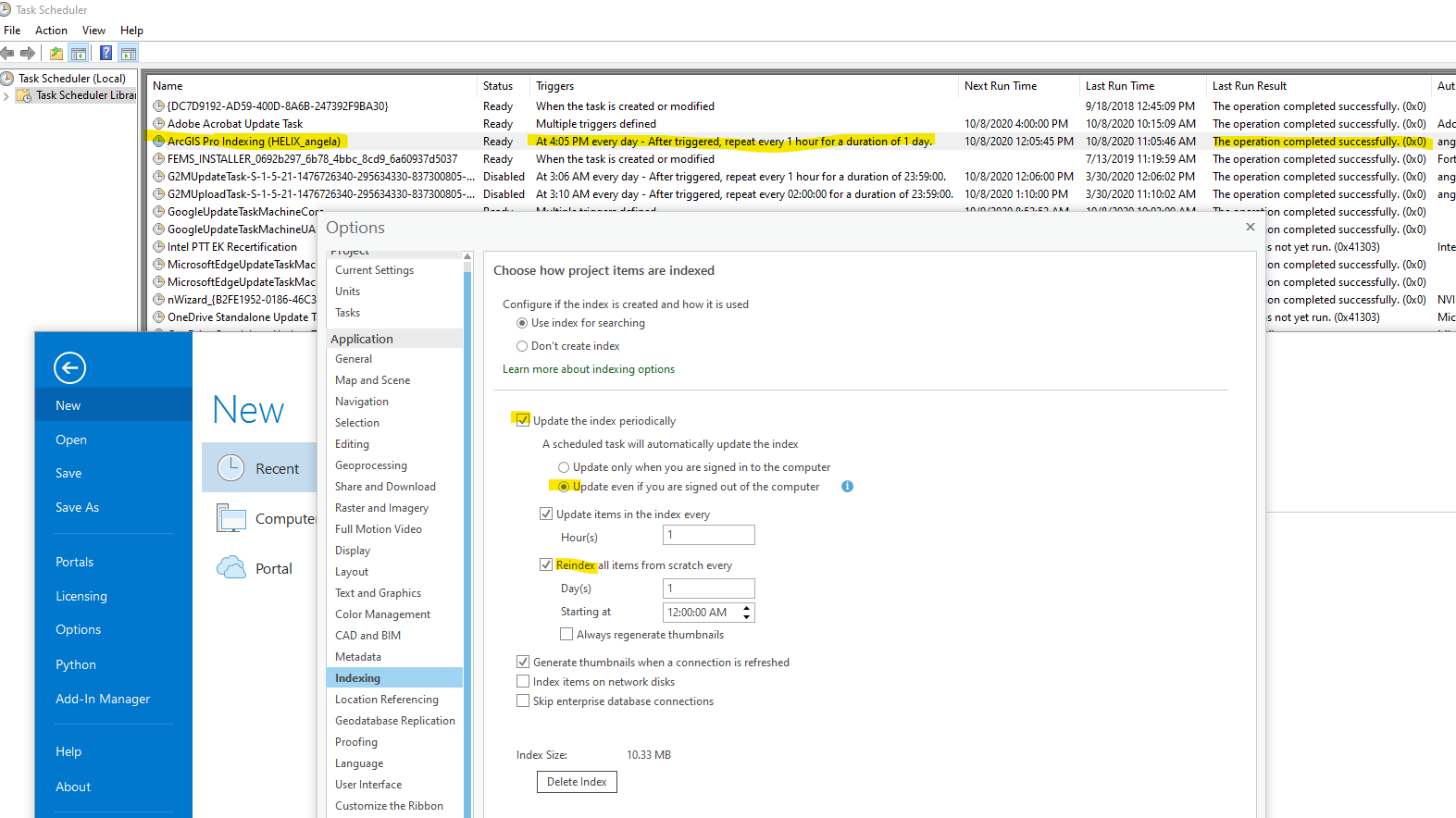

- Mark as New
- Bookmark
- Subscribe
- Mute
- Subscribe to RSS Feed
- Permalink
- Report Inappropriate Content
I am particularly frustrated by this too. If I open the old Arc Catalog, searches go just fine. I've been using Pro for about two years now and it has never returned anything but the dreaded error "Indexing in progress..." regardless if indexing is actually on or off. In fact, the message I get when indexing is turned off is "Your search did not return any results because indexing was turned off." Seriously?! This means we just can't search content at all in Pro. Currently using ArcPro 2.5.2.
- Mark as New
- Bookmark
- Subscribe
- Mute
- Subscribe to RSS Feed
- Permalink
- Report Inappropriate Content
Do you know if anyone has submitted a support ticket regarding this issue? It looks like that's what it's going to take to get it addressed.
- Mark as New
- Bookmark
- Subscribe
- Mute
- Subscribe to RSS Feed
- Permalink
- Report Inappropriate Content
ArcPro 2.8.0 shows search results with Indexing turned off. Haven't tried with indexing turned on yet.
- Mark as New
- Bookmark
- Subscribe
- Mute
- Subscribe to RSS Feed
- Permalink
- Report Inappropriate Content
I'm experiencing this issue as well. This is one of the reasons I am keeping ArcMap installed.
- Mark as New
- Bookmark
- Subscribe
- Mute
- Subscribe to RSS Feed
- Permalink
- Report Inappropriate Content
I have a closed ESRI support ticket for this, but it was never resolved. I'm not sure how to get it logged as a bug and I don't have the patience to go through hours of clean installations and renaming files and all that business with a support technician. I continue to use Desktop Catalog 10.8.1 when I need to search for data layers, but it sure would be nice to be able to search directly within an aprx! Maybe it will be resolved in the forthcoming 2.7 release.
- Mark as New
- Bookmark
- Subscribe
- Mute
- Subscribe to RSS Feed
- Permalink
- Report Inappropriate Content
- Mark as New
- Bookmark
- Subscribe
- Mute
- Subscribe to RSS Feed
- Permalink
- Report Inappropriate Content
No improvement on the indexing issue in Pro 2.7.0 either. Still have to use the Desktop version of Catalog to do data searches.