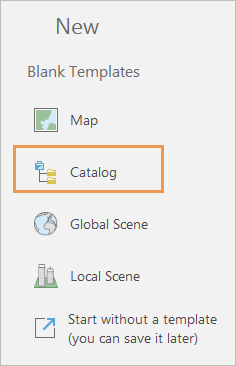- Home
- :
- All Communities
- :
- Products
- :
- ArcGIS Pro
- :
- ArcGIS Pro Questions
- :
- Home Tab Missing in ArcGIS Pro 2.3?
- Subscribe to RSS Feed
- Mark Topic as New
- Mark Topic as Read
- Float this Topic for Current User
- Bookmark
- Subscribe
- Mute
- Printer Friendly Page
Home Tab Missing in ArcGIS Pro 2.3?
- Mark as New
- Bookmark
- Subscribe
- Mute
- Subscribe to RSS Feed
- Permalink
- Report Inappropriate Content
What happened to the 'Home' tab that would appear in versions of ArcGIS Pro prior to v2.3 as soon as you opened a new project? I just opened a temporary project file in ArcGIS Pro 2.3, the Home tab is missing, and the Map tab is there in it's place. I specifically remember in previous versions, the Map tab didn't show up until after a map view was added to the project.
- Mark as New
- Bookmark
- Subscribe
- Mute
- Subscribe to RSS Feed
- Permalink
- Report Inappropriate Content
Hi Dalinda, there's been some renaming of templates at 2.3. If you start a project from the Catalog template (which used to be called the Blank template) the project will open with a Catalog tab, not a Map tab. (This tab itself might have been renamed from Home to Catalog--I'm not sure about that.) Anyway, that's the template that opens with the catalog view showing.
Map and scene templates always started with a Map tab. At 2.3., there's a new template that lets you start Pro without saving a project. That's probably the temporary project file you're describing. It does open with a Map tab, but this template didn't exist before 2.3. You might be remembering the behavior of the Catalog/Blank template.