- Home
- :
- All Communities
- :
- User Groups
- :
- CAD/GIS Data Integration
- :
- Questions
- :
- Changing color of imported CAD hatches
- Subscribe to RSS Feed
- Mark Topic as New
- Mark Topic as Read
- Float this Topic for Current User
- Bookmark
- Subscribe
- Mute
- Printer Friendly Page
Changing color of imported CAD hatches
- Mark as New
- Bookmark
- Subscribe
- Mute
- Subscribe to RSS Feed
- Permalink
- Report Inappropriate Content
I've imported some CAD polygons, hatches, and annotation into arcmap using the Add Data tool. Once imported into arcmap, all of the colored hatches now appear white.Using the identify tool II am able to click on the various hatches. How do I changed the color of the hatches?
- Mark as New
- Bookmark
- Subscribe
- Mute
- Subscribe to RSS Feed
- Permalink
- Report Inappropriate Content
Peter,
Take a look at this article. I think it will help get you situated:
- Mark as New
- Bookmark
- Subscribe
- Mute
- Subscribe to RSS Feed
- Permalink
- Report Inappropriate Content
Thanks Adrian. That helps me get closer to my answer however when going through the steps it seems to turn on the hatches the same chosen color. I want to change different hatches to different colors. Any ideas?
- Mark as New
- Bookmark
- Subscribe
- Mute
- Subscribe to RSS Feed
- Permalink
- Report Inappropriate Content
Can you post a screenshot of your symbology dialog? I don't have arcmap open right now and can't remember where all the drill downs were for changing things deeper than surface level.
- Mark as New
- Bookmark
- Subscribe
- Mute
- Subscribe to RSS Feed
- Permalink
- Report Inappropriate Content
I just noticed I was clicking on the wrong link and not to your solution. Sorry about that. Will try it now to see if it works.
Below is an image of the individual white shapes surrounded by green lines. It's the white shapes I want to change to different colors.
Instep 1 of your link, you double click on the desired layer patch. In this case it would be Polygon correct?

- Mark as New
- Bookmark
- Subscribe
- Mute
- Subscribe to RSS Feed
- Permalink
- Report Inappropriate Content
Try this, expand your layer in the table of contents (click on the little plus sign), then right click on the square that shows your symbol (in your case it will likely be a green box that's white in the middle). Then choose a new color from the color list that drops down.
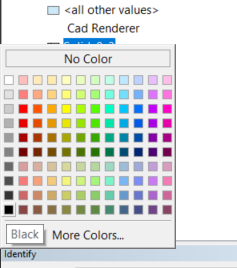
If that doesn't work, open your symbology dialog (symbol selector), click on Edit Symbol, and change the color in there.
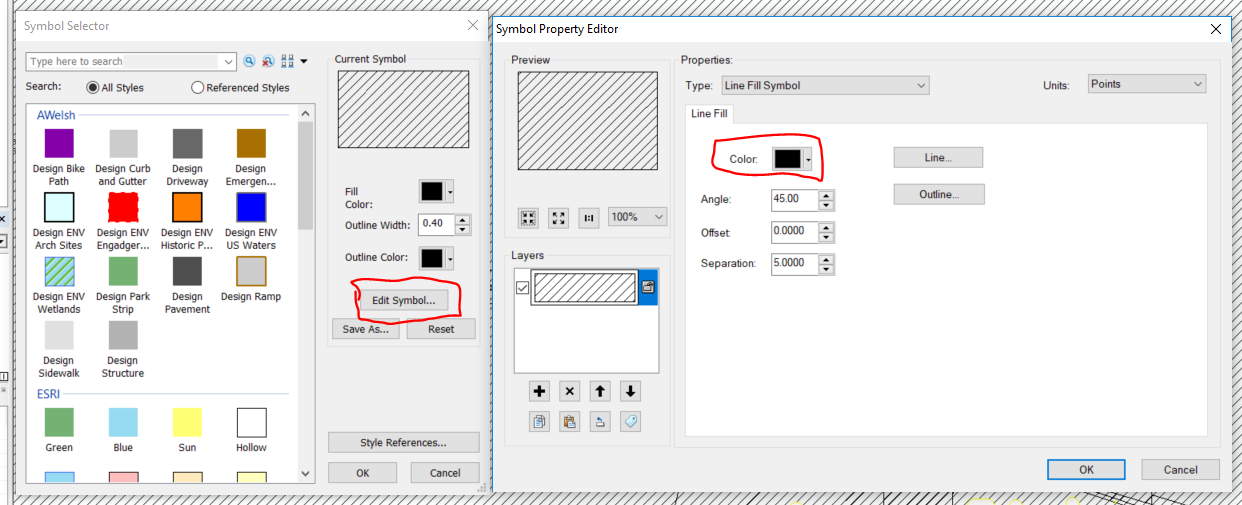
If there are still issues, please post a screenshot of what you see in your symbol selector.
- Mark as New
- Bookmark
- Subscribe
- Mute
- Subscribe to RSS Feed
- Permalink
- Report Inappropriate Content
It won't let me right-click on those items:
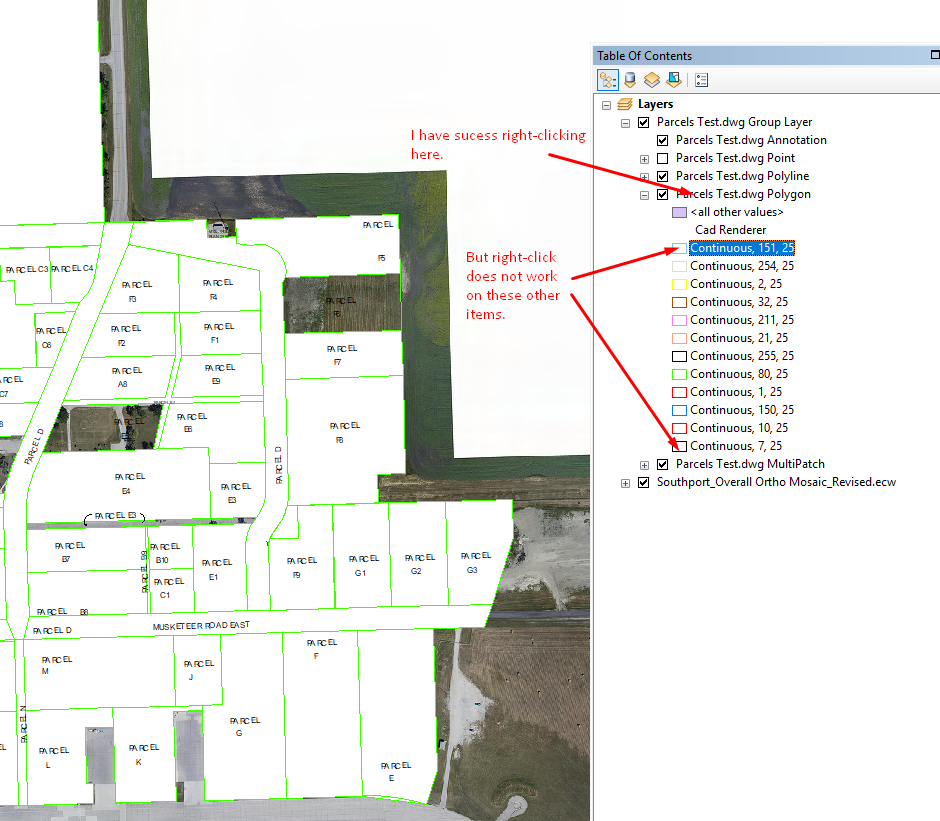
- Mark as New
- Bookmark
- Subscribe
- Mute
- Subscribe to RSS Feed
- Permalink
- Report Inappropriate Content
You may need to convert your CAD drawings into a geodatabase, then mess with the symbology.
- Mark as New
- Bookmark
- Subscribe
- Mute
- Subscribe to RSS Feed
- Permalink
- Report Inappropriate Content
This is very strange. The autocad file I want to import is viewable in a file window but it doesn't show up in the Catalog.
- Mark as New
- Bookmark
- Subscribe
- Mute
- Subscribe to RSS Feed
- Permalink
- Report Inappropriate Content
In Catalog, you need to connect to a folder in order to see its data.