- Home
- :
- All Communities
- :
- Developers
- :
- Native Maps SDKs
- :
- .NET Maps SDK Questions
- :
- Opening stylx throws : Invalid or Missing densifyC...
- Subscribe to RSS Feed
- Mark Topic as New
- Mark Topic as Read
- Float this Topic for Current User
- Bookmark
- Subscribe
- Mute
- Printer Friendly Page
Opening stylx throws : Invalid or Missing densifyCurves value exception
- Mark as New
- Bookmark
- Subscribe
- Mute
- Subscribe to RSS Feed
- Permalink
- Report Inappropriate Content
Hi -
In Pro 2.2.4 I created a new stylx file which has just one symbol in it, a black dot.
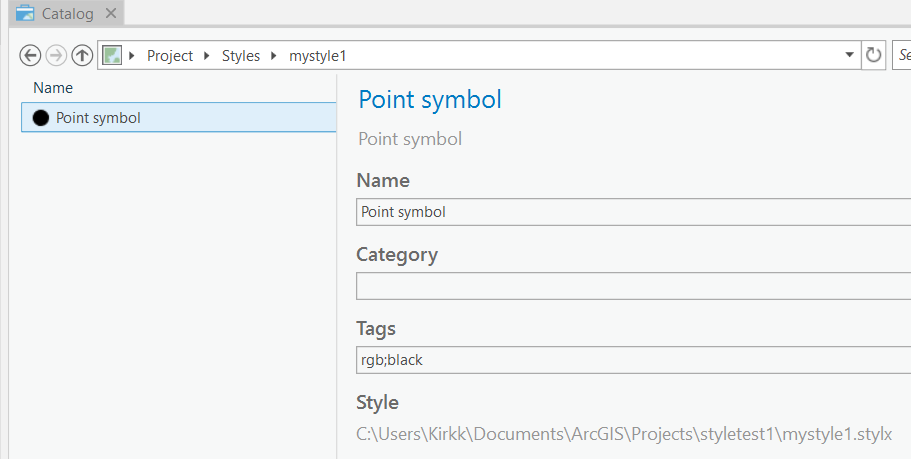
With .NET sdk 100.4, I try SymbolStyle.OpenAsync for this file I get:
Invalid argument: Invalid or Missing densifyCurves value. Expected value is: true
Is this a bug?
If so, is there a workaround for this?
A search of the api docs for densifyCurves turns up nothing.
ArcGIS Runtime SDK for .NET (WPF) - Search
Thanks, Kirk
- Mark as New
- Bookmark
- Subscribe
- Mute
- Subscribe to RSS Feed
- Permalink
- Report Inappropriate Content
Hi,
The stylx should be created as a mobile style in ArcGIS Pro. If not, geometries in symbols can contain curves (like in the circle from your screen shot) and that’s currently not support in ArcGIS Runtime (hence the validation error).
If you have an existing stylx that has not been created for mobile, you can copy/paste the content into a new mobile stylx and that should fix the symbols.
For more information please see Styles—ArcGIS Pro | ArcGIS Desktop
Cheers
Mike
- Mark as New
- Bookmark
- Subscribe
- Mute
- Subscribe to RSS Feed
- Permalink
- Report Inappropriate Content
Thanks Michael - that seems to work.
I see that pasting into a mobile stylx file vectorizes the CIMCharactermarkers into CIMVectorMarkers ...
It seems like WPF should be able to use CIMCharactermarkers ... I guess this is not the case.
- Mark as New
- Bookmark
- Subscribe
- Mute
- Subscribe to RSS Feed
- Permalink
- Report Inappropriate Content
@Kirk The reason for that is that there is no guarantee the various clients that'll use the symbols have that font installed. So part of making things "mobile" is to ensure the symbols doesn't rely on specific system fonts.
- Mark as New
- Bookmark
- Subscribe
- Mute
- Subscribe to RSS Feed
- Permalink
- Report Inappropriate Content
Morten Nielsen I noticed that the dictionary renderer sample actually uses fonts for some of its line symbols.
I can serialize, replace the font family, then reserialize and see the different font when it's rendered.
Can we count on support for fonts on linesymbols to continue?

Without the replacement, they do show as Arial see this:


Thanks, Kirk