- Home
- :
- All Communities
- :
- Products
- :
- ArcGIS Pro
- :
- ArcGIS Pro Questions
- :
- Hidden option to change label decimals
- Subscribe to RSS Feed
- Mark Topic as New
- Mark Topic as Read
- Float this Topic for Current User
- Bookmark
- Subscribe
- Mute
- Printer Friendly Page
Hidden option to change label decimals
- Mark as New
- Bookmark
- Subscribe
- Mute
- Subscribe to RSS Feed
- Permalink
- Report Inappropriate Content
When dealing with symbology and classification, ArcGIS Pro (and ArcMap too) always generate an incredible long number of decimals in the labels. Who really wants or needs 6 decimal in the label? I understand the values can remain as precise without having to do the cumbersome process of clicking on the three bars, then advanced, and then choosing the decimals of significative digits.
Furthermore, click, or right click on label doesn't do anything, and clicking on a label value allows me to change the symbol color but not the decimals. By the way, why the label "<=" when Unicode has "≤"?
Since when changing the decimals of your label is "advanced"? Do you know how many hours people lose changing labels?
Is it really that difficult to add a + - button by the label, or add the option when you right click the word label? Why do I need to go to advanced for such a basic feature?
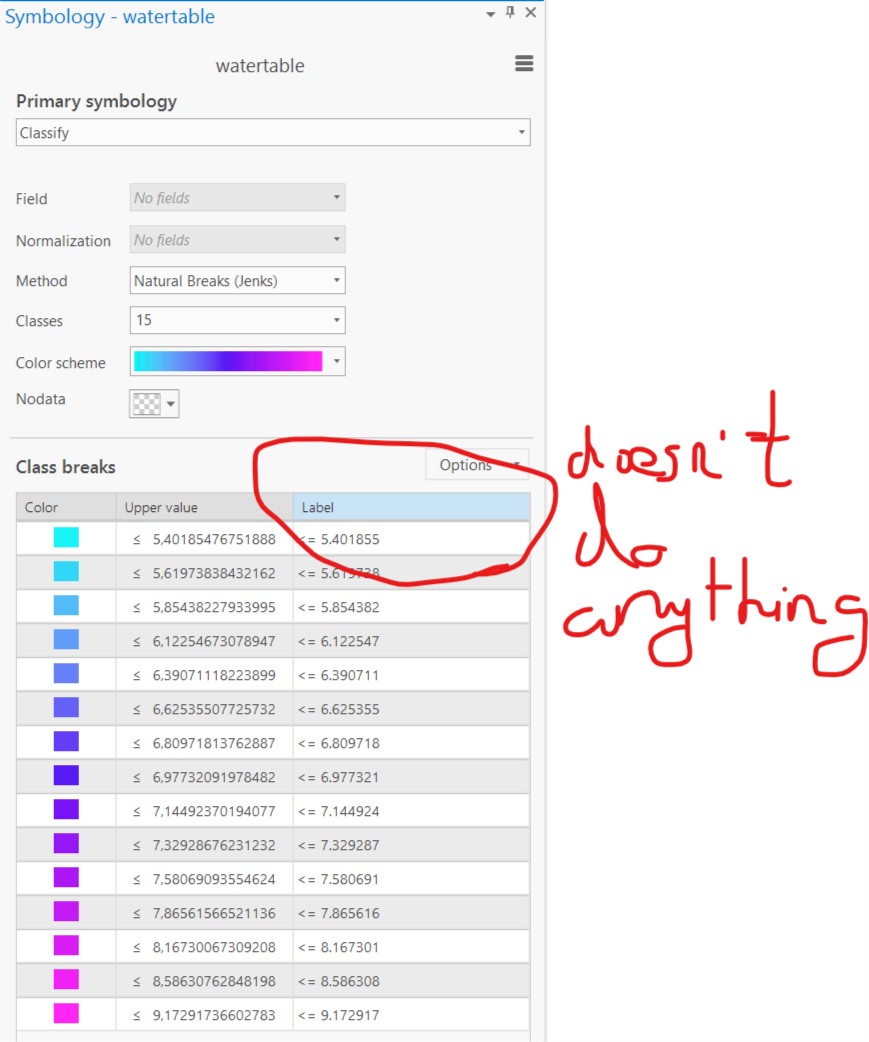
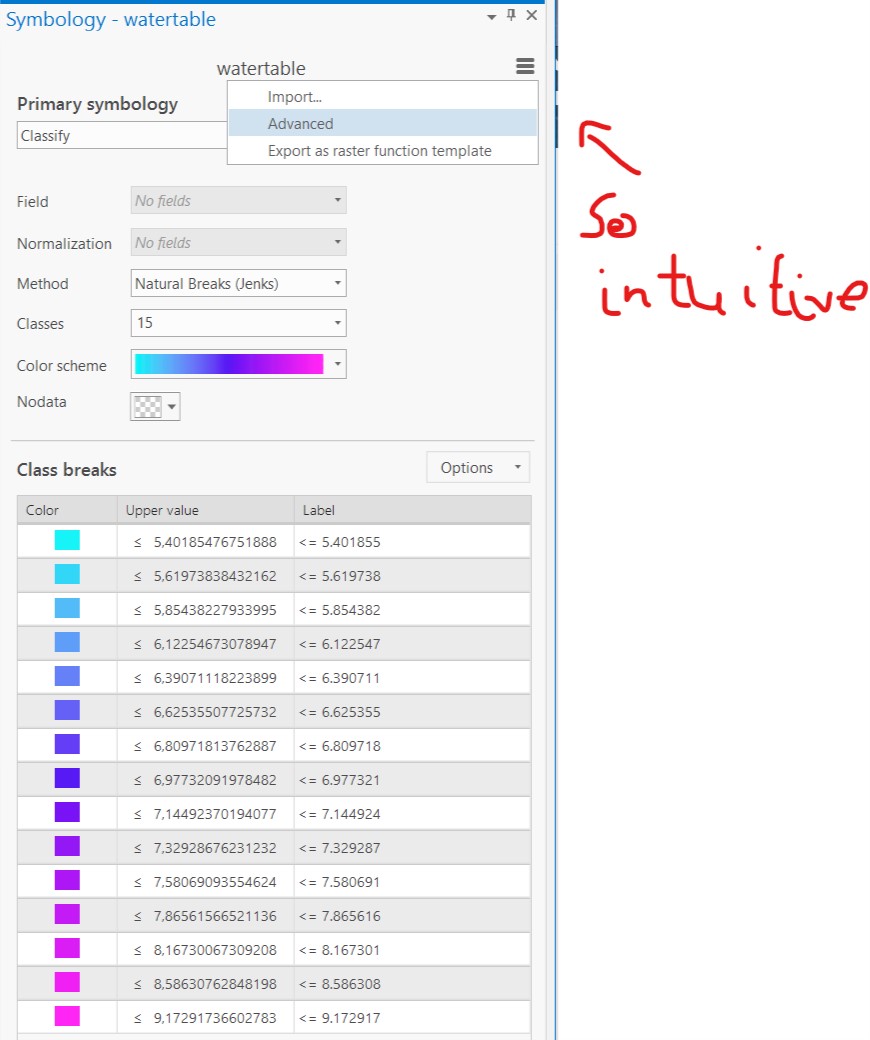
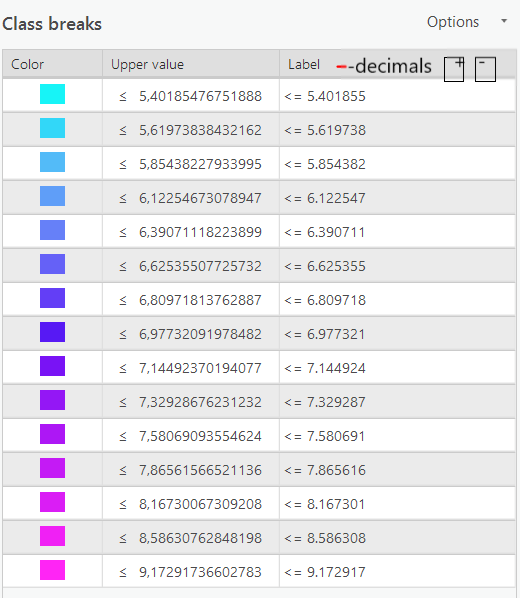
- Mark as New
- Bookmark
- Subscribe
- Mute
- Subscribe to RSS Feed
- Permalink
- Report Inappropriate Content
Thanks Sergio, we will explore ways to try and improve this workflow in future releases.